Deleting a file or folder, Moving a file – PASCO SPARK Science Learning System Ver. 1.4.0 User's Guide User Manual
Page 109
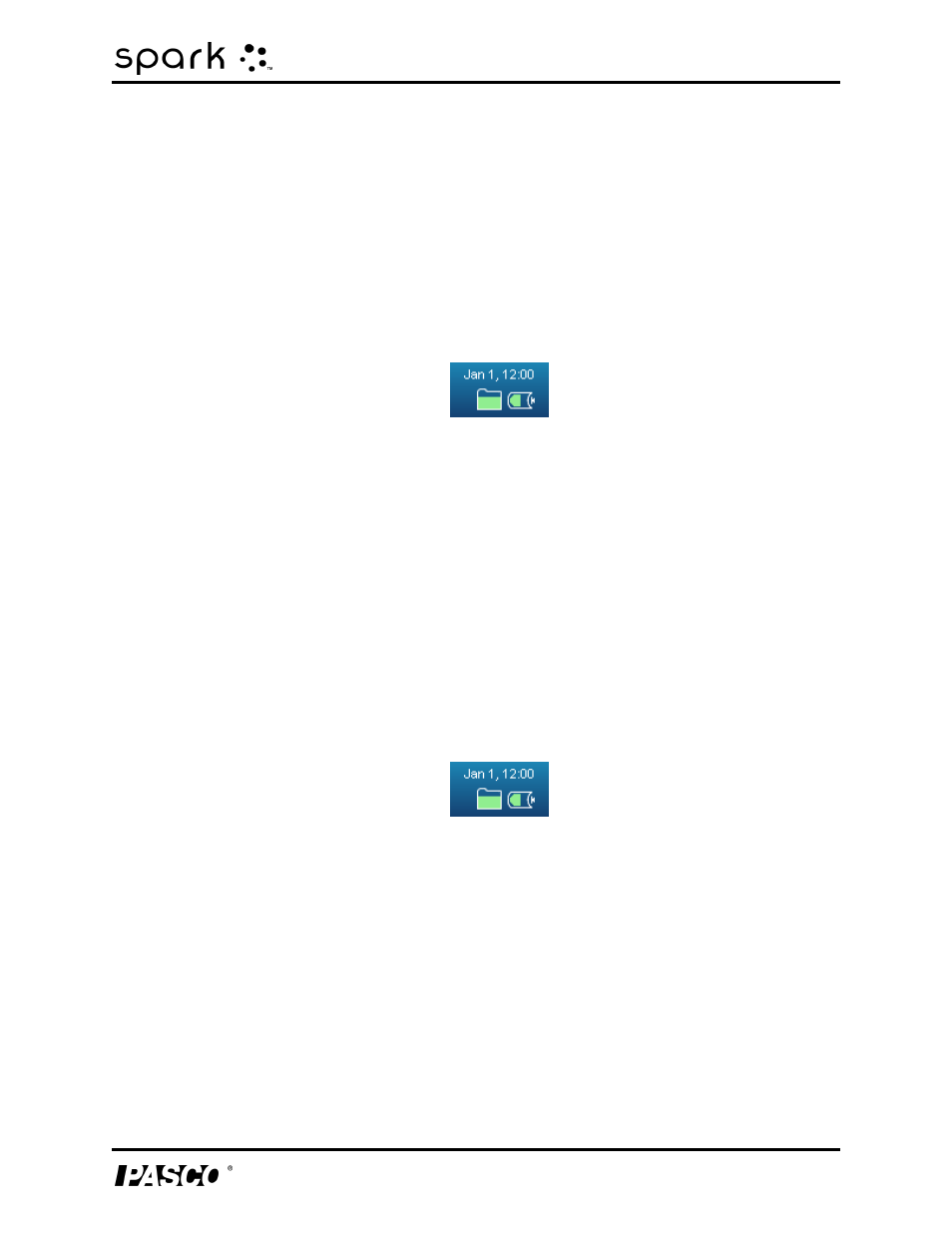
10 Saving and sharing
Managing files and folders
1. Touch the existing folder that will contain the new folder.
You can skip this step if you are creating a new folder on a USB flash drive (or other USB
storage device).
2. Touch New Folder.
3. Enter the name of the new folder.
A new folder is created.
Deleting a file or folder
1. Touch the Date/Time/Battery icon to open the Device Tools screen.
2. Touch Manage Files to open the Manage Files screen.
3. Touch DELETE FILES.
A list of file locations, folders, and files appears.
4. If necessary, touch the folder and subfolders that contain the file or folder.
5. Touch the file or folder that you want to delete.
6. Touch Delete.
Moving a file
Complete these steps to move a file between folders within the SPARK SLS, or between the
SPARK SLS and a USB flash drive (or other USB storage device).
1. Optionally, connect a USB flash drive to the SPARK SLS.
2. Touch the Date/Time/Battery icon to open the Device Tools screen.
3. Touch Manage Files to open the Manage Files screen.
4. Touch MOVE FILES.
A list of file locations, folders, and files appears.
5. Touch the location (SPARK SLS or USB) of the file that you want to move.
6. If necessary, touch the folder and subfolders that contain the file.
7. Touch the file that you want to move.
8. Touch NEXT.
9. Touch the destination (SPARK SLS or USB).
10. Touch the folder and subfolders where you would like the file to be moved.
11. Touch MOVE.
012-10616E
100
