Remote display input, 2 remote display input – Micromod MOD: 30ML Display Script Guide User Manual
Page 52
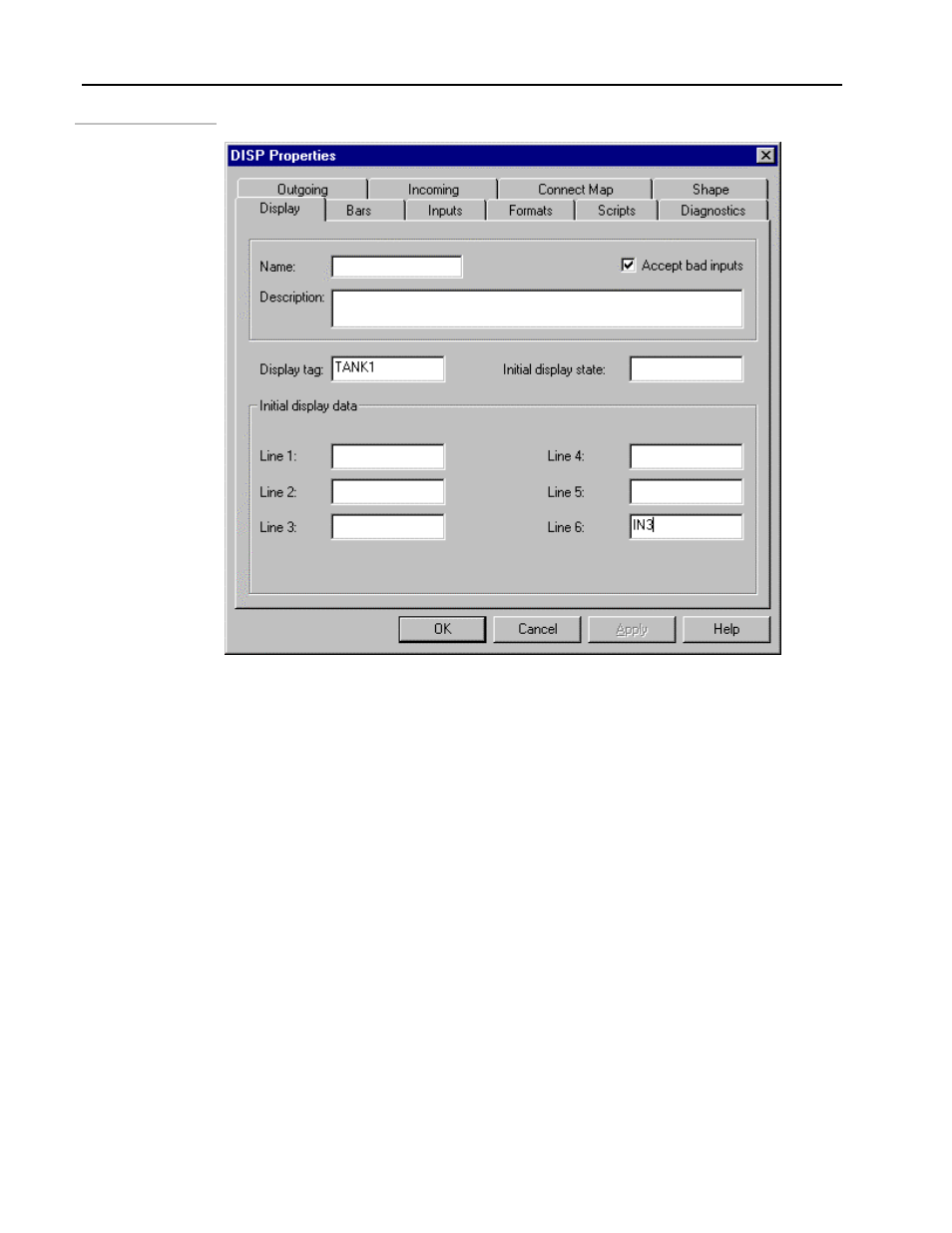
MOD 30ML Display Guide
Special Effects
Menu entries for
marquee messages
4.2 Remote Display Input
Normally, access to the different displays in the display list is controlled locally through
the TAG key. However, the Display Interface (DIF) Block has an attribute called Remote
Display Input. This is used to call up a specific display and normally prevents manual
scrolling through any other display on the front face. It is activated by a count variable
input that represents an index number associated with the order of display tags listed in the
Display List. Index number 1 is for the first display tag listed, index number 2 is for the
second display, etc.; index number 0 is reserved for the Device Display.
When a remote display number is present and the value is less than or equal to the number
of displays in the list, front face navigation using the TAG key is disabled and the remote
input selects the display. If the remote display number is 0 the Device Display appears,
and the TAG key must be used to return to the user displays.
This feature is useful for causing a display to appear based on a discrete event, for
example, a specific operating display appears if a critical alarm occurs.
4 - 2
