General, Using external script files, Making external files part of the display block – Micromod MOD: 30ML Display Script Guide User Manual
Page 39: 3display scripts, 1 general
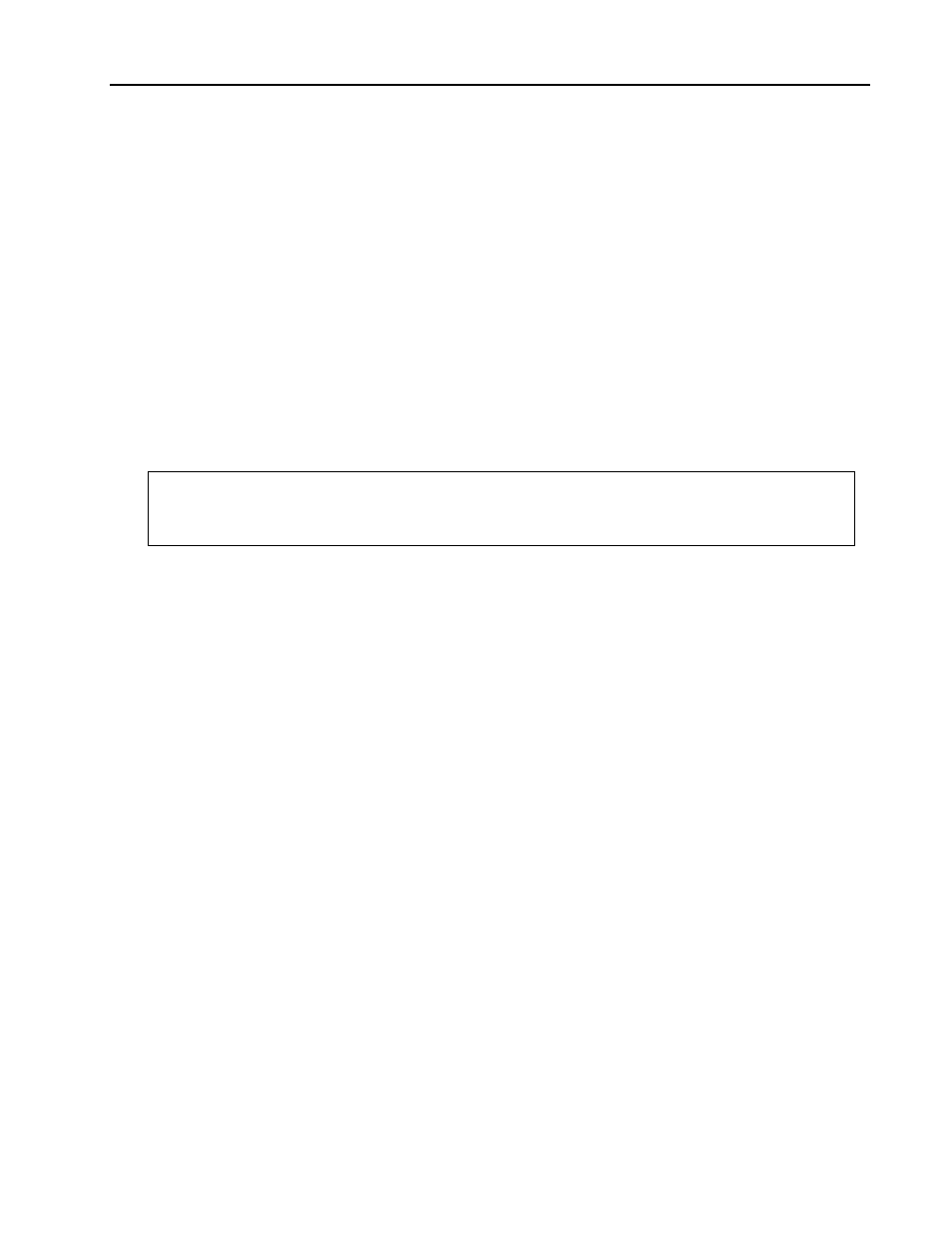
MOD 30ML Display Guide
Display Scripts
3.1 General
Display Scripts are used to:
• create key macros to change things other than the bottom line
• change how display resources are used, e.g. access custom tuning lists or
“mutliplex” variables displayed in one place
• manipulate data before displaying, e.g. calculate compensated measurement for
display only
For PID loops, if you are not changing the default use of the Manual, Auto, R/L or
Scroll keys and you are not re-assigning display fields while a display is being viewed,
you do not need display scripts.
Display scripts only execute when a display block is loaded on the front of the instrument.
If there are multiple Display blocks, only script in the active display will be executed
every 50 milliseconds. Complex scripts can require more processor resource time.
3.1.1 Using External Script Files
Some users prefer editors that assign line numbers to aid in script de-bugging. In the
Scripts tab of the Display Block is a field with a check box labeled “Use External File”.
Checking this box and entering a file name permits use of an external file developed with
an external text editor.
Remember to keep external files in the same directory as that of the strategy. The file
name field does not permit entry of file path information. If you transfer a strategy
using external files, be sure to transfer the external files as well.
3.1.2 Making External Files Part Of The Display Block
It is possible to create files in an external editor, then make them part of the display block
simply by opening the file, copying the script, and pasting it into the Script window in the
Display Block.
Using the reverse procedure, an internal script may be copied into an external file.
3 - 1
