Constant – Micromod MOD: 30ML Display Script Guide User Manual
Page 44
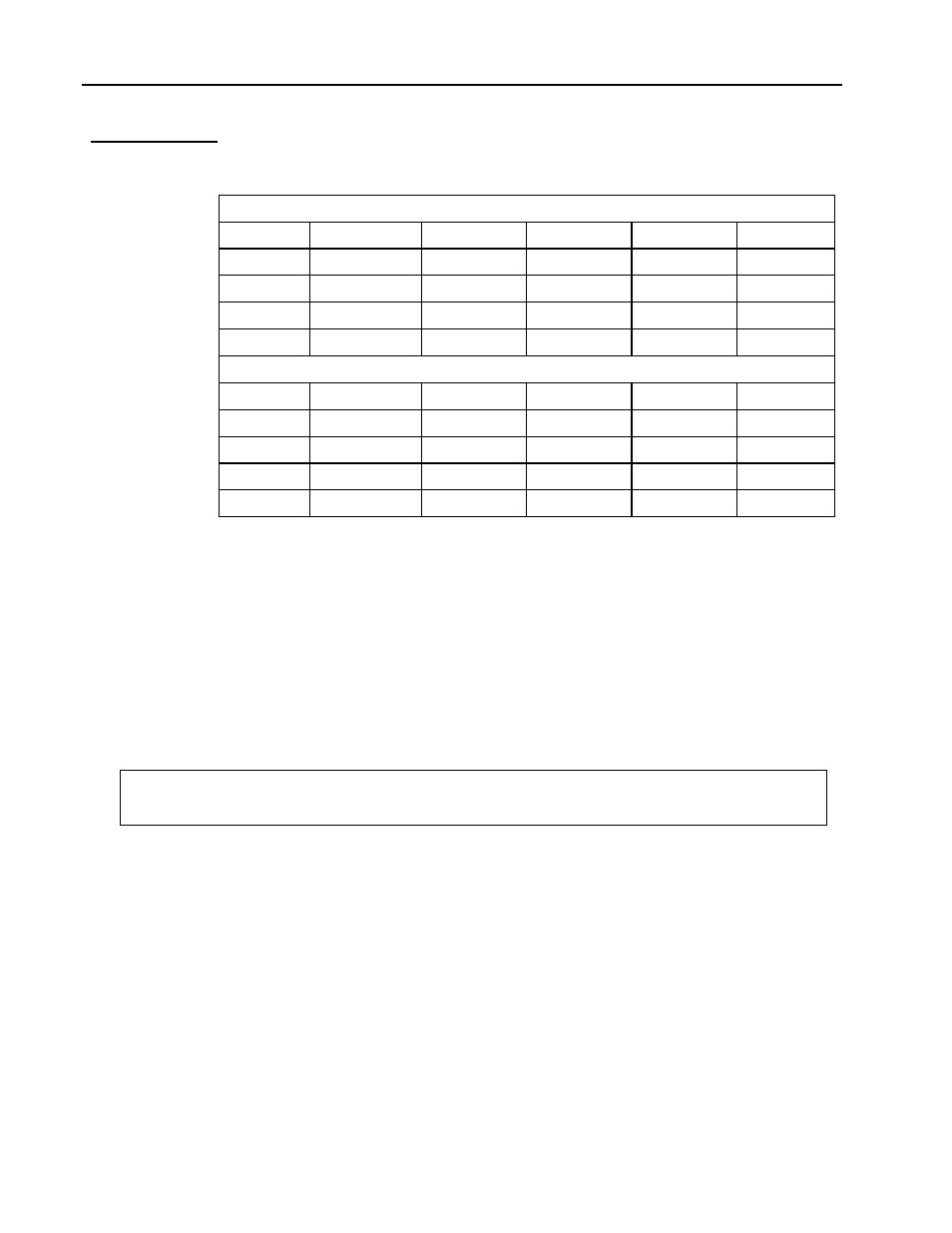
MOD 30ML Display Guide
Display Scripts
Display Resource
Names
Constant:
#RBAR #RISEG1 #RISEG2 #RISEG3 #RISEG4
#MBAR #MISEG1 #MISEG2 #MISEG3 #MISEG4
#LBAR #LISEG1 #LISEG2 #LISEG3 #LISEG4
#LINE1 #LINE2
#LINE3 #LINE4 #LINE5 #LINE6
#LED
#BEEPER
#UPDN
Variable:
#RBAR.SRC #RISEG1.SRC #RISEG2.SRC #RISEG3.SRC #RISEG4.SRC
#MBAR.SRC #MISEG1.SRC #MISEG2.SRC #MISEG3.SRC #MISEG4.SRC
#LBAR.SRC #LISEG1SRC #LISEG2.SRC #LISEG3.SRC #LISEG4.SRC
#LINE1.SRC #LINE2.SRC
#LINE3.SRC #LINE4.SRC #LINE5.SRC #LINE6.SRC
#LED.SRC
#BEEPER.SRC
#UPDN.SRC
#LINE1, #LINE2, #LINE6 can be assigned data of any type.
#LINE3, #LINE4, #LINE5 can be assigned data of any type except date.
#LBAR - #LISEG4, #MBAR - #MISEG4, #RBAR - #RISEG4 can only be assigned data
in the range 0 to 50. The data can be any type except data, hex or ASCII.
#LED and #BEEPER can only be assigned values 0 (off), 1 (on) or 8 (system use). The
data can be any type except date, hex or ASCII.
When using a value greater than 0 but less than 1, a 0 (zero) must precede the decimal
point. Example: 0.35.
An example of using an input name as the target of an assignment is changing Output
Mode from the front panel. Figure 3-2 shows a script which causes display Line 5 to read
OP, Line 6 to show the actual output value, and Output Mode to change to Manual when
the MAN key is pressed. This event script is part of the standard display script provided
with Visual Application Designer.
3 - 6
