2 display block inputs – Micromod MOD: 30ML Display Script Guide User Manual
Page 23
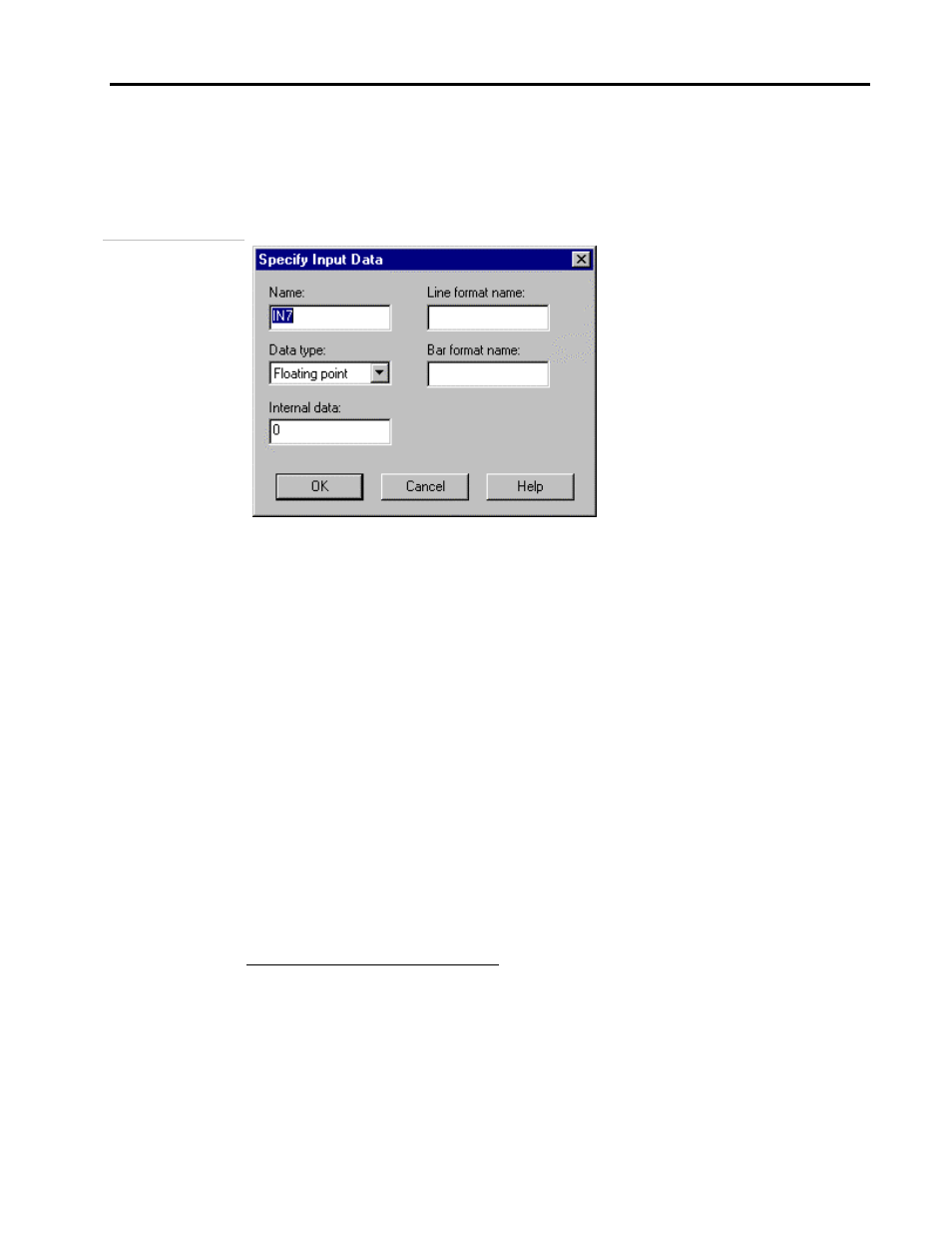
MOD 30ML Display Guide
Display Basics
2 -17
2.4.2 Display Block Inputs
Selecting the Inputs tab brings up the Inputs menu. Up to 40 inputs, or attributes, may be
entered in each Display block. To add inputs to the input list, click on the Add button.
The dialog box Specify Input Data appears, as shown in Figure 12.
Figure 2 .13.
Display Block
Input Definition
Dialog Box
Data in a Display Block can be bi-directional; that is, an input can be used for display
only; or it can be used to change a variable in an algorithm block from the front panel. In
this case it actually behaves as if it were an “output” from the display block, although the
connection is made as an input. This is discussed in more detail in Section 3.
As in the Expression and Sequence blocks, each input to the display block can be assigned
an input name of up to eight characters. That is, instead of using I1, I2 etc., which are the
default names, they can be defined as PROCESS, SP, GAIN etc. according to the needs of
the application. This also makes them easier to identify in scripts. The input names
MUST begin with an alpha character.
Data for display can come from one of two sources: a connection from any other block in
the strategy, or from the block itself (Internal data). Values that will be entered from the
front panel are considered Internal inputs, and an initial value can be entered for Internal
data.
Regardless of whether the input is internal or an external connection, the input data type
must be selected using the pull-down menu. The next field is where an initial internal
value is entered. If an internal data value is entered and a remote connection is made, the
remote connection takes precedence.
An input value may be shown on any of the six lines or three bars. In the Line Format
and Bar Format fields are entered the names of the Line and Bar format types as defined
in the Formats menu (see the following section). If an input is to be shown on a line only
then a bar format is not required; showing an input on a bargraph only does not require a
line format.
