Backflush the system, Run an alcohol flush, Run a wash cycle – Luminex 100 IS User Manual, Version 2.3 User Manual
Page 86
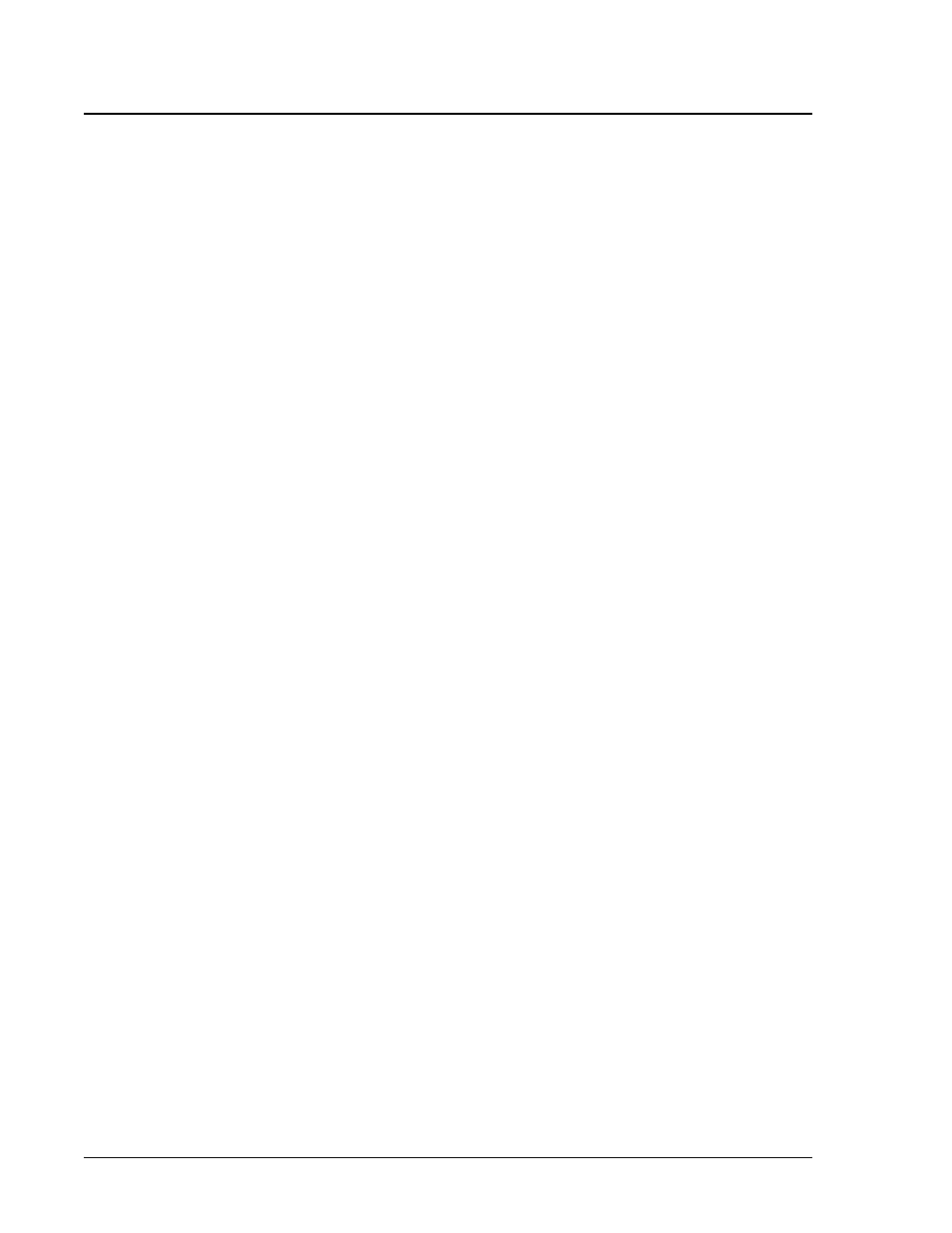
Luminex 100 IS User Manual Version 2.3
x
MAP Technology
5 - 44
PN 89-00002-00-071 Rev. C
When priming, the system draws Luminex xMAP sheath fluid from
the sheath fluid container and sends it directly out to waste, and takes
approximately one minute. You do not supply solution in a plate.
To prime the system:
Click Prime, then click OK to confirm that you want to prime
the system. The status bar indicates that the prime command is
processing.
Backflush the
System
Backflush the system:
•
to remove obstructions from the cuvette
•
if fluid does not flow through the waste tubing during prime
cycles or during sample acquisition
•
if fluid drips from the sample probe during priming and forms
puddles of fluid on the plate
During a backflush, the system draws sheath fluid from the sheath
fluid container and sends it directly to waste. You do not need to
supply solution in a plate. A backflush takes between 10 and 30
seconds.
To clear obstructions from the cuvette:
Click Backflush, then click OK to verify that you want to back-
flush the system.
The status bar shows that the backflush command is processing.
Run an Alcohol
Flush
Alcohol flush the system to remove air bubbles from the sample
tubing and the cuvette using 70% isopropanol or 70% ethanol. The
cuvette is the principal fluid pathway within the optics component of
the system where the system reads the sample.
To remove air bubbles from the sample tubing and cuvette:
1. On the Maintenance tab, click Eject/Retract
2. A confirmation dialog box opens telling you to place solution in
the reservoir.
3. Put 70% isopropanol or 70% ethanol in the reservoir.
4. Click OK. The plate holder retracts, and the system performs the
Wash command.
Run a Wash Cycle
Use the wash cycle after an alcohol flush or as needed. For example,
wash four times with distilled water after calibration and twice with
