Export a lot from an existing template, Export a lot from an existing template -75 – Luminex 100 IS User Manual, Version 2.3 User Manual
Page 117
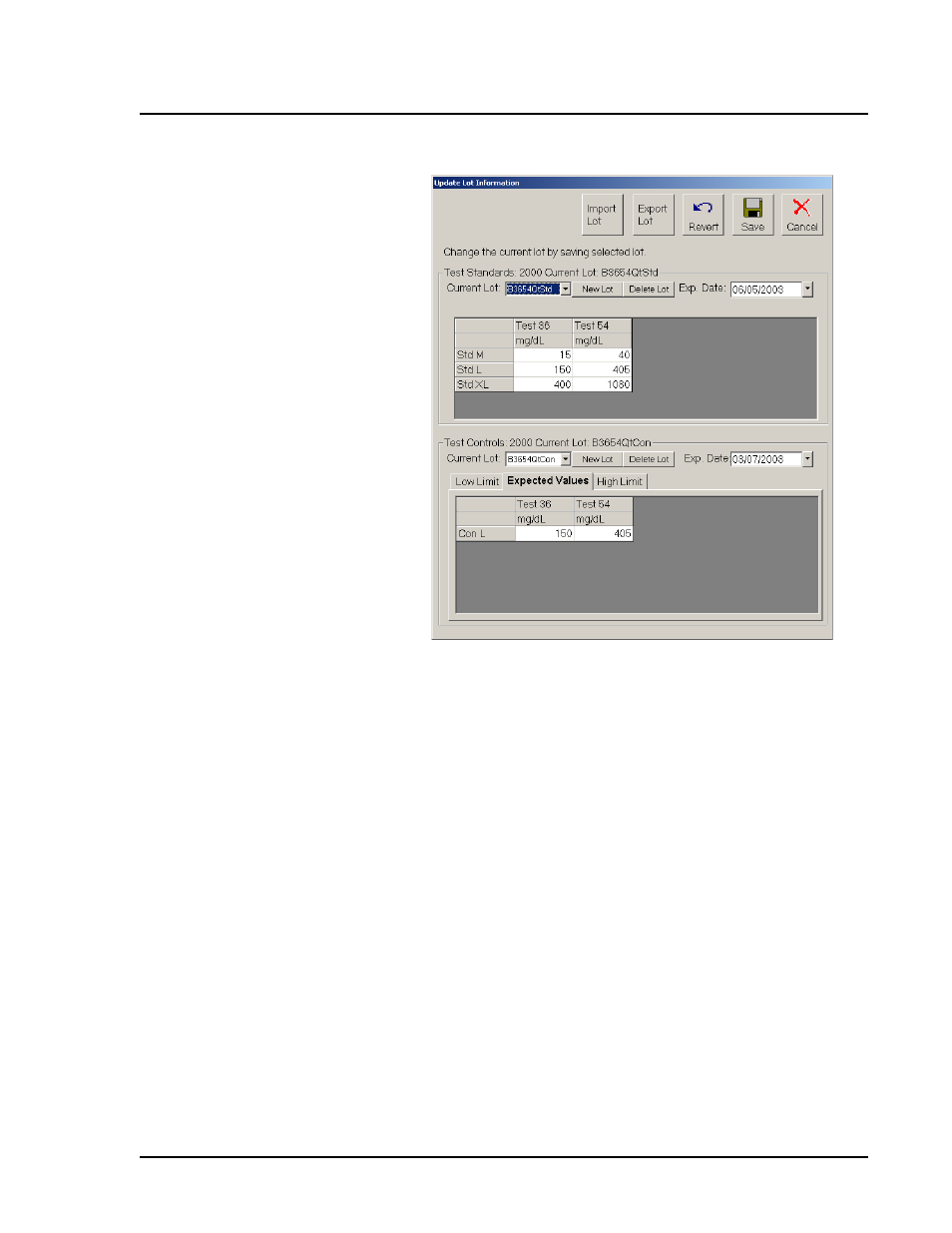
x
MAP Technology
Using Luminex 100 IS 2.3 Software
PN 89-00002-00-071 Rev. C
5 - 75
Figure 5-45. Update Lot Information Dialog Box
Export a Lot from
an Existing
Template
Use this procedure to export a lot for use on another instrument.
Depending on the template and its associated products, you may
have standards, controls, or both. Standards and controls can be
grouped into the same lot number.
To export a lot from an existing template:
1. On the Home tab, click New Lot. The Open Template dialog
box opens.
2. Double-click the template containing the lot to export. The
Update Lot Information dialog box opens. See Figure 5-45.
3. Click Export Lot. A standard or control confirmation dialog box
opens verifying that you want to export the current lot for the
standard or control.
If you want to export the lot information for the standards, click
Yes. If you only want to export the lot controls, click No. A
second dialog box opens to verify if you want to export the
current control lot, or current lot for a control.
