Luminex 100 IS Version 2.1 User Manual
Page 69
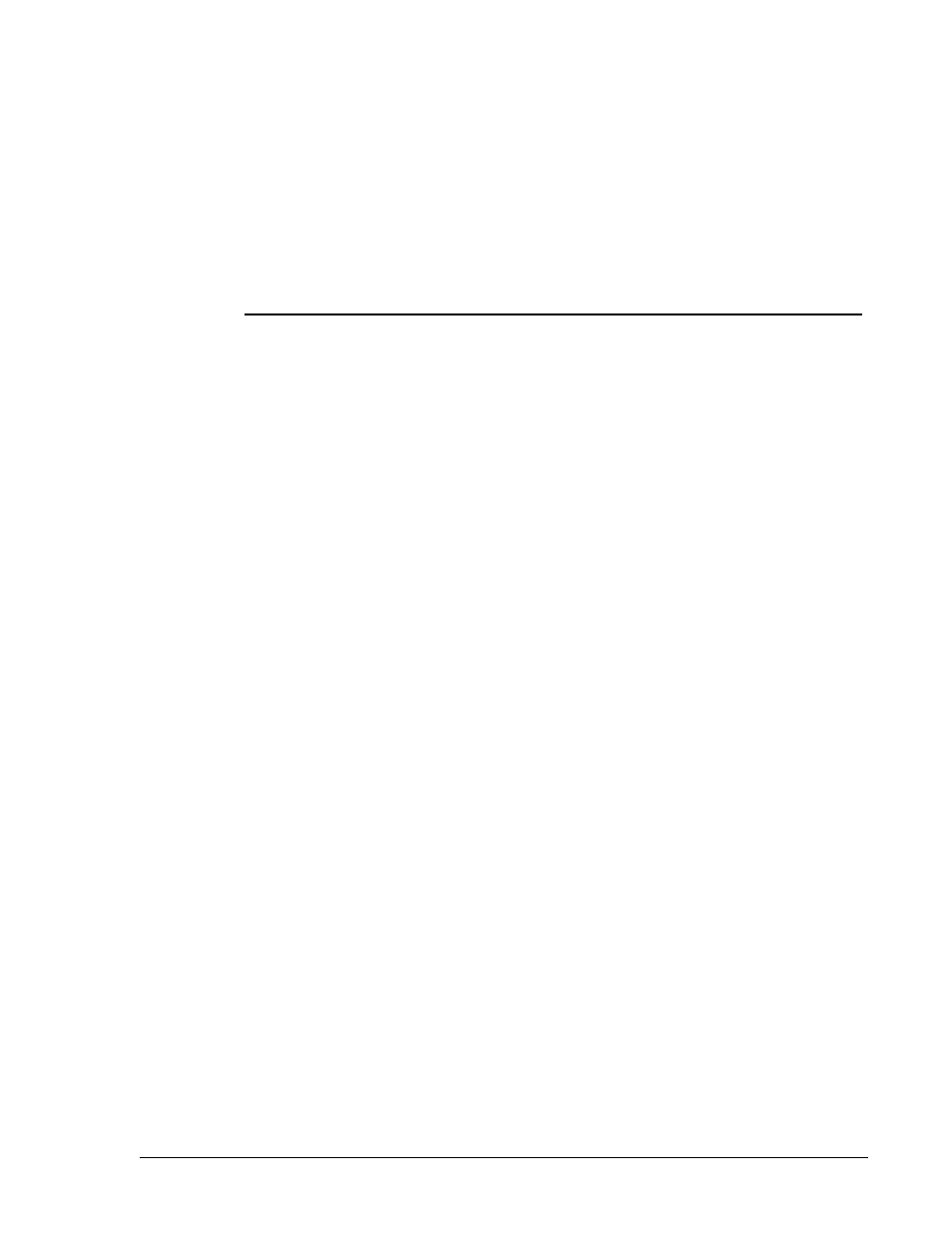
PN 89-00002-00-062 Rev. A
63
Compatibility with Luminex 100
Version 1.7
If you are creating assays with the a Luminex 100 Version 1.7
system to run on a Luminex 100 IS system, perform the settings in
this appendix.
Certain settings in the Luminex 100 Version 1.7 software need to
have particular values for your assay to be compatible with the
Luminex 100 IS:
To set the Luminex 100 Version 1.7 beadmap compatible to
Luminex 100 IS Version 2.1:
1. Select the Luminex 100 Version 1.7 icon on your desktop. The
application loads and displays the opening screen.
2. Click Options on the toolbar. On the User tab of the Options
dialog box, make sure that the Default Bead Map is set to 100
regions. If it is not, click Browse and select the 100 regions bead
map. Click OK.
A
Table 10: Value Settings for the Luminex 100 IS
Default bead map:
100 regions
Sample size:
between 20 and 200
µL
Events per bead:
recommend 100
Flow rate:
fast
Note:
You cannot have Luminex
100 Version 1.7 and Luminex
100 IS loaded on the same
system. Record your gate
values on the Luminex 100
Version 1.7 system and then
enter the information into
templates on the Luminex 100
IS system.
