Luminex 100 IS Version 2.1 User Manual
Page 42
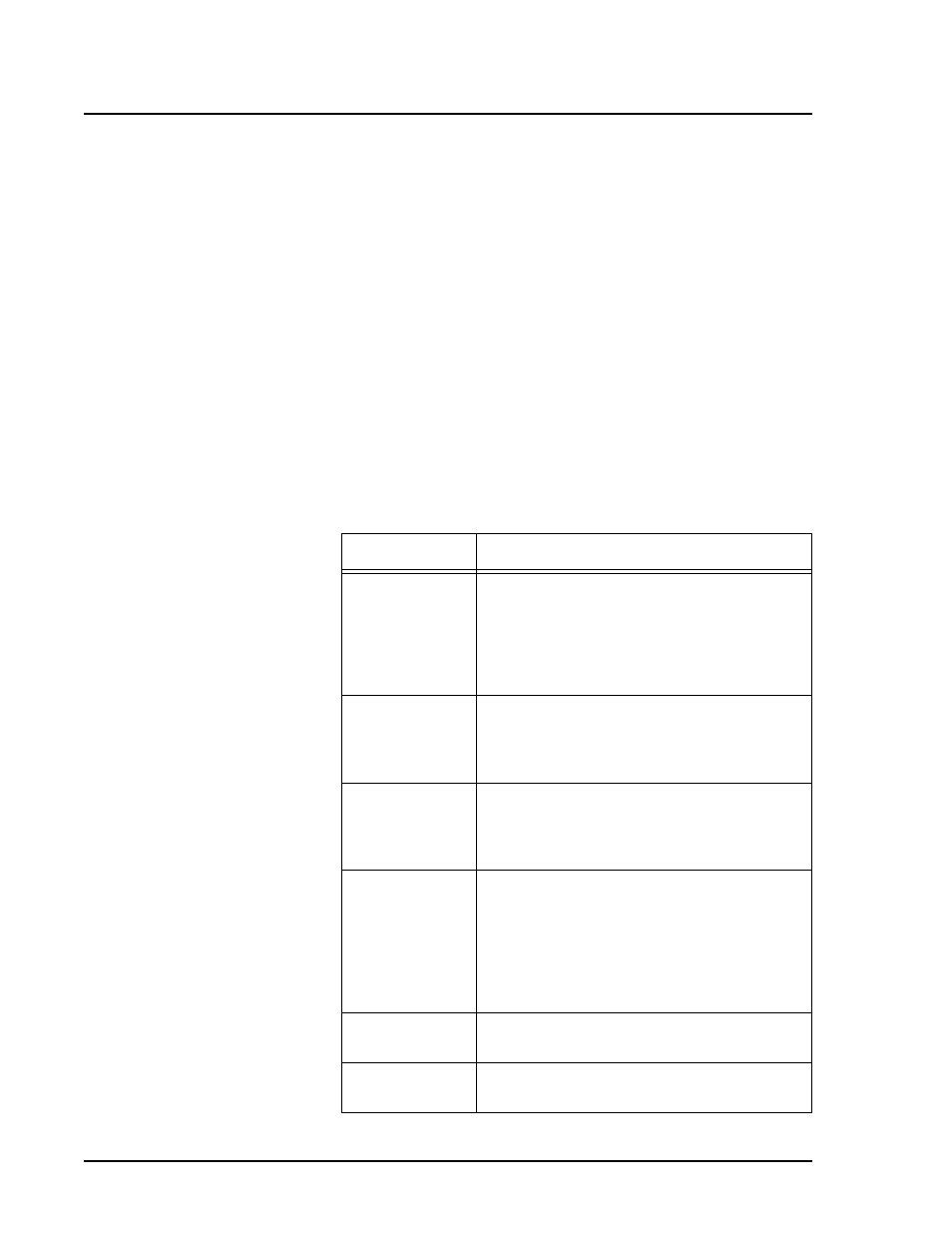
Luminex 100 IS Developer Guide to xMAP Technology Version 2.1
x
MAP Technology
36
PN 89-00002-00-062 Rev. A
16. Select commands from the Available Commands list and move
them to the Template Commands list using the single arrow
pointing towards the template command button.
These commands become part of the template and are always
performed in the order specified for any batch that uses this
template. Each well command is automatically assigned to the
next available well. Laboratory personnel can select the starting
location on the plate, but can not change these commands or the
order that they are performed. Remember that if you have more
than one command that involves the reservoir, those commands
must use the same solution.
17. After all the information has been entered for your template,
check it carefully. When all the information is correct, click Save
to save the template, then click Close to exit.
Table 8: Available Commands
Command
Definition
Acquire
Background
Acquires a background sample from a well.
The background results are automatically
subtracted from standards, controls, and
samples. If you are running more than one
background well, the software will subtract the
average of the wells.
Acquire Control
Acquires the specified control from a well. If a
specified control is selected more than once
the software calculates the results for each
well independently.
Acquire
Standard
Acquires the specified standard from a well. If
a specified standard is selected more than
once, the software will average the results
from the well.
Acquire Test
Specimen
Acquires a sample reading from a well. If
acquire test specimen is selected more than
once, the software calculates the results for
each well independently. However, samples
having identical Sample IDs are treated as
replicates reporting an average of the
individual samples.
Backflush
Backflushes the system by reversing the flow
of sheath fluid through the cuvette.
Calibrate CAL1
Acquires calibration beads from a well to
calibrate the Classification and DD channels.
Note:
You can return and
edit any unused templates
using the Edit Template
feature.
