Template maintenance – Luminex 100 IS Version 2.1 User Manual
Page 56
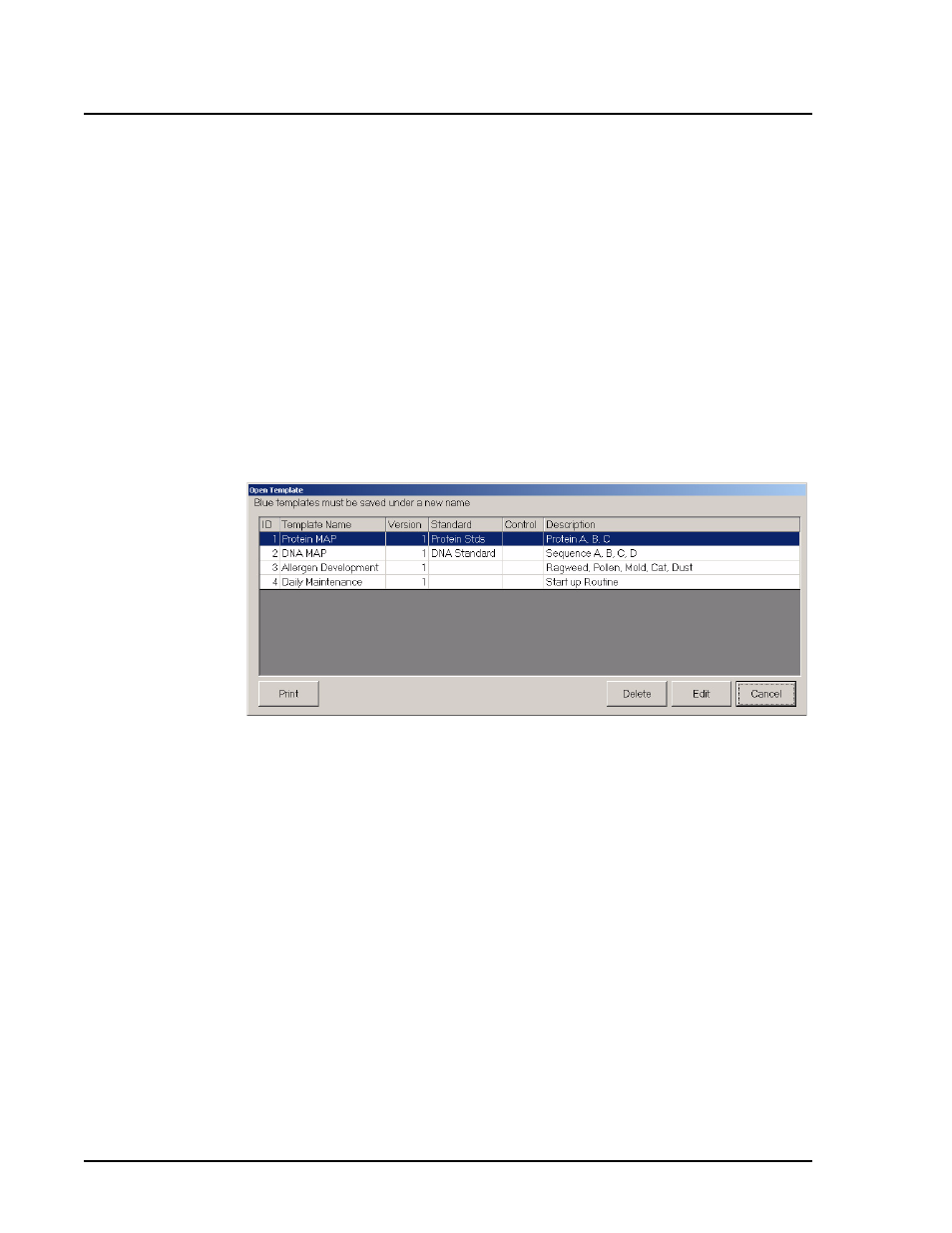
Luminex 100 IS Developer Guide to xMAP Technology Version 2.1
x
MAP Technology
50
PN 89-00002-00-062 Rev. A
Template
Maintenance
The system lets you edit and delete existing templates.
You can also print directly from this screen if desired. Just select the
template and click the Print button. Follow the on screen dialogs.
If a batch is associated with a template, then the template ID is
shown in light blue. You can only edit these templates if they are
given a new version number. You can only delete these templates if
the associated batches are deleted first.
Edit an Unused Template
To edit existing templates that do not have batches associated:
1. Click Edit Template from the toolbar. An Open Template
dialog box appears.
Figure 35. Select an Unused Template to Edit
2. Select the template to edit (the template ID cell is white) and
click Edit. The Template Setup Wizard dialog box appears
showing the template that you selected.
If the template has a blue template ID field, you must assign a
new version number.
