Main controls and batch data, Main controls – Luminex 100 IS Version 2.1 User Manual
Page 16
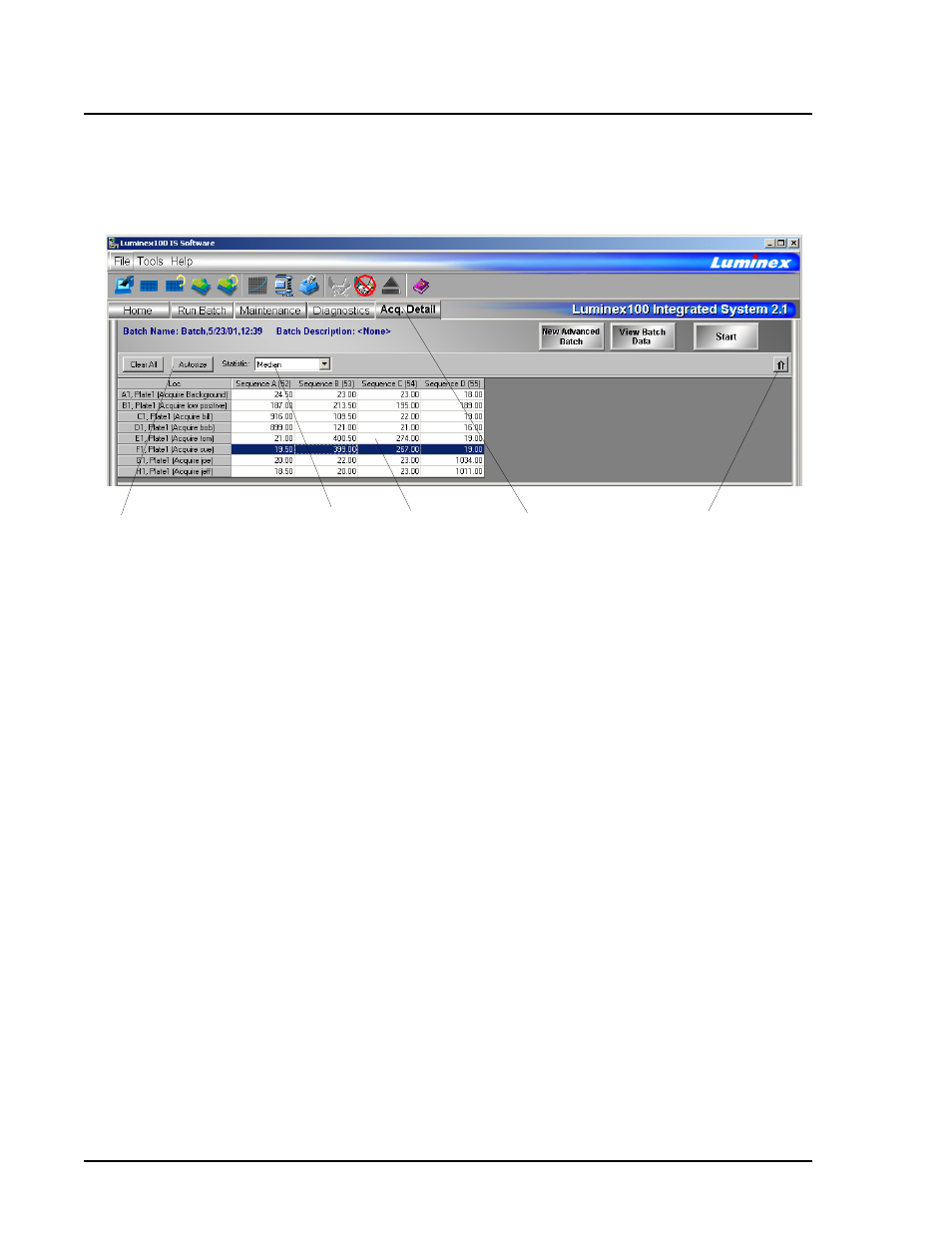
Luminex 100 IS Developer Guide to xMAP Technology Version 2.1
x
MAP Technology
10
PN 89-00002-00-062 Rev. A
Main Controls and Batch
Data
The top half of the screen displays the main control and session
detail information.
Figure 1. Acquisition Detail Screen Displaying Batch Data
Use the Acquisition Detail tab to create a New Advanced Batch and
dynamically monitor its progress. You can also open an existing
batch and analyze its data from within the Acquisition Detail tab.
Main Controls
Controls and buttons on the Main Control and Batch Data section
are:
•
New Advanced Batch
•
View Batch Data
•
Start
New Advanced
Batch
This feature is the primary use of the Acquisition Detail screen. A
batch is created without a template. For detailed guidelines for
determining specific parameters see “General Guidelines” on page 4.
An Advanced Batch is a simple mechanism for assay developers to
acquire data without having to build a template. It does not store
results in the Luminex 100 IS data base. It does write results to
simple csv file format and writes raw data to the csv file.
To create a New Advanced Batch:
1. Click the New Advanced Batch button. The Options General
tab dialog appears.
Batch Data
Area
Click Autosize to
expand compressed
fields
Click the Maximize button to
see full list of data
Select Statistics
Acquisition Detail
Tab
