Import a template, Export a template – Luminex 100 IS Version 2.1 User Manual
Page 64
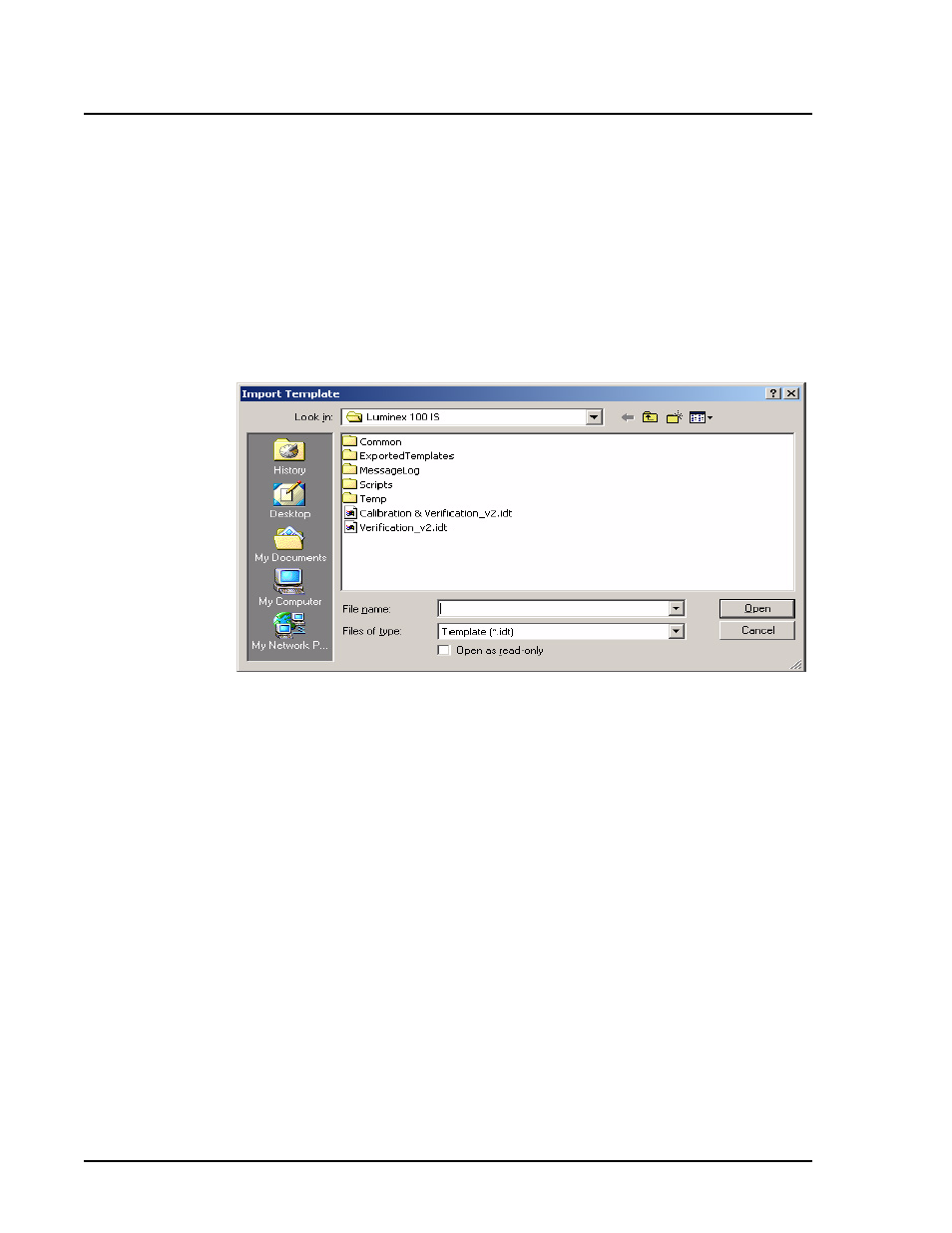
Luminex 100 IS Developer Guide to xMAP Technology Version 2.1
x
MAP Technology
58
PN 89-00002-00-062 Rev. A
5. Select the desired printer and other options. Click Print.
6. Click the X at the top-right corner of the Template Report dialog
box to close the dialog box.
Import a Template
To import a template:
1. Click the Import Template button on the toolbar. The Import
Template dialog box appears listing the available templates with
the idt extension. Select a template to import and click Open:
Figure 47. Import a Template Dialog Box
Export a Template
Export your template to a file that can be distributed with your kit on
diskette or CD.
You can also export templates from the toolbar at the bottom of the
Template Wizard dialog box.
