In table 8 – CTI Products RCD Standard - Remote Comparator Display User Manual
Page 95
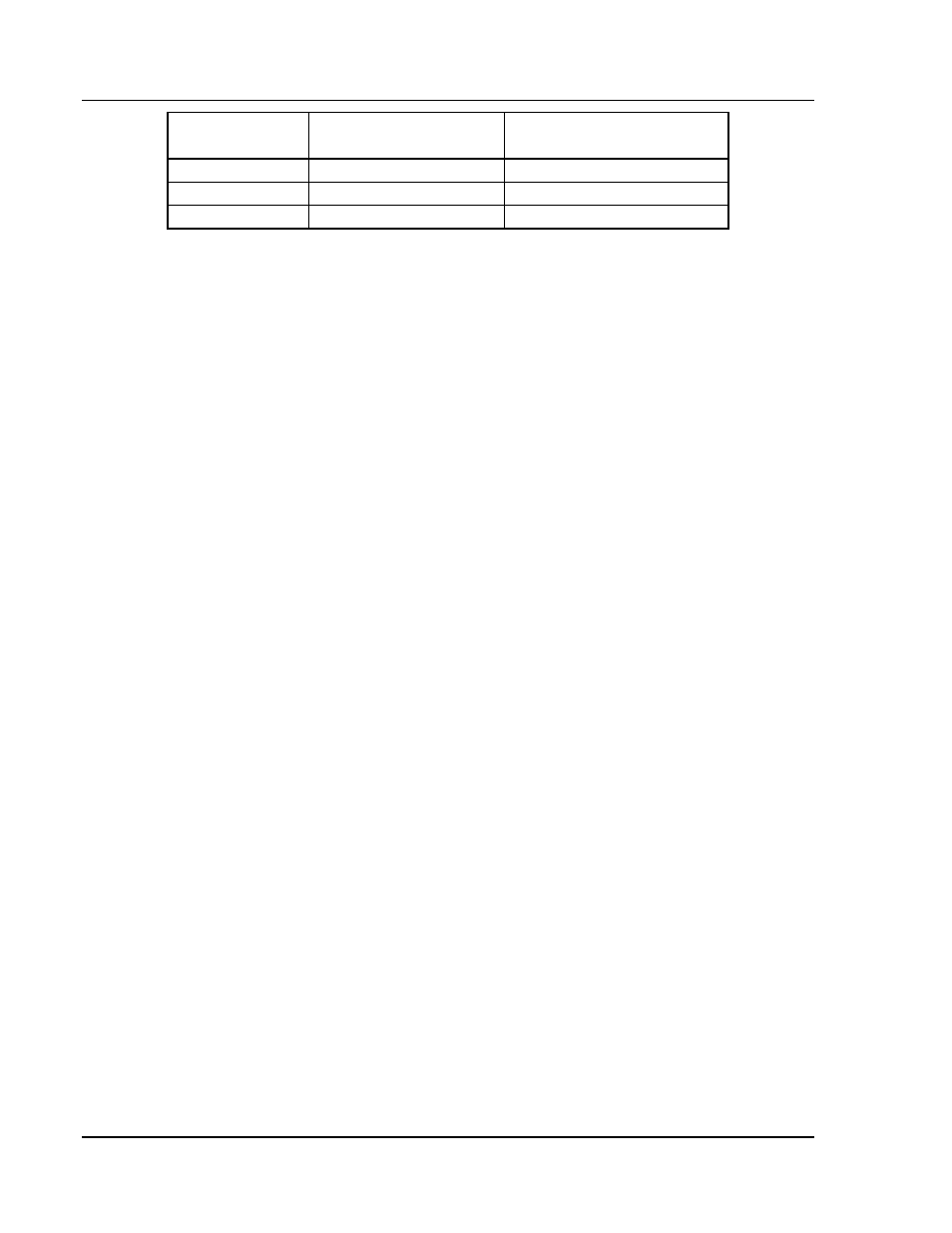
MCN Remote Comparator Display
Appendix A
CTI Products, Inc.
Changing Status Message Text
68-10856-210
89
Category
Left Mouse or V
Keyboard Button
Right Mouse or D
Keyboard Button
DEFAULT
Momentary
Latched
ALARMS
Off or Disabled
Off or Disabled
CONTROL
Latched
Latched
Table 8 - Category Mouse/Keyboard Controls
Assume in our example system that all outputs on the three MCN I/O modules are
inactive. If the left mouse button is pressed when the mouse cursor is on the
Winton Hills display position, the VOTE output that is connected to the Winton
Hills receiver will change to active. The MCNRCD screen will display Vote for
the receiver’s state. When the left mouse button is released, the VOTE output
will return to inactive. The receiver’s status display on the MCNRCD screen will
be blank. This is because the left mouse button for the Comparator I/O Module is
programmed for momentary operation in the category DEFAULT.
If the right mouse button is pressed when the mouse cursor is on the Light 1
display position, the Input/Output Control Module DISABLE line that is
connected to the Light 1 output will change to active. The output’s status display
on the MCNRCD screen will show Run. This I/O line is the line that is
controlled by the DISABLE input status signal for that display position. When the
right mouse button is released, the output remains active. The output will not
return inactive until the right mouse button is pressed again. . The output’s status
display on the MCNRCD screen will then change to blank.
