Starting the mcnrcd program -- quick start, Loading a screen (file / load command), Tarting the – CTI Products RCD Standard - Remote Comparator Display User Manual
Page 45: Mcnrcd p, Rogram, Uick, Tart, Oading a, Creen, Ommand
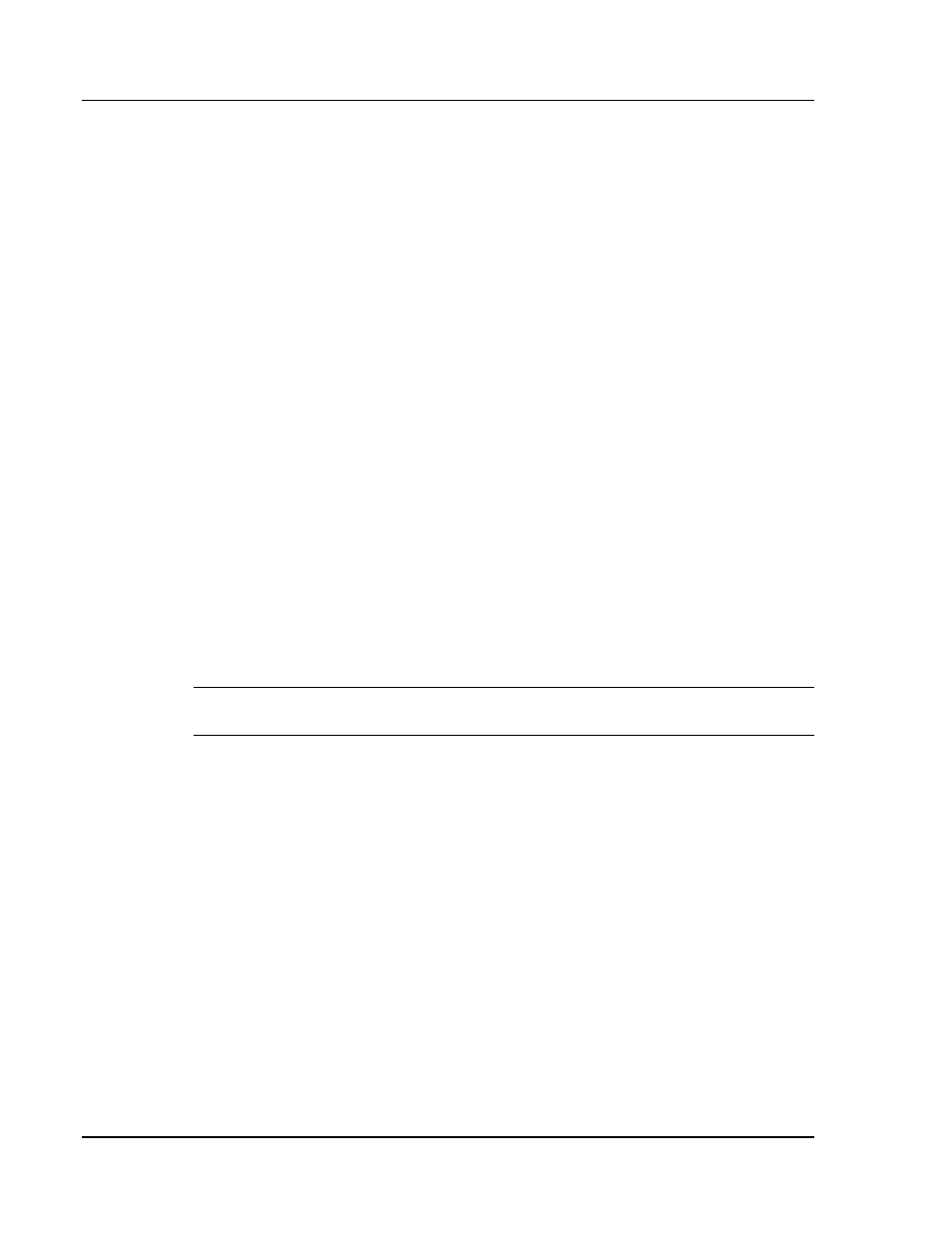
MCN Remote Comparator Display
Running the MCN Comparator Display
CTI Products, Inc.
(MCNRCD) Program
68-10856-210
39
7. Running the MCN Comparator Display (MCNRCD)
Program
This section shows you how to operate the MCN Remote Comparator Display
(MCNRCD.exe) program.
•
Starting the MCNRCD Program -- Quick Start
•
Loading a Screen File (*.MSF)
•
Modem Dialing / System Initialization
•
MCNRCD Information Screen
•
Comparator Display Screen Layout
•
Controlling Receivers with the Mouse and Keyboard
•
Logging Options (Status / Error)
•
Exiting the MCNRCD Program
•
MCNRCD Program Command Line Options
•
Running the MCNRCD Program Automatically From Batch Files
7.1 Starting the MCNRCD Program -- Quick Start
To start the MCN Remote Comparator Display program, type the following at the
DOS command line:
C:> CD CTI
E
C:> MCNRCD
E
This assumes you have already installed the correct device driver in your
CONFIG.SYS file.
See Section 7.7 for descriptions of the command line options available.
7.2 Loading a Screen (File / Load Command)
The Screen function allows the user to select a screen to be displayed. One screen
may be selected from a list of up to 50.
Place the mouse cursor over the Load Screen.... option in the Files menu and
click the left mouse button or hit the keyboard
A
l
E
. This will bring up a vertical
menu bar with the screen files as shown in Figure 21.
Use the mouse cursor or the keyboard up and down arrows to highlight a screen
file to load. Double click the left mouse button or hit
E
to load the file.
