Modem system example, Odem, Ystem – CTI Products RCD Standard - Remote Comparator Display User Manual
Page 112: Xample, 4 modem system example
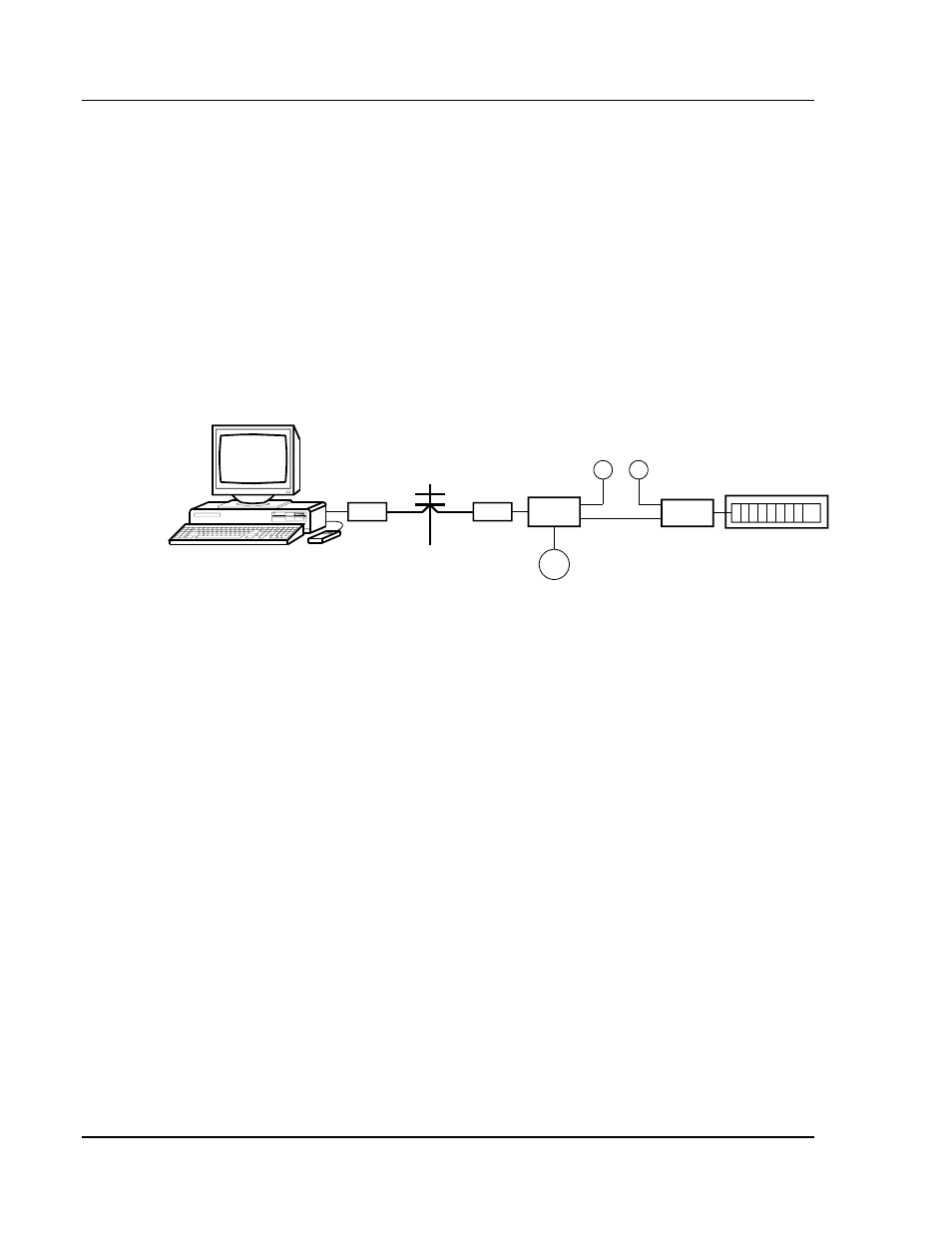
MCN Remote Comparator Display
Appendix B
CTI Products, Inc.
Modem Support
68-10856-210
106
All of the recommended modems support ASB. To use this feature with other
modems consult the documentation supplied with your modem.
To Enable ASB on the V.3225 or 3229 modems:
1. Select the change MNP Options menu.
2. Disable the MNP protocol (the ASB option is not available if the MNP protocol
is enabled).
3. Enable Constant Speed DTE.
10.4 Modem System Example
Figure 40 shows a remote monitoring system that displays monitoring and control
information for 8 receivers.
CA-80152-100
CIB
1
COMPARATOR
HIB
T
P/S
IN
OUT
IN
OUT
T
LOCAL PC
MODEM
PC
MODEM
HIB
Figure 40 - Modem System Example
In this system, the PC Modem is connected to the COM port that is specified in
the CTIHIB.SYS command line of CONFIG.SYS. The local PC has a file called
MODEM.INI that contains an initialization string for the PC Modem. The screen
configuration files used in this system must contain the phone number of the HIB
Modem, or, when the MCNRCD command line is entered, the dialing string of
the HIB Modem must be provided.
The HIB in this system is configured for remote operation (its OPTION A, switch
5 is in the UP position). When the HIB is reset, it sends its user programmed
(using the HIBCNFG.EXE program) modem initialization string to the HIB
Modem and waits for the modem’s Carrier Detect line to become active,
indicating that a call has been established.
