CTI Products RCD Standard - Remote Comparator Display User Manual
Page 92
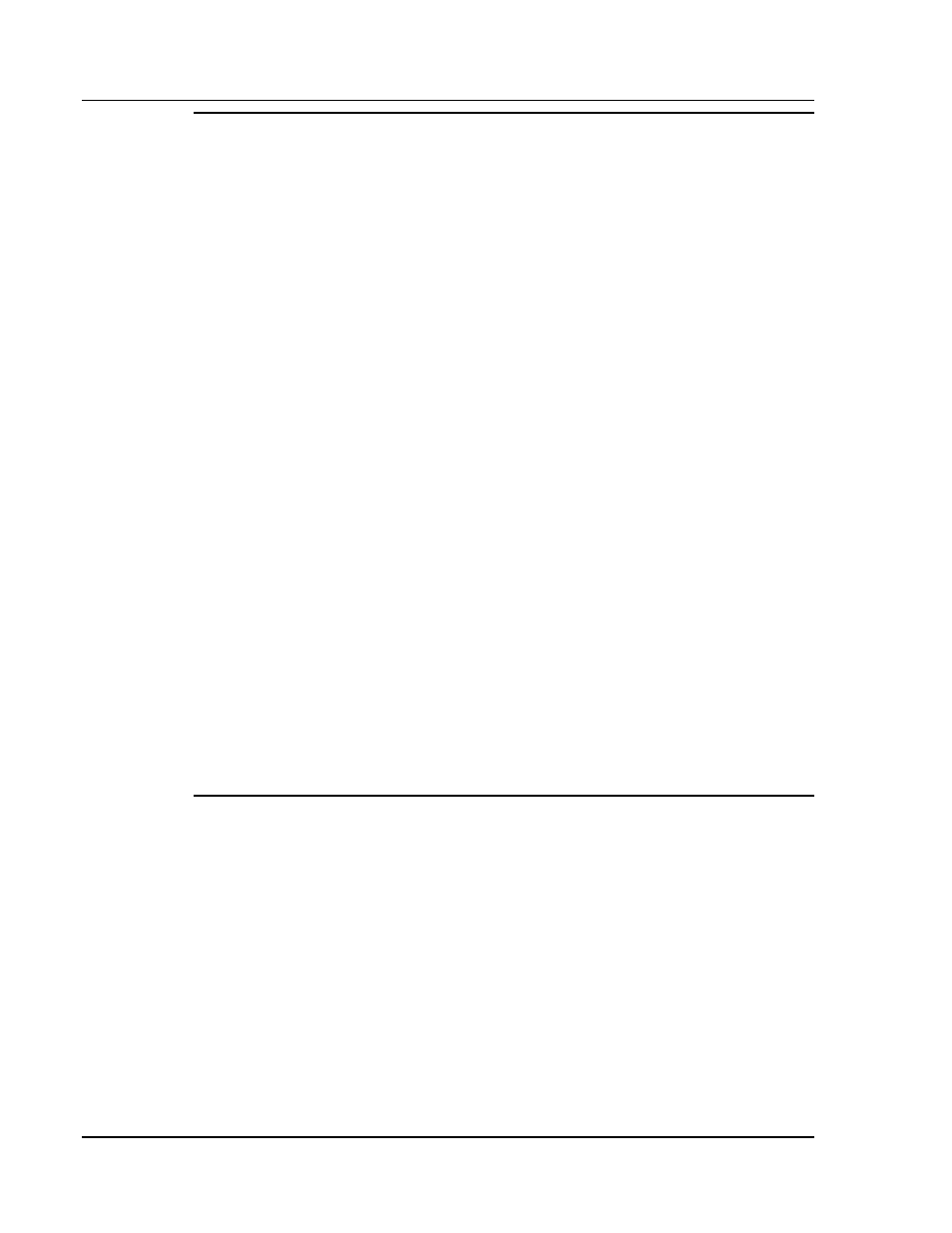
MCN Remote Comparator Display
Appendix A
CTI Products, Inc.
Changing Status Message Text
68-10856-210
86
; Control Category
[CONTROL]
VOTE=L
DISABLE=L
00 00 1F 0F 0 04 00 0000 00000 0 00 "Idle "
01 01 2F 70 0 04 00 0000 00000 0 00 "On"
02 04 70 70 0 04 00 0000 00000 0 00 "Off"
03 10 E0 70 1 04 00 0000 00000 0 00 "Run"
03 50 E0 70 1 04 00 0000 00000 0 00 "Stop"
04 00 6E 70 1 04 00 0000 00000 0 00 "Err"
Figure 34 - Multiple Category MCNRCD.CFG File
When we create the Group Configuration File for this system, we must change the
category names assigned to the two Input/Output Control Modules. The
Comparator I/O Module’s assigned category name does not need to be changed
since this module will use the category DEFAULT (MCNRCD automatically
assigns the category name DEFAULT to each module when the MCF file is
created). The category names are changed using the Edit Module Config
command in MCNCFG.EXE (see section 6.4.5). Figure 35 shows what the
MODULE CONFIGURATION screen will look like after you change the category
names. A simple module description was also entered for each module. Notice
that the category names are assigned to the specific Module number of the MCN
I/O modules.
