Fluid Components International GF90_GF92 User Manual
Page 54
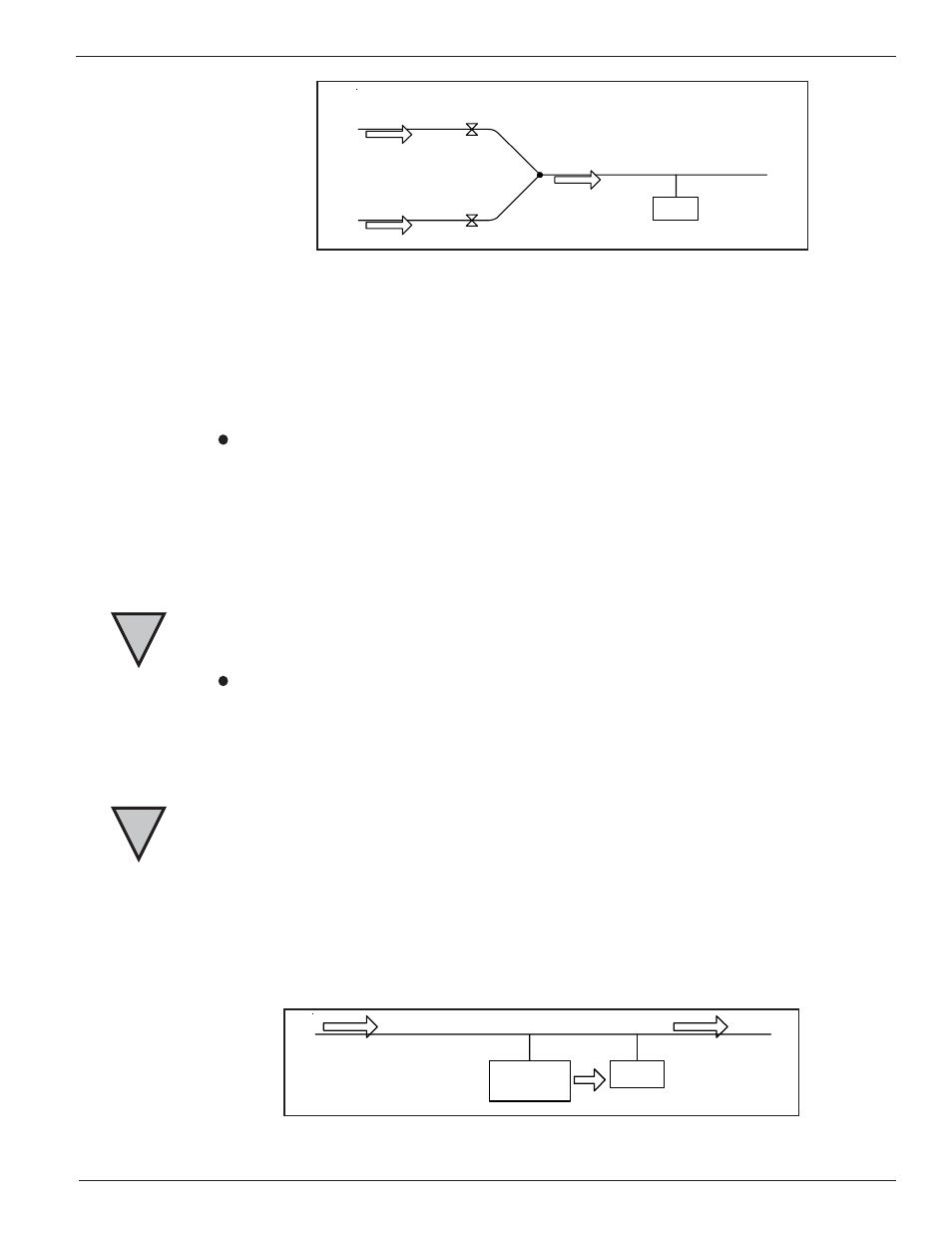
FLUID COMPONENTS INTERNATIONAL LLC
http://www.fluidcomponents.com
GF Series Flow Meter Models GF90/GF92
50
Doc. No. 06EN003229 Rev. H
The flowmeter would be calibrated in both nitrogen and the process gas, then the information would be
stored in Group 1 and 2. An auto-select temperature switch point of 150 °F would allow the flowmeter
to toggle automatically between nitrogen and the process gas when the switch point is crossed. If
requested, the factory, will configure the flowmeter for the Auto-Select mode from the application
information supplied at the time of the order. Generally, there will be no need to change the settings,
however, the switch point values can be adjusted if necessary.
To enter a new temperature switch point(s) for the Auto-Select mode:
1.
Press 4, the Miscellaneous option.
2.
Press 1, the Set Group option.
3.
Press 2, the Set Auto-Select option.
4.
Press 2, the By Temperature option. Enter the user password (if it is enabled).
5.
Enter the number groups involved in the Auto-Selecting. (Zero to disable.)
6.
Enter the switch point temperature(s).
NOTE:
The minimum and maximum temperatures for adjacent Groups must be separated by at least
20°F (11°C).
To enable or disable the Auto-Select mode:
1.
Press 4, the Miscellaneous option.
2.
Press 1, the Set Group option.
3.
Press 3, the Enable Auto-Select option. Auto-Select will toggle on or off depending on its
previous state. Enter the user password (if it is enabled).
NOTE:
When changing system parameters such as flow rate units the Auto-Select mode must be
turned off.
Switching Groups by the Auxiliary Input - Auto-Selecting
Group switching can also be initiated by a change in signal measured through the Auxiliary Input. (See
the section Auxiliary Input and Figure 29 for instructions on connecting the flowmeter to an external
signal source.) Switch points are based on external signal levels. A typical application that would
benefit from using auto-selecting by an external signal is described in Figure 33.
FCI
Nitrogen Purge
@ 70°F
Check
Valve
Check
Valve
Process Gas
@ 250 °F
C00252-1
Figure 32. Auto-Select by Temperature Application
Figure 33. Auto-Select, External Signal Application
FCI
Variable Process Gas:
Nitrogen, Hydrogen or
Methane
Gas
Analyzer
C00253-1
