Fluid Components International GF90_GF92 User Manual
Page 37
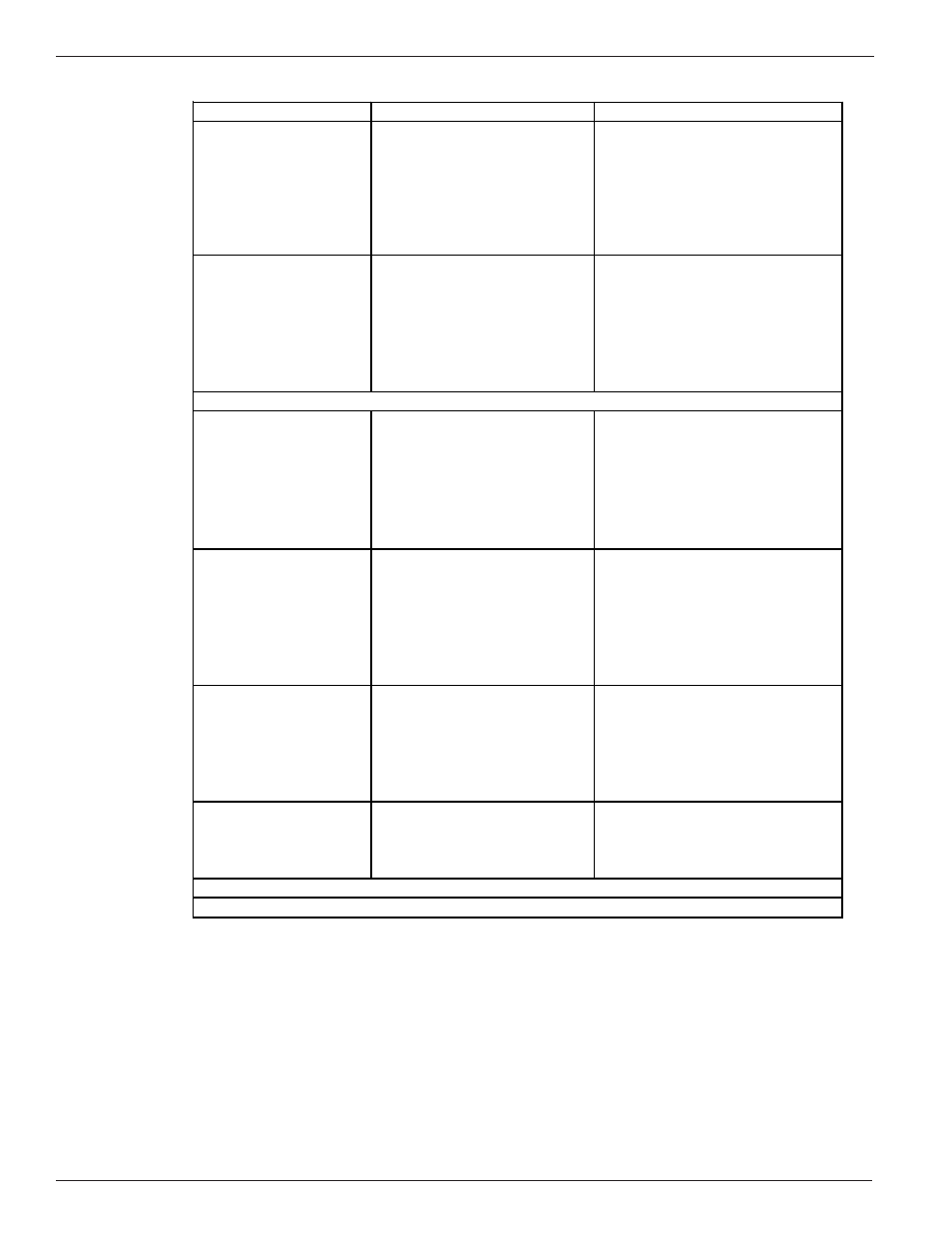
Doc. No. 06EN003229 Rev. H
33
GF Series Flow Meter Models GF90/GF92
FLUID COMPONENTS INTERNATIONAL LLC
http://www.fluidcomponents.com
FUNCTION DESIRED*
KEYS TO PRESS**
COMMENTS
Port 1 : F.S.
Press HOME, 2, 1, 2, 3, then
enter a numeric value. Then
press ENTR, 5, Y or N, HOME
Enter the numeric full scale value
which is expected to occur. The
values shown on the second and
third lines of the display. Press
ENTR without inputting a numeric
value only if previous values are
correct.
Port 1: Zero
Press HOME, 2, 1, 2, 4, then
enter a numeric value. Then
press ENTR, 5, Y or N, HOME
Enter the numeric zero scale value
which is expected to occur. The
values shown on the second and
third lines of the display. Press
ENTR without inputting a numeric
value only if previous values are
correct.
Mass Units
(1) LB (2) KG
(3) TNS
Press HOME, 3, 1, 1, then 1,
2, or 3, then in the TIME UNITS
Menu, press 1, 2, 3 or 4. In the
AREA Menu press 1 or 2, then
1, 2, 3 or 4. Enter a numeric
value, then ENTR, any key, any
key, Y or N, HOME
Enter the flow rate, using the
necessary mass units needed
along with the units per time and
the pipe diameter or area. ENTR
can be used if the values are
already correct.
Std Volume
(1) Cu Feet (2) Cu Meter
(3) Liter
Press HOME, 3, 1, 2, then 1,
2, or 3, then in the TIME UNITS
Menu, press 1, 2, 3 or 4. In the
AREA Menu press 1 or 2, then
1, 2, 3 or 4. Enter a numeric
value, then ENTR, any key, any
key, Y or N, HOME
Enter the standard volume in Cubic
Feet, Cubic Meters, or Liters, along
with the units per time and the pipe
diameter or area. ENTR can be
used if the values are already
correct.
Std Velocity
Press HOME, 3, 1, 3, then 1,
2, or 3, then in the LENGTH
UNITS Menu, press 1, or 2. In
the TIME UNITS Menu press 1,
2, 3 or 4. Press any key, Y or
N, HOME
Enter the standard velocity in feet
or meters per unit time.
Set Password
(1) Enable/Disable
Press HOME, 4, 3, 1, then
HOME
The factory recommends the
password be enabled with this step
after the above information has
been completed.
FLOW RATE UNITS
*NUMBERS IN PARENTHESIS ARE KEYS TO PE PRESSED
**Y OR N REFERES TO Y SAVE PERMANENTLY OR N DO NOT SAVE
Table 6. Quick Operation Procedure (continued)
