Software version, Software upgrade, 17 software version – Brickcom OSD-200 20xp User Manual
Page 62: 18 software upgrade
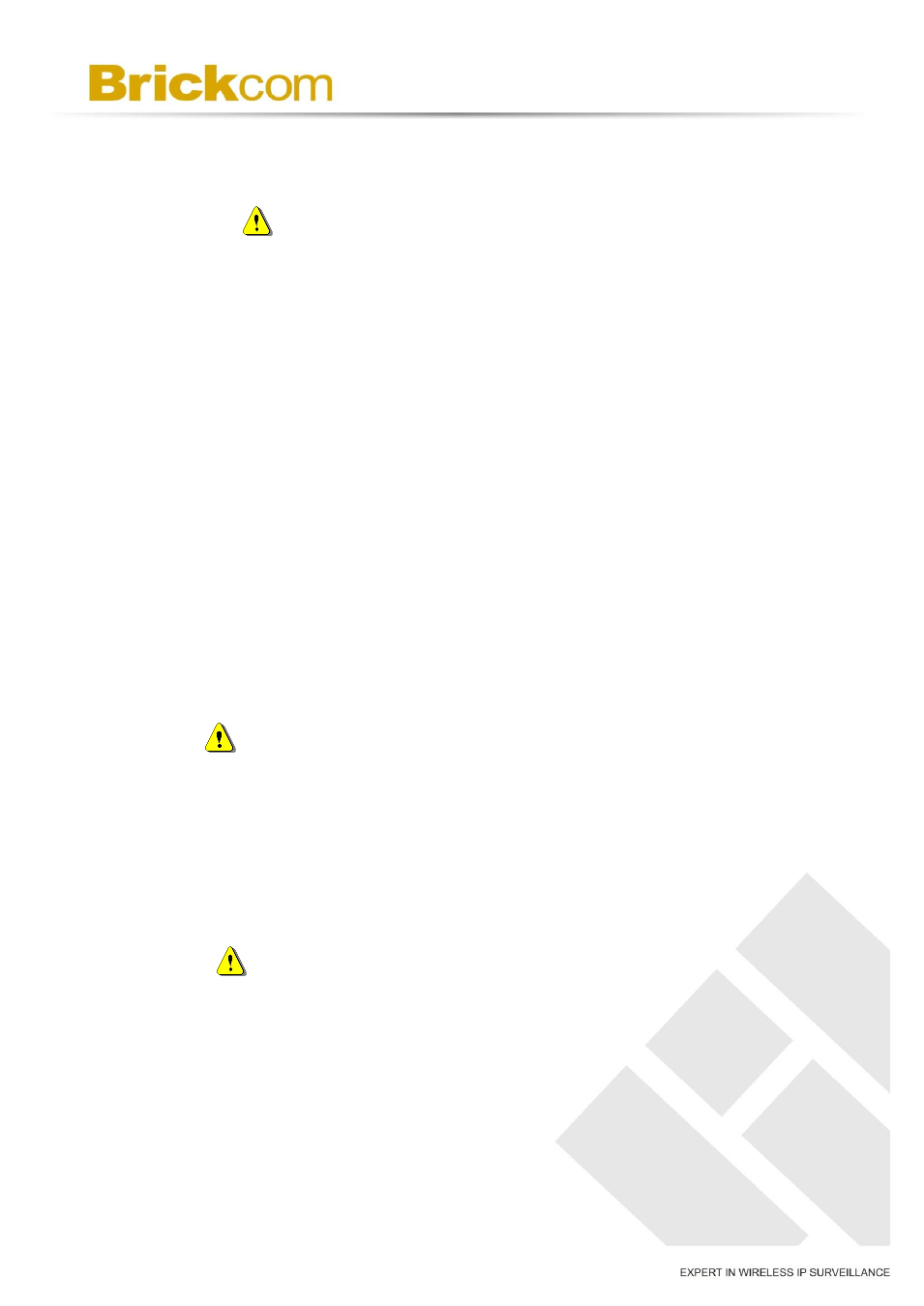
58
B. Partial Restore
Press the
the system will restart in 30 seconds.
NOTE- The IP address will not be restored to default.
C. Reboot
Click on the
changing current settings.
7.17 Software Version
The Software Version can be found under this path: System> Software
Version.
The current software version is displayed in the software version page.
7.18 Software Upgrade
The Software Upgrade setting can be found under this path: System>
Software Upgrade.
NOTE- Make sure the upgrade software file is available before
carrying out software upgrade.
The procedure of software upgrade is as below:
Step 1: Click on
userland.
NOTE- Do not change the upgrade file name, or the system will fail to
find the file.
Step 2: Pull down the upgrade binary file list and select the file you want to
upgrade; in this case, select
“userland.img.”
Step 3: Click on the
upgrade file exists or not, and then begin to upload the upgrade file.
