Brickcom OSD-200 20xp User Manual
Page 48
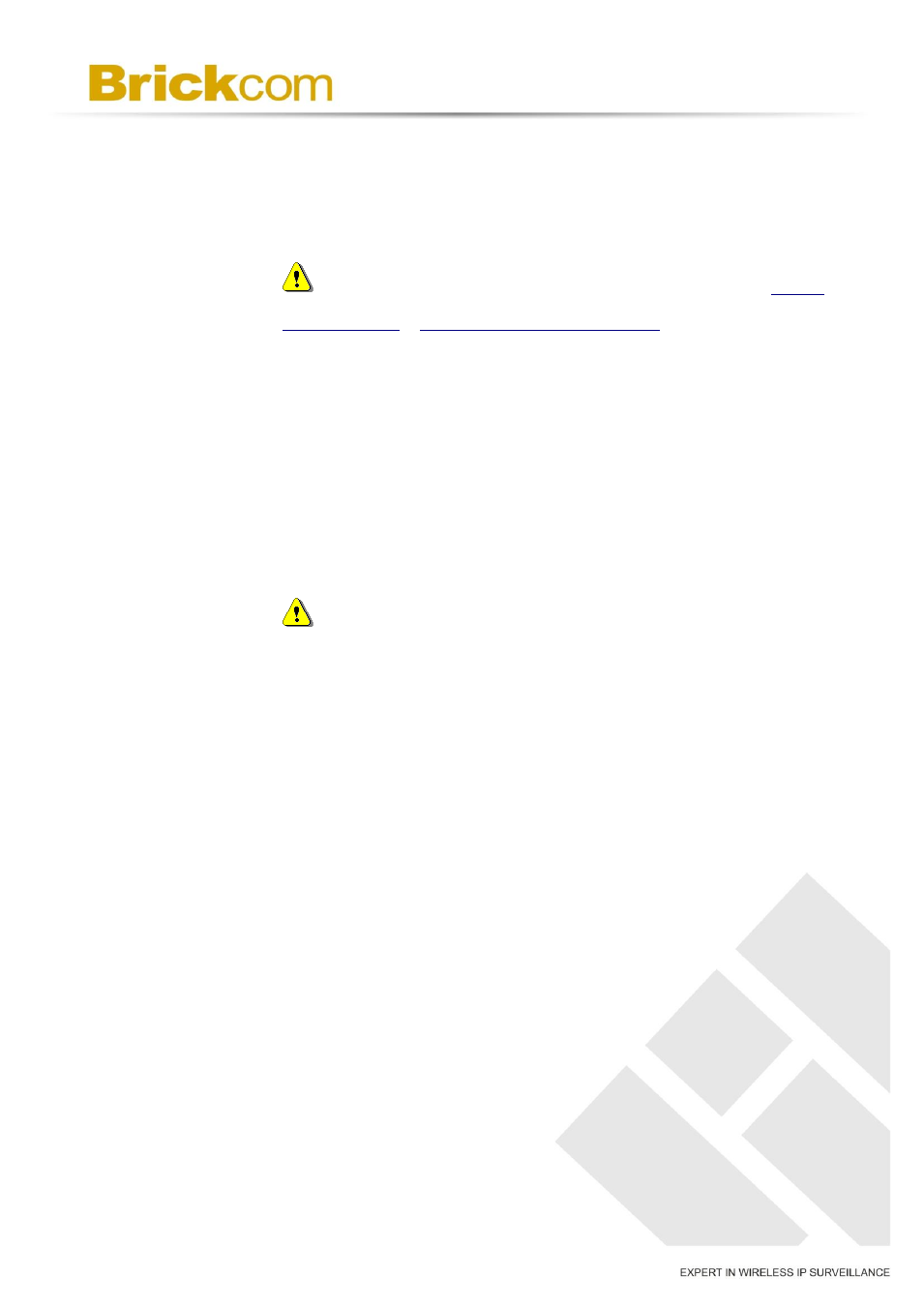
44
PTZ Function
Assign a camera function: Preset, Sequence, Autopan or Cruise,
and specify a Preset Point / Sequence Line / Autopan Path /
Cruise Line for the camera to perform at an alarm occurrence.
NOTE- Please refer to the sections through
Preset
Programming
to
Sequence Line Programming
for details of Preset
Point / Cruise Line / Autopan Path / Sequence Line setups.
If the selected function is
time (1 ~ 256 sec.) in the corresponding field as shown below.
When the alarm is triggered, the camera will go to the selected
Preset Point and stay there for a user-defined period of time. As
for other function modes, the camera will keep executing the
specified function; to stop the performance, simply change the
camera
’s status.
NOTE- The dwell time is only adjustable when selecting
Preset as the alarm action. When the dwell time is up, the
Camera will go back to its trigger position and recheck alarm pin
status.
Send HTTP notification
Check this item, select the destination HTTP address, and specify
the parameters for event notifications by
When an alarm is triggered, the notification can be sent to the
specified HTTP server.
For
instance,
if
the
custom
parameter
is
set
as
”
action=1&group=2
”, and the HTTP server name is”
http://192.168.0.1/admin.php”, the notification will be sent to
HTTP
server
as
”http://192.168.0.1/admin.php?
action=1&group=2
” when the alarm is triggered.
