Extron Electronics DXP HDMI User Manual
Page 66
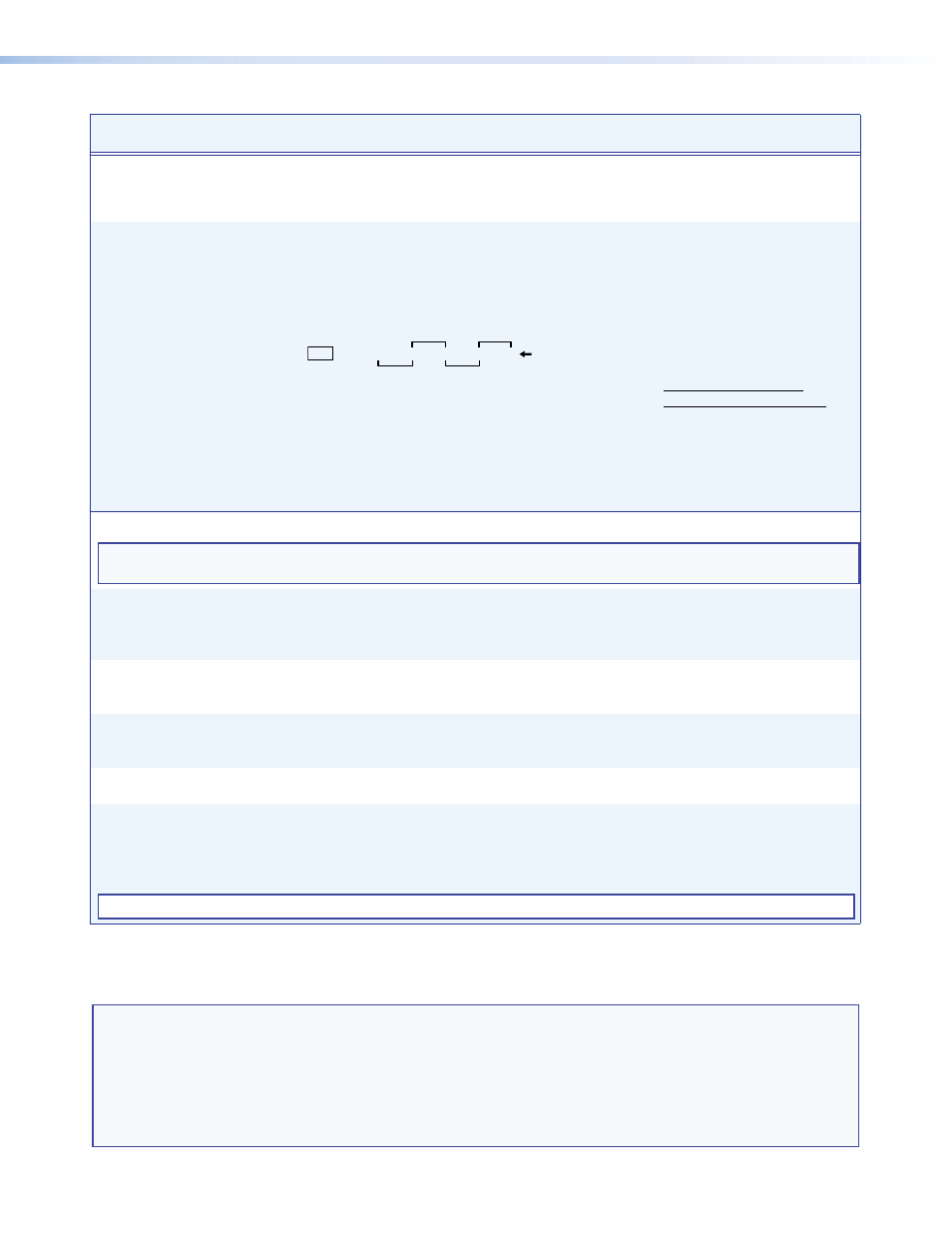
DXP DVI, DXP DVI Pro, and DXP HDMI Series • SIS Configuration and Control
60
Command
ASCII Command
(Host to Switcher)
Response
(Switcher to Host)
Additional Description
Save, Recall, and Directly Write Global and Room Presets (continued)
Recall room preset
X^
*
X*.
Rmm
X^•
Rpr
X*]
Command character is a
period.
Directly write a room preset
E
+
X^
*
X*
P
X@
*
X#
!
X@
*
X#
%
X@
*
X#
$...
X@
*
X#
&
}
Rmm
X^•
Spr
X*]
Enter as many ties as are
valid for this model. Tie all (!),
tie RGB (&), tie video (%), and
tie audio ($) commands are
all valid.
Example:
+7*3P1*7&3*5$4*5%6*6!
Esc
Rmm07
•
Spr03
]
Brackets are shown to
separate ties for clarity only.
Create preset 3 for room 7,
which ties video Input 1 to
Output 7, audio Input 3 to
Output 5, RGB Input 4 to
Output 5, and video and audio
Input 6 to Output 6.
View Ties and Presets
NOTE:
The
& view tie command for RGB and the % view tie command for video can be used interchangeably on the
matrix switchers.
View video and audio output
tie
X#
!
X@]
View Input
X@
to which Output
X#
is tied.
Example:
4!
7
]
Output 4 is tied to Input 7
video and audio.
View RGB output tie
X#
&
X@]
Example:
7&
2
]
Output 7 is tied to Input 2
RGB.
View video output tie
X#
%
X@]
Example:
3%
6
]
Output 3 is tied to Input 6
video.
View audio output tie
X#
$
X@]
Output
X#
is tied to audio
Input
X@
.
View video room preset
configuration
E
X^
*
X*
*01*1VC
}
X@
•
X@
•...•
X@
•Vid
]
Show room
X^
, preset
X*
video configuration. Show
input
X@
tied to 16 sequential
outputs assigned to room
X^
,
starting from Output 1.
NOTE:
For all DXP models, the recommended starting output number for this command is 1.
NOTE:
X@
= Input number (for ties)
0 – maximum number of inputs for your model
X#
= Output number
1 – maximum number of outputs for your model
X^
= Room number (for room presets)
Each room can have up to 10 room presets (
X*
) assigned.
X*
= Room preset number
00 – current ties for the room in view mode, 10 maximum
X1#
= Name
Name of preset, room, input, or output
•
12 characters maximum for input, output, and global preset names
•
11 characters maximum for room names
•
Upper- and lowercase alphanumeric characters are valid.
