Email, Settings – Extron Electronics DXP HDMI User Manual
Page 119
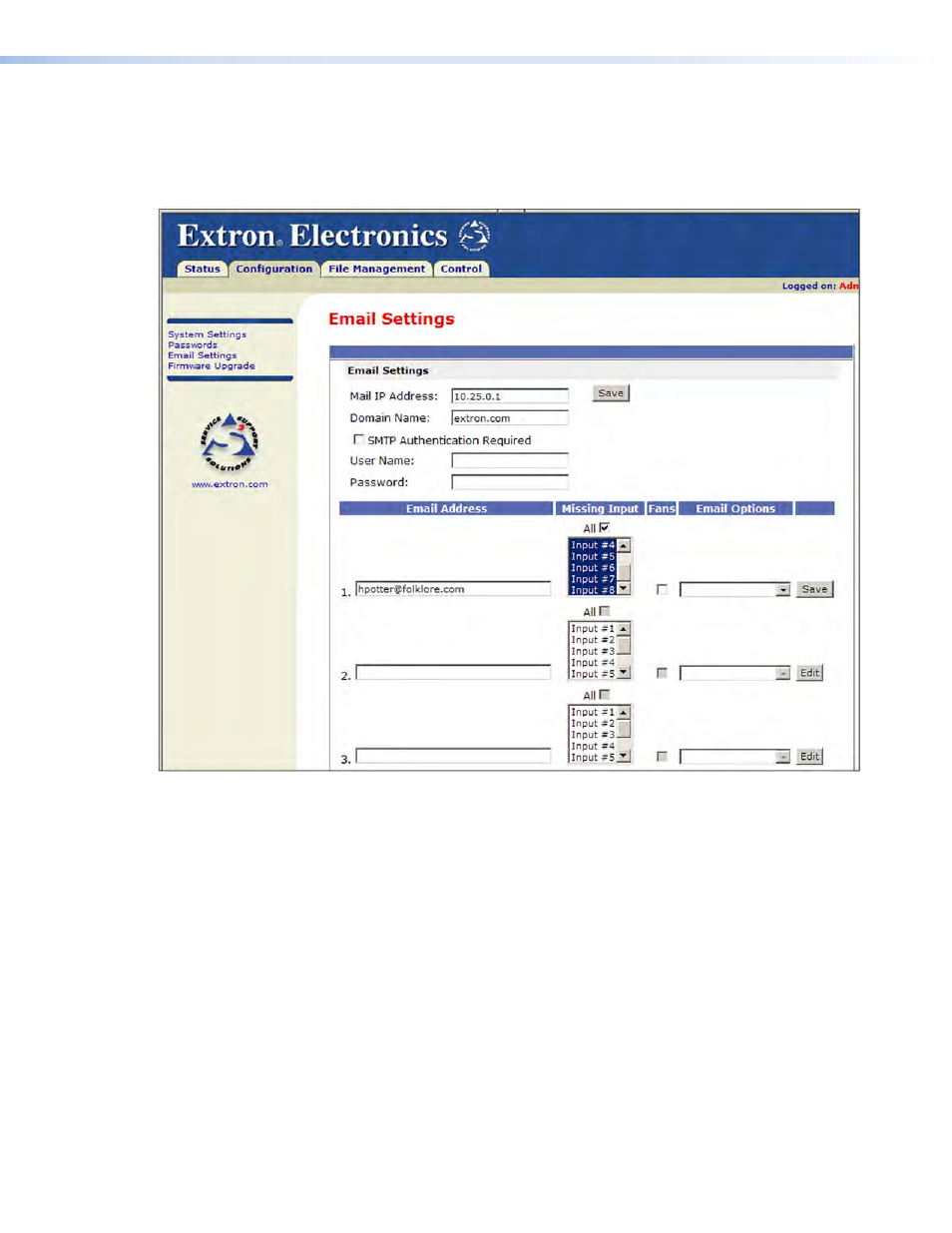
DXP DVI, DXP DVI Pro, and DXP HDMI Series • HTML Operation
113
Email Settings Page
Access the Email Settings page by clicking the
Settings
link on the sidebar menu
on the
Configuration
tab. The Email Settings page has fields for setting up the DXP
e-mail notification capabilities.
Figure 110.
Email Settings Page
For the e-mail settings and for each row of the e-mail notification settings:
1.
Click the
Edit
button at the right of the field to make the field available for editing.
The button changes to
Save
.
2.
After editing the settings, click the
Save
button to save them.
Mail IP Address field
The
IP
Address
field displays the IP address and the domain name of the mail
server that handles the e-mail for the facility in which the DXP switcher is installed.
The mail IP address has the same validity rules as the system IP address (see “
” on page
110).
