Switching from lock mode 1 to lock mode 0, Resetting, Resetting the system from the front panel – Extron Electronics DXP HDMI User Manual
Page 46: Selecting lock mode 2 or toggling, Between mode 2 and mode 1, Switching from lock mode 1 to lock, Mode 0, Resetting the system from the front, Panel, Ont panel (see
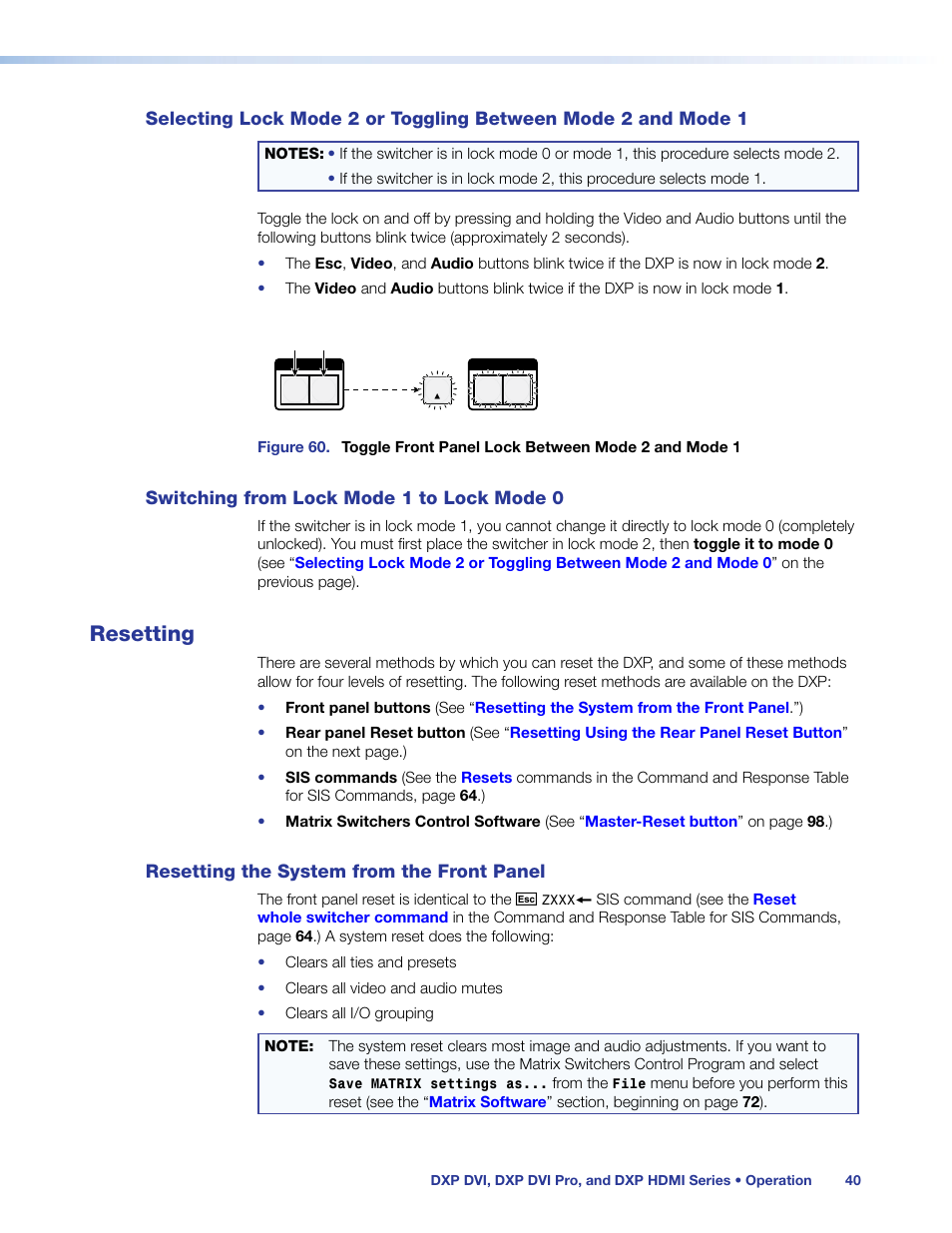 Switching from lock mode 1 to lock mode 0, Resetting, Resetting the system from the front panel | Selecting lock mode 2 or toggling, Between mode 2 and mode 1, Switching from lock mode 1 to lock, Mode 0, Resetting the system from the front, Panel, Ont panel (see | Extron Electronics DXP HDMI User Manual | Page 46 / 137
Switching from lock mode 1 to lock mode 0, Resetting, Resetting the system from the front panel | Selecting lock mode 2 or toggling, Between mode 2 and mode 1, Switching from lock mode 1 to lock, Mode 0, Resetting the system from the front, Panel, Ont panel (see | Extron Electronics DXP HDMI User Manual | Page 46 / 137 This manual is related to the following products:
