Setup menu – Bell & Gossett S14367B Technologic Constant Speed Pump Controller User Manual
Page 20
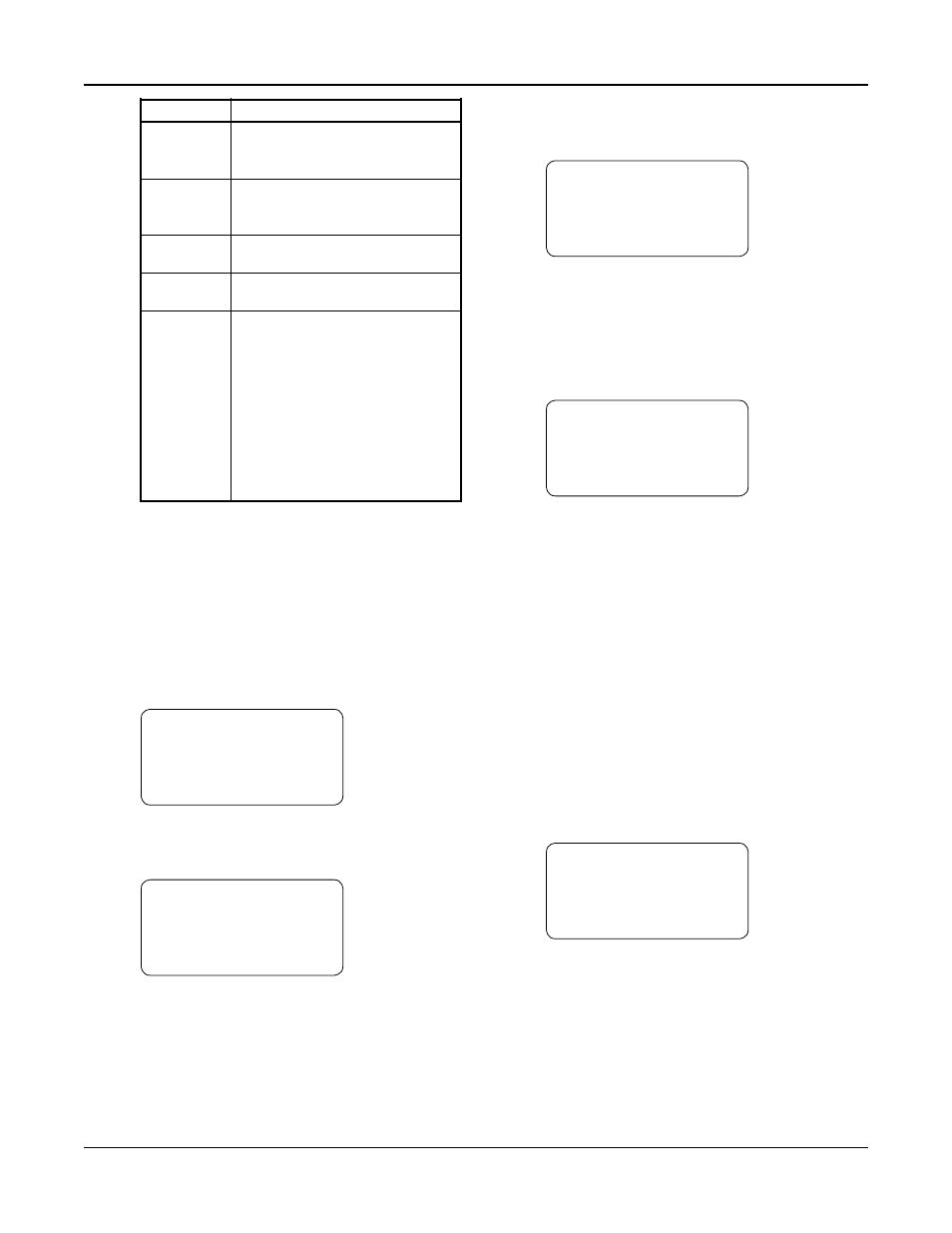
Technologic
®
Constant Speed Pump Controller Installation, Operation and Maintenance Manual
20
Setup Menu
Functionality Description
1M-6M
Relay used to energize motor starter
Output
coil or can be used as pump run
status
General
Relay closes to indicate an “alarm”
Alarm
condition exists (will not indicate
an “event”)
System On Relay closes when the system is
started
System Auto Relay closes when the system is in
automatic mode
A/V Alarm
Relay closes to indicate an “alarm”
condition exists (will not indicate an
“event”), this output is intended to
be connected to a pilot light or a
horn. When this output is active,
the RESET/SILENCE LED will blink
fast to indicate it should be pressed
to deactivate this output. Once this
output is deactivated, the RESET/
SILENCE key will function
normally to reset pumps and alarms.
Table 24: Optional Digital Outputs
Note: 1M-6M outputs will be automatically assigned
to digital outputs according to the appropriate wiring
diagram depending on the number of pumps that are
set up. These outputs will always be “locked” and
cannot be modified.
4.3.9
Save/Load Menu
Path: Status Screens / Setup (3) / System (3) /
Save/Load (9)
Sav/Ld Menu:# 0=Exit
1=Save to Flash
2=Load from Flash
3=Load Defaults
4.3.9.1 Save to Flash
Path: Status Screens / Setup (3) / System (3) /
Save/Load (9) / Save to Flash (1)
PREVIOUS SAVED
DATA WILL BE
OVERWRITTEN!
Proceed? $
Press YES and ENTER to save all of the user setup to
the flash memory. Saving to flash will overwrite any
data that was previously saved. A load from flash will
have to be performed to recover this saved data. See
the following section.
4.3.9.2 Load from Flash
Path: Status Screens / Setup (3) / System (3) /
Save/Load (9) / Load from Flash (2)
ALL USER SETUP
DATA WILL BE
LOADED FROM FLASH
Proceed? $
Press YES and ENTER to overwrite all of the current
user setup information with the data that was previ-
ously saved to the flash memory.
4.3.9.3 Load Defaults
Path: Status Screens / Setup (3) / System (3) /
Save/Load (9) / Load Defaults (3)
ALL USER SETUP
DATA WILL BE
OVERWRITTEN BY
DEFAULTS! Proceed? $
Press YES and ENTER to overwrite all of the current
user setup information with the factory defaults.
4.3.10 Communications
Selecting 10 from the System Setup Menu will dis-
play the appropriate communications setup screen
shown in the following sections. If no communica-
tions were set up by the factory, this menu option
will not be available. If the communication type dis-
played is not the type of communications desired, call
your Bell & Gossett representative for assistance in
changing it.
Refer to Appendix C for the list of serial communica-
tions points that are available for each protocol.
4.3.10.1 BACnet MS/TP
Path: Status Screens / Setup (3) / System (3) /
BACnet (10)
Enable BACnet: $
Baud,8,1,1,N Slave
MAC=### Inst=###
AI Ovrd: $
OK?$
The Technologic
®
Constant Speed Pump Controller
communicates using 8 bit data packets, 1 stop bit, 1
start bit and no parity. See the Protocol
Implementation Conformance statement in appendix
D for details on the supported objects and services.
