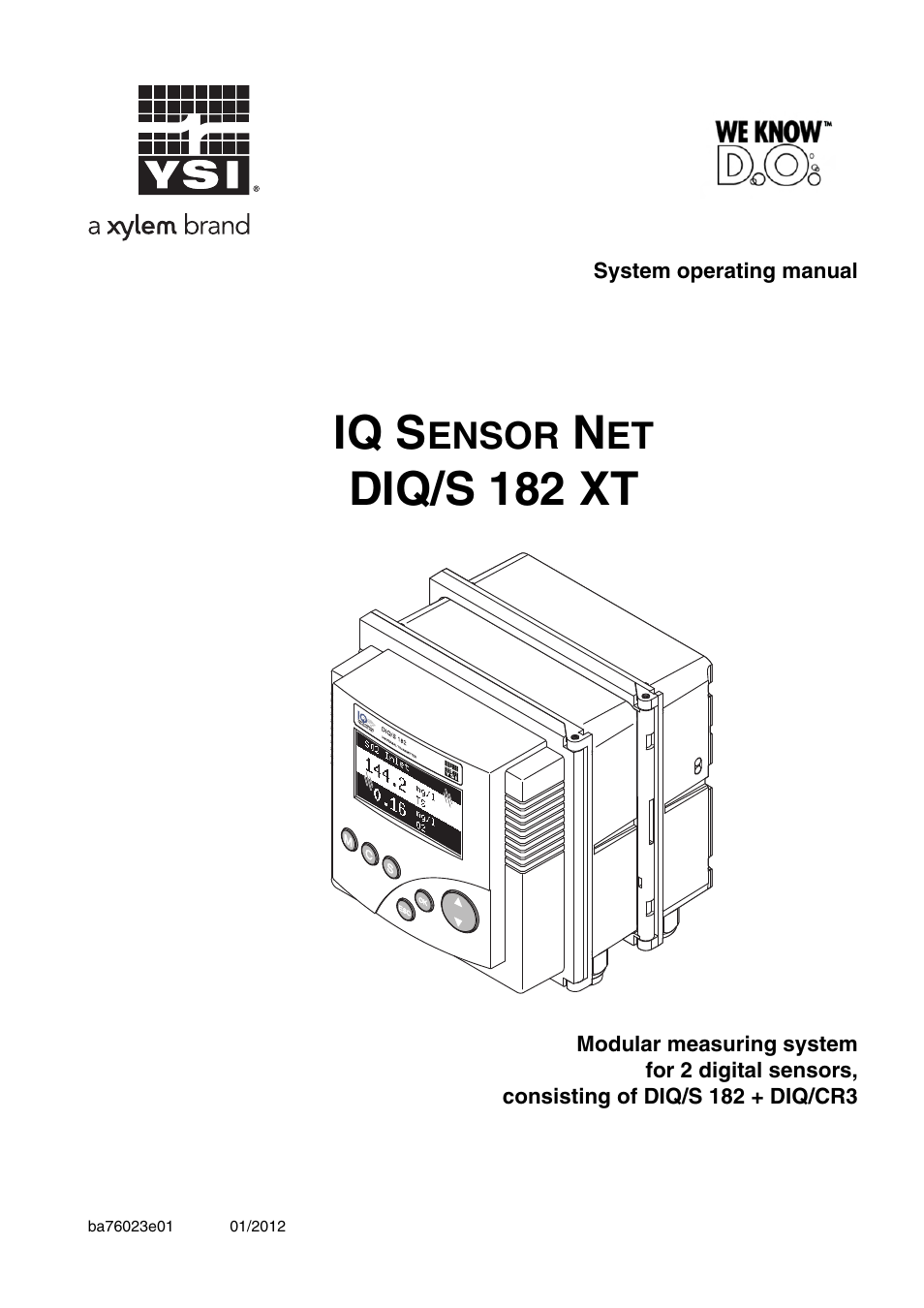YSI IQ S ENSOR N ET DIQ/S 182 XT User Manual
Iq s, Diq/s 182 xt, Ensor
Table of contents
Document Outline
- 1 Components / scope of delivery DIQ/S 182 XT
- 2 Installation
- 3 Outputs of the scope of delivery DIQ/S 182 XT
- ba76022e01_DIQ_S_182.pdf
- 1 Overview
- 2 Safety instructions
- 3 Installation
- 3.1 Scope of delivery
- 3.2 Requirements of the measurement location
- 3.3 Installation guidelines for lightning protection
- 3.4 Connecting system components
- 3.5 On site mounting of the Universal Transmitter and MIQ Modules
- 3.6 Using DIQ modules (accessories)
- 3.7 Electrical connections: General instructions
- 3.8 Connecting the voltage supply
- 3.9 Connections to the relay and current outputs
- 3.10 Commissioning
- 3.11 Installation examples
- 3.12 Figures of the terminal strips
- 4 Operation
- 5 The SETTINGS menu
- 6 Outputs
- 7 Maintenance and cleaning
- 8 What to do if ...
- 9 Technical data
- 10 Contact Information
- 11 Accessories and options
- 12 Index
- 13 Appendix (store separately if required)
- ba76032e01_xIQ_CR3_YSI.pdf
- 1 Overview
- 2 Safety instructions
- 3 Installation
- 4 Settings
- 4.1 Basic information on relay functions
- 4.2 Entering / editing the name of an output
- 4.3 Linking the output with a sensor
- 4.4 Deleting a link with an output
- 4.5 Setting the relay outputs
- 4.6 Setting of current outputs
- 4.7 Checking the status of the outputs
- 4.8 Behavior of linked outputs
- 4.9 Maintenance condition of sensors
- 5 Maintenance and cleaning
- 6 Technical data
- 7 Contact Information
- 8 Indexes