YSI IQ S ENSOR N ET DIQ/S 182 XT User Manual
Page 82
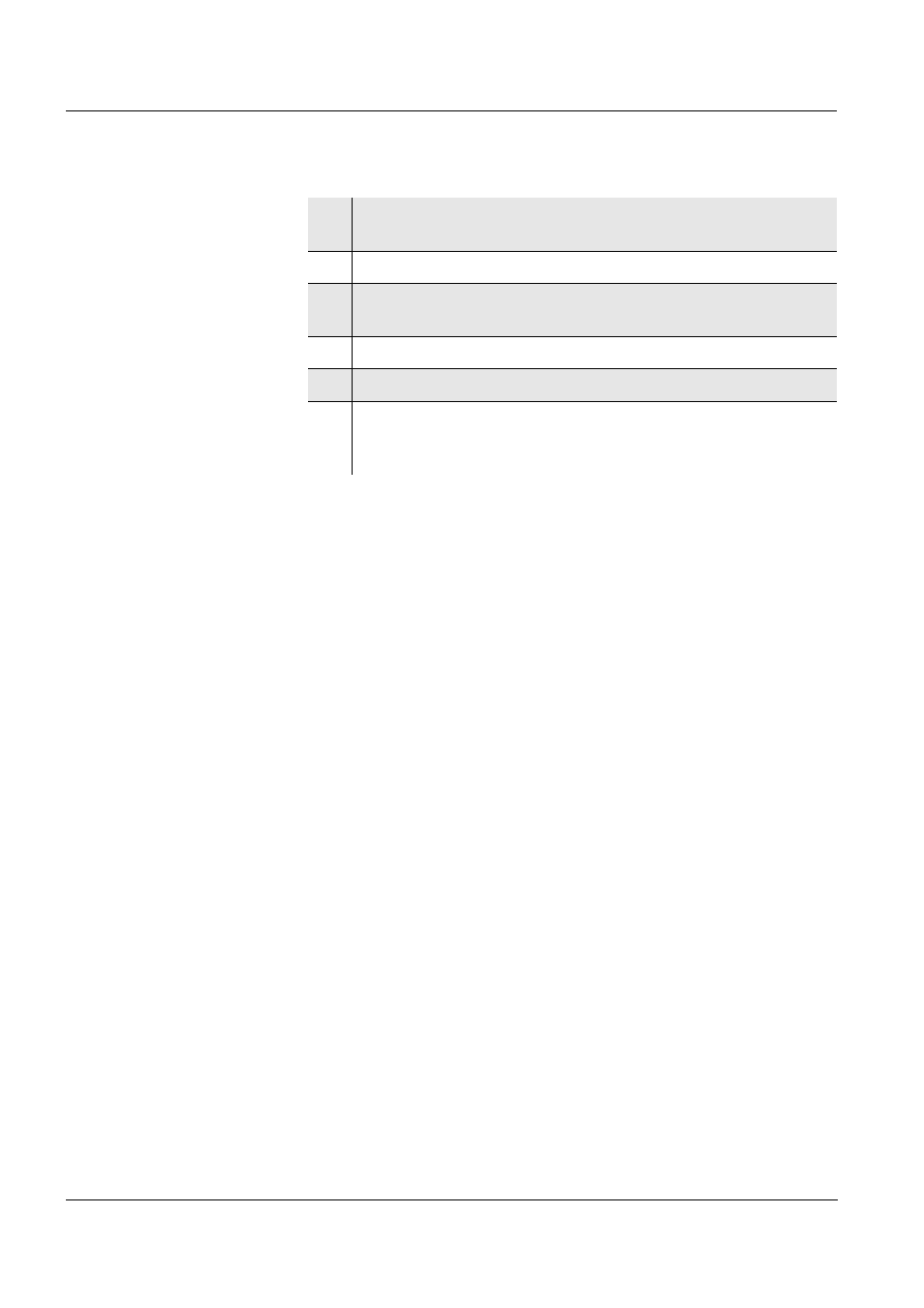
Operation
System 182
4 - 10
ba76022e01
12/2011
Recommended
proceeding for cleaning,
maintenance and repair
Automatic switch-on of
the maintenance
condition
The maintenance condition for IQ sensors is automatically activated
during calibration. After calibration the IQ sensor remains in the
maintenance condition until the maintenance condition is switched
off manually (see section 4.5)
during a compressed-air cleaning cycle. After the cleaning cycle is
finished the maintenance condition is automatically switched off
again.
1
Switch on the maintenance condition for the IQ sensor. The
measured value display flashes.
2
Pull the sensor out of the sample.
3
Carry out the cleaning, maintenance or repair (removal and
replacement) of the sensor.
4
Submerse the sensor in the sample again.
5
Wait until the measured value does no longer change.
6
Switch off the maintenance condition for the sensor. The
display of the sensor in the measured value display does no
longer flash.
- 3100 (50 pages)
- 3200 (86 pages)
- 5000 (70 pages)
- 5200 (148 pages)
- 5200A (121 pages)
- 5200A (128 pages)
- 5400 (127 pages)
- 5239 Dissolved Oxygen Probe (23 pages)
- 55 (26 pages)
- 550A (18 pages)
- 556 MPS - Quick Start Guide (4 pages)
- 58 (40 pages)
- 5905 (22 pages)
- 6600V2 - User Manual (379 pages)
- 60 (33 pages)
- 63 (46 pages)
- 650 MDS (72 pages)
- 9300 Photometer (11 pages)
- 9500 Photometer (143 pages)
- 9500 Photometer (18 pages)
- CR 3200 Thermoreactor (42 pages)
- CR 4200 Thermoreactor (42 pages)
- CR2200 Thermoreactor (36 pages)
- DO200 (40 pages)
- EC300 (40 pages)
- EC300A (40 pages)
- EC30A (12 pages)
- IFL 700 IQ (46 pages)
- IQ SensorNet 2020 XT Terminal (196 pages)
- IQ SensorNet FDO Sensor (48 pages)
- IQ SensorNet MIQ/A-MOD Module (42 pages)
- IQ SensorNet MIQ/A-PR Module (36 pages)
- IQ SensorNet MIQ/IC2 Module (30 pages)
- IQ SensorNet MIQ/IF232 Module (18 pages)
- IQ SensorNet MIQ/JB Module (18 pages)
- IQ SensorNet MIQ/JBR Module (20 pages)
- IQ SensorNet MIQ/PS Module (22 pages)
- IQ SensorNet MIQ/R6 Module (56 pages)
- IQ SensorNet NitraLyt Sensor (64 pages)
- IQ SensorNet SensoLyt Sensor 700 IQ (SW) (46 pages)
- IQ SensorNet Sensors Encoded Fieldbus Data (12 pages)
- IQ SensorNet TetraCon Sensor 700 IQ (SW) (32 pages)
- IQ SensorNet ViSolid Sensor 700 IQ (60 pages)
- MultiLab 4010-1 (108 pages)
- MultiLab 4010-2 (138 pages)
