3 sensor monitoring, See section 4.5.3 – YSI IQ S ENSOR N ET DIQ/S 182 XT User Manual
Page 190
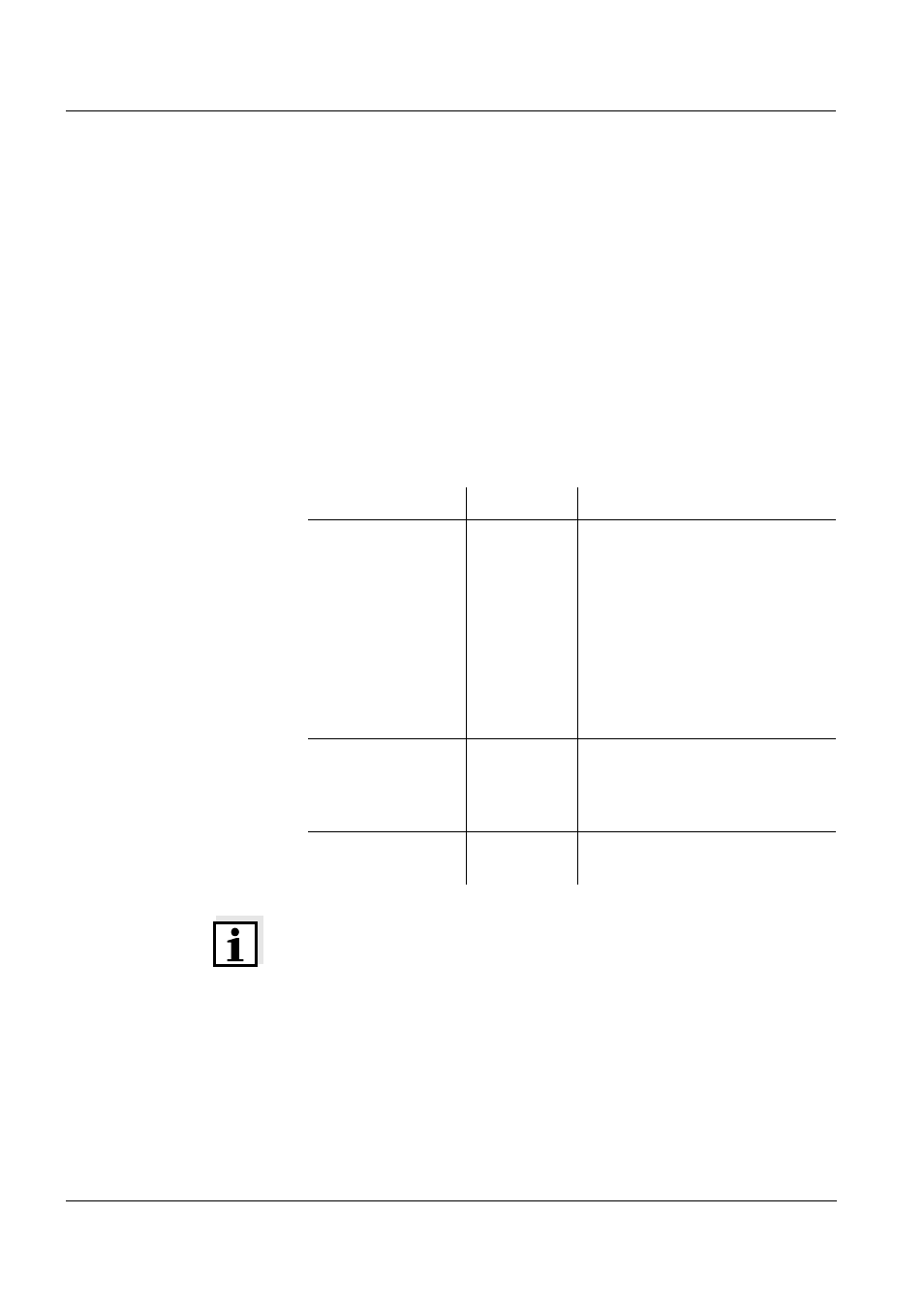
Settings
MIQ/CR3; DIQ/CR3
4 - 18
ba76032e01
01/2012
The sensor is being calibrated
The sensor is in the maintenance condition
The sensor is being cleaned with the aid of a valve module in the
system (compressed air operated cleaning system).
4.5.3
Sensor monitoring
Function
The Sensor monitoring function enables to monitor sensor errors and
the maintenance condition.
In order to set up the Sensor monitoring function for a relay output, the
relay output must be linked with a sensor (see section 4.3).
Settings
Note
Preferably set up the relay output as opener for monitoring functions
(Action Open, see section 4.5.1).
Sensor messages include errors and information that are registered by
the sensor.
Special
sensor errors
The special sensor errors are sensor-dependent. Details of this are
given in the component operating manual of the respective sensor.
Setting
Selection
Explanation
Errors
Special
Special sensor errors are
monitored and can prompt a
relay action.
All
All sensor errors (special ones
and general ones) are
monitored and can prompt a
relay action.
Off
Sensor errors are not
monitored.
Mainten. Condition
On
Off
Switching on and off the
maintenance condition (see
section 4.9) is monitored and
can prompt a relay action.
Action
Open
Close
Relay action (see section 4.5.1)
