Sensor care and maintenance, Do sensor – YSI 5200A User Manual
Page 90
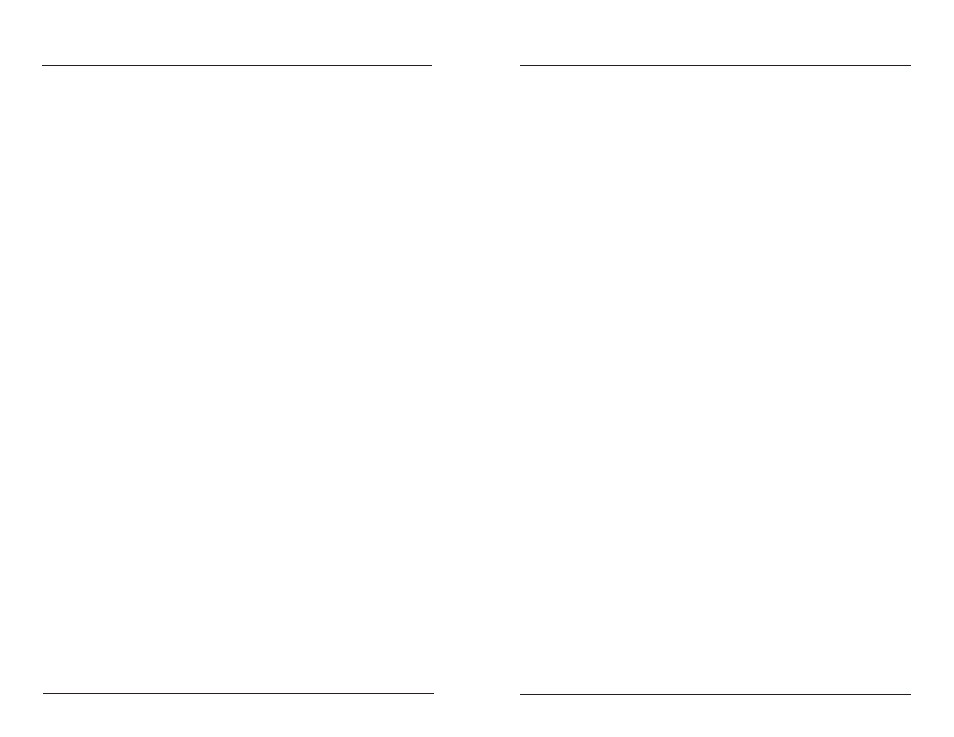
YSI 5200A
178
YSI 5200A
179
Remove the probe guard from the probe.
4.
Remove any debris from the sensors and then rinse carefully in a bucket
5.
of clean water, being very careful not to damage the sensors.
5562 probe assembly only: Using the small round brush provided with the
6.
sensor, repeatedly scrub the two open holes in the conductivity sensor.
While the probe guard is removed, inspect the dissolved oxygen mem-
7.
brane for obvious holes or tears. Do not remove the membrane cap at
this time.
Replace the probe guard.
8.
5562 probe assembly only: Place the probe in enough pH 7 buffer to im-
9.
merse the pH and temperature sensor. Wait about 3 minutes for the read-
ings to stabilize and record the reading shown on the 5200A. The deviation
from pH 7 will reflect the sensor drift since the last calibration.
5562 probe assembly only: If necessary, i.e. pH sensor exhibits large drift
10.
from last calibration, perform a two-point pH calibration.
Rinse the probe with water and then place it into the calibration/storage
11.
cup containing about 1/8 inch (3 mm) of water or a moisten sponge. Make
sure that the dissolved oxygen sensor is not immersed in the water and
that there are no water droplets on the membrane.
Wait about 5 minutes for temperature equilibration and then record the
12.
dissolved oxygen reading in percent air saturation as shown on the 5200A
display.
If the dissolved oxygen readings show minimal calibration drift (i.e.,
13.
within about 5% of the correct value) and the readings are stable, proceed
to Step #15. If excessive drift is noted or the readings are jumpy, replace
the membrane cap as described in the instruction sheet included in the
Membrane Kit.
After replacing the membrane, calibrate the DO sensor.
14.
Place the probe back in the sample stream and continue monitoring.
15.
NOTE: This procedure does not include quantitative data taken with regard to
either the temperature or conductivity sensors. The temperature sensor only fails
in very rare circumstances and, if it does fail, the temperature readings will seem
unreasonable for the current conditions. In the unlikely event that the temperature
sensor shows unusual and/or jumpy readings, it will need to be checked by a YSI
authorized service center. No user service is possible. For the conductivity sensor,
drift is usually minimal except as caused by build-up of debris in the sensor. Once
the sensor is cleaned as described in Step 5, the sensor almost always yields accurate
readings. However, if you wish to check your conductivity calibration, place the
probe in a known standard being sure that the top vent hole is completely immersed.
If significant drift has occurred, recalibrate the sensor.
Test all control and alarm relays for proper operation.
16.
Alternative Quality Assurance Protocol (quick check and
adjustment)
An alternative protocol, complementary to the quality assurance program already
described, can be carried out by comparing the current dissolved oxygen and pH
readings shown on the 5200A with those taken by a recently calibrated hand held
instrument. For dissolved oxygen, the probe of a handheld DO instrument can be
placed in the stream near the 5200A probe. If a comparison of the readings from
the recently calibrated DO instrument and the 5200A indicates calibration drift, the
5200A can be recalibrated. Note - this comparison should only be used to determine
if a calibration is necessary once the 5200A probe has been cleaned of all algae and
other debris. If a gross variation is observed between the two instruments (> 1
mg/L), it is likely that maintenance is required on the 5200A DO sensor.
For pH, a similar field calibration adjustment can be made using a field pH meter.
Sensor Care and Maintenance
Periodic sensor cleaning and DO membrane changes are required.
DO Sensor
The DO sensor requires periodic membrane changes and electrode cleaning. For best
results, YSI recommends that the electrolyte (02 probe) solution and the membrane
cap be changed at least once every 30–90 days. Refer to the instruction sheet included
with the membrane kit for specific instructions on changing a membrane.
Notes
Membrane life depends on usage. Membranes will last a long time if
-
installed properly and treated with care. Erratic readings are a result of
loose, wrinkled, damaged, or fouled membranes, or from large (more than
1/8” diameter) air bubbles in the electrolyte solution. If erratic readings
or evidence of membrane damage occurs, replace the membrane and the
electrolyte solution.
If the membrane is coated with oxygen consuming (e.g. bacteria) or oxygen
-
producing organisms (e.g. algae), erroneous readings may occur.
Chlorine, sulfur dioxide, nitric oxide, and nitrous oxide can affect readings
-
by behaving like oxygen at the sensor. If you suspect erroneous readings,
it may be necessary to determine if these gases are the cause.
It is possible for the silver anode, which is the entire silver body of the
-
sensor, to become contaminated. This will prevent successful calibration.
To restore the anode, refer to Silver Anode Cleaning below.
Maintenance
Maintenance
