YSI 5200A User Manual
Page 119
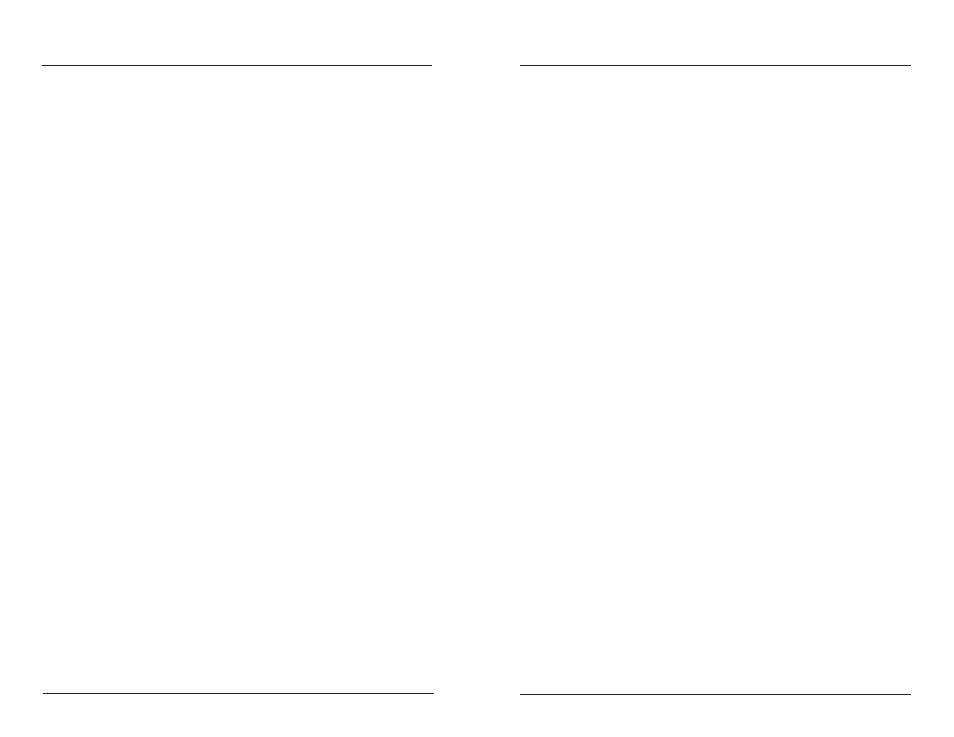
YSI 5200A
236
YSI 5200A
237
Index
Index
calibration 72
connect probe assembly 60
locate and install probe assembly
5561 probe assembly 35
5562 probe assembly 36
name probe (sensor) systems 115
probe (sensor) setup. See Sensor setup menu
R
Rail mount 5200A 28
Recycling 227
Relays
Reset to factory
reset all 121
reset clean probe timer 120
reset sensors 122
reset system(s) 122
reset timers 123
rubber grommets. See
Bulkhead fittings
S
Safety
Salinity 127, 145
Sensor log. See Data Logging menu
Sensors
and Feed Smart timer 154
“check probe” 73
guard 35, 36
name 115
“over” and “under” values 128
port plugs 74
probe assemblies. See Probes
Sensor setup menu
30 second sensor system hold off 130
aux
analog 0-1V, 0-5V, 4/20ma 135
digital 134
aux (non temperature)
analog
control/alarm low and high 136
temperature compensation 138
timed and normal control 137
DO 139
ORP 141
pH 142
set points, controls, alarms 128
temperature 144
range high control 144
Serial number 119
Service hold 124
Service hold menu 162
configure service hold enable and hold off 124
Service menu 119. See also Reset to factory
SMS messaging 93
SMS messaging formats 224
Softkeys 65
Specifications
inputs
aux 14
sensors 14
systems (non input) 16–17
ethernet module 17
RS232 17
firmware 17
hardware
Stub (network wiring) 52
Submenu screen types 71
Subnet mask (ethernet menu) 90
Surface mount 5200A 28
Surge and lightning protection 61
Systemwide event 104
