Set points, controls, and alarms, Set points control values alarm values – YSI 5200A User Manual
Page 65
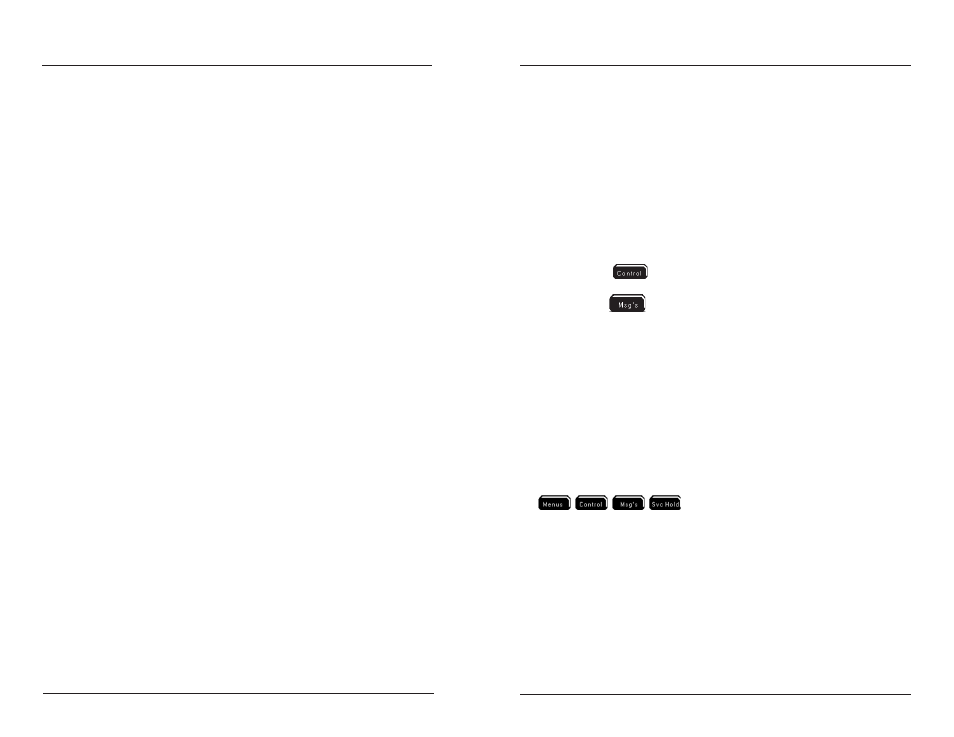
YSI 5200A
128
YSI 5200A
129
functionality (alarm emails, activation of assigned alarm relays,
alarm icons, and buzzer) is suspended when 5200A is not at the Run
Screen.
Sensor system
-
must be enabled in order to display values at Run Screen.
Control and/or alarm relays will not energize regardless of value if the
sensor system is disabled.
- There is a 30 second delay at power up before control, timer, and alarm
systems become active.
There is a 30 second sensor system hold off when sensor configuration is
-
changed. See 30 Second Sensor System Hold Off - page 132
Calibrate sensor prior to use. See
-
Calibration - page 73.
- “Over” and “Under” readings at sensor display indicate a measurement
value outside the operating range of the 5200A.
Control and Alarm functions, including relays, are suspended when a
-
sensor reading is “Over” or “Under.”
“Over” and “Under” readings most likely indicate that the a sensor that
-
needs serviced or replaced, or a bad probe/cable connection.
See
-
Menu Maps - page 194 for system defaults and ranges.
One relay can be assigned to multiple systems. It is essential that the
-
relay configuration be verified in order to avoid conflict of operation
of the wired relay devices. Assigning one relay to multiple systems can
result in invalid operation of 5400 if set points and alarm values are not
properly setup.
Set Points, Controls, and Alarms
Understanding how Set point, Control, Alarm, and Alarm Hold Off values are
processed by the 5200A is necessary in order to properly configure sensor menus.
Set Points
Configure the Set point (pH, ORP, temperature, conductivity, and DO systems) to
a value that is ideal for the water system.
Control Values
Range low and Range high values set the acceptable sensor reading range for the
water system. Control system(s) do not become active when value(s) are within
acceptable control range. See figure 4.7 - page 130. Enabled control relays ener-
gize when the sensor reports a value ≤ the range low control value or ≥ range high
control value. Control relays are typically wired to devices used to raise or lower
water conditions to meet control ranges for a particular sensor reading, i.e. pH,
Configuring the 5200A
DO, etc. Control relays remain energized until the sensor reports a value ≤ low
control set point or ≥ high control set point value. Exception - See timed mode for
temperature high control.
Sensor low control range starts at -1 significant digit below set point value. High
control range starts at +1 significant digit above set point value.
Notes:
The DO system has two control ranges. They are referred to as Range
-
Low 1 & 2 and Range High 1 & 2.
Control systems remain active when the user is in 5200A menus.
-
Control icons display at the Run Screen when relays are energized - see
-
Icons - page 67.
Press
-
at Run Screen to display active sensor and aux system
relays.
Press
-
at Run Screen to display events created by control and alarm
relays - see Event Log - page 104.
Control relays are not energized if the 5200A sensor value reads “Over”
-
or “Under.”
See Wire Relays
-
- page46 for information on wiring control output de-
vices.
Alarm Values
Alarm values set the acceptable control range. Alarm system(s) do not become
active when value(s) is within acceptable control range. See figure 4.7 - page 130.
Alarm system(s) becomes active when value is ≤ low alarm value or ≥ high alarm
value. Enabled alarm relays energize if alarm condition exists for the general alarm
hold off time. Alarm relays are energized until one of the four front panel softkeys
is pressed regardless of sensor value. Pressing one
of four softkeys resets the alarm system. Alarm systems become active again if, after
the alarm hold off period has passed, the alarm condition still exists. Alarm hold
off is configured in the General Alarm menu.
When the General Alarm is enabled (with or without an enabled relay), the general
alarm system becomes active when any system alarm is active. See General Alarm
- page 113.
Sensor low alarm range starts at -1 significant digit below the low control value.
High alarm range starts at +1 significant digit above the high control value.
Notes:
Configuring the 5200A
