Aquamanager and the timer menu – YSI 5200A User Manual
Page 79
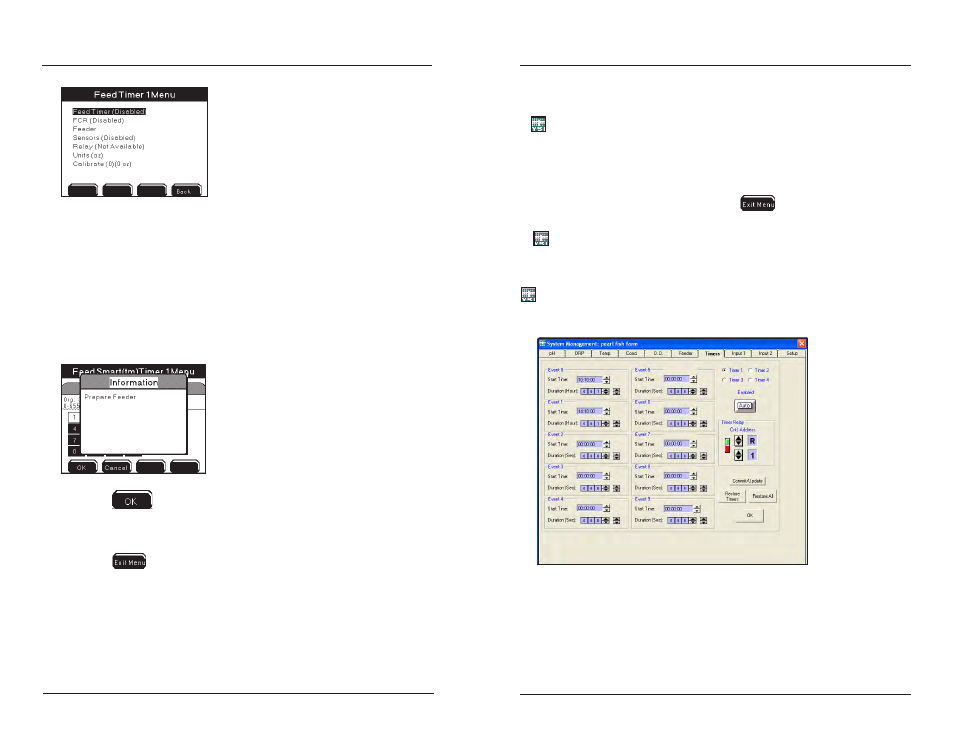
YSI 5200A
156
YSI 5200A
157
Calibrate Feed Smart Timer
Install and wire feed timer device -
1.
page 46.
Enable Feed Timer.
2.
Menus → Timers→Feed Smart Timer →Feed Timer →Enabled
Assign feed timer relay.
3.
Menus → Timers→Feed Smart Timer →Relay
Calibrate feeder.
4.
Menus → Timers→Feed Smart Timer →Calibrate
At numeric keypad, enter test run time the feeder relay will energize.
5.
Press
6.
for feed timer relay to energize for configured run test time.
Countdown of relay “on” time is displayed.
When run time expires, the relay de-energizes. Enter the amount of food
7.
dispensed at the Measured Weight screen.
Press
8.
to save settings and return to Run Screen.
Notes:
Since feeders and food size vary, run several calibrations and enter the
-
average weight at the last calibration. If feeder or feed type is changed,
recalibrate the feeder.
If no test/calibration has been performed or if the results have not been
-
saved, the 5200A will be unable to perform any feeding(s) because there
Configuring the 5200A
will be no reference to determine the rate at which feeding(s) will oc-
cur.
- Stored calibration data is available from the AquaManager program.
If feed timer units change, the feeder must be recalibrated.
-
If an incorrect value is entered and saved, another calibration must be
-
performed.
Disable the feed timer system when performing the feed timer calibration,
-
de-energizing any active feed timer relay.
After calibration is complete, press
-
to Run Screen. The feed timer
system resets based on the new calibration configuration.
- Feed Timer calibration cannot be done using AquaManager.
AquaManager and the Timer Menu
Most Timer menus can be configured using AquaManager. After polling the 5200A
node, use “Systems Management” to view and upload 5200A configurations. Select
the Timers/Feeder tabs to view and change configuration.
Configuring the 5200A
