Mount the 5200a, Surface mount rail mount panel mount – YSI 5200A User Manual
Page 15
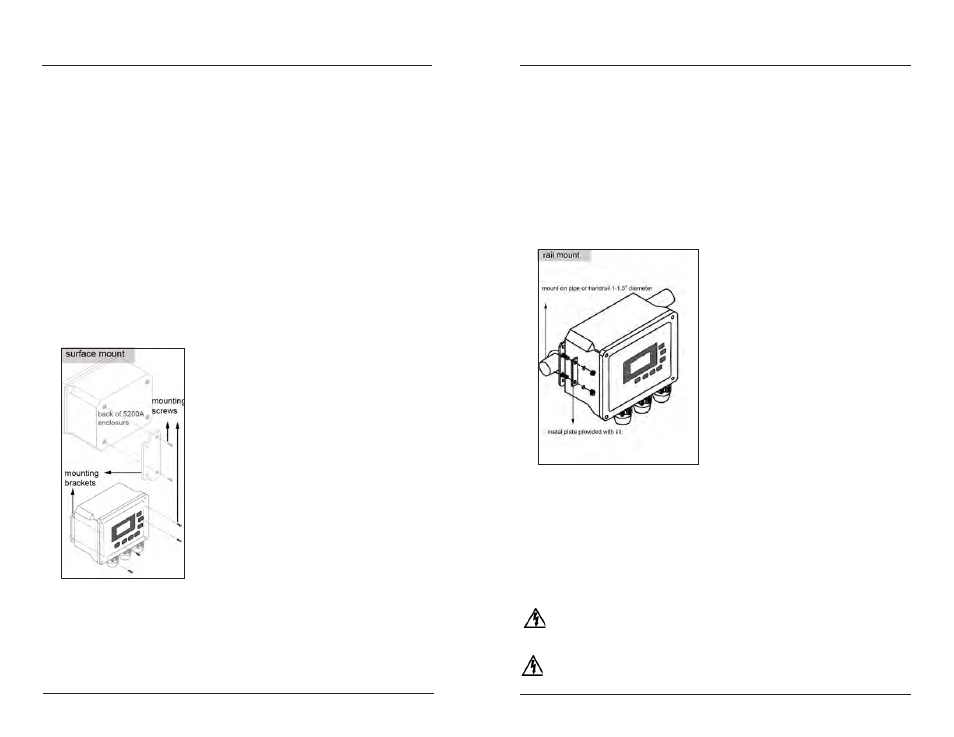
YSI 5200A
28
YSI 5200A
29
Mount the 5200A
Select surface, rail, or panel mount option. Install the weather shield for outdoor
installations.
Surface Mount
Mount 5200A to any flat surface using mounting brackets. Mounting brackets and
screws are included with the 5200A.
Fasten the mounting brackets to the back of the 5200A with the mounting
1.
screws - figure 3.2.
Tighten the screws, securing the brackets to the back of the 5200A en-
2.
closure.
Fasten the 5200A mounting brackets to the mounting surface with the
3.
mounting screws provided - figure 3.2. Make sure screws adequately
secure 5200A to surface.
Tighten the screws, securing the 5200A to the surface.
4.
Figure 3.2
Rail Mount
Mount 5200A to handrail or pipe 1 to 1.5” (2.5 to 3.8cm) in diameter. The rail
mount kit (YSI model number 6509) includes u-bolts, a pre-drilled metal plate,
washers, and nuts.
Installation and Wiring
Drill holes in the mounting brackets to fit the u-bolts. Use the pre-drilled
1.
metal plate as a template.
Fasten the mounting brackets to the back of the 5200A with the mounting
2.
screws as shown in figure 3.2.
Tighten the screws, securing the brackets to the 5200A.
3.
Place the u-bolts around the rail securing the 5200A to the pipe or rail by
4.
feeding through the pre-drilled holes on the mounting brackets as shown
in figure 3.3.
Secure the metal plate over the u-bolts and around the rail or pipe using
5.
washers and nuts provided.
Tighten the screws, securing the 5200A to the rail.
6.
Figure 3.3
Panel Mount
Panel mount the 5200A if the 5200A’s front panel is to be mounted on a control panel
or any vertical surface where only the front panel will be accessible from the mount-
ing surface. The panel mount kit (YSI model number 6510) includes the standoffs
and frame necessary to mount the 5200A to any panel 9.5” l x 7.5” w (~24x19cm).
The space behind the panel must be at least 5.5” (14cm) deep.
WARNING: Disconnect external power to the unit before opening front
panel.
AVERTISSEMENT : déconnectez l’alimentation externe de l’unité avant
d’ouvrir le panneau avant.
Installation and Wiring
