System menu – YSI 5200A User Manual
Page 42
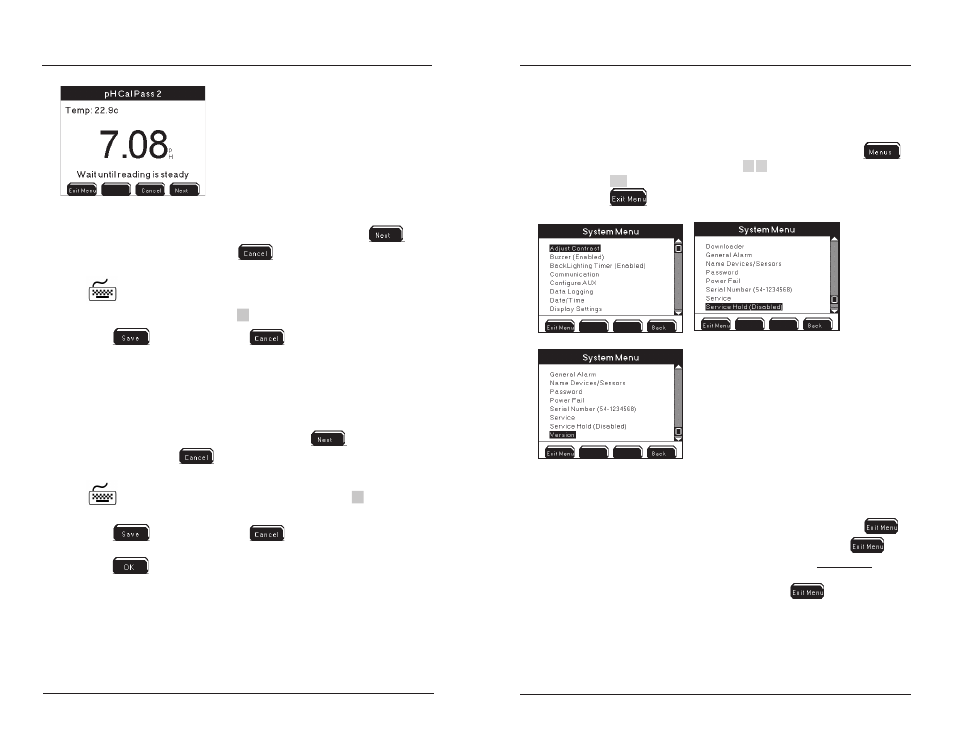
YSI 5200A
82
YSI 5200A
83
After one minute, verify that the pH and temperature values show no
9.
significant change for approximately 30 seconds. Then, press
to
continue the calibration OR press
to escape calibration and return
to calibration menu without saving.
10.
Using the arrow keys to select numbers on the numeric keypad,
enter the pH buffer value. Press
to confirm each number selection.
Press
11.
to continue OR press
to escape the calibration and
return to calibration menu without saving.
For one-point calibration skip to step
12.
18.
Rinse the calibration cup and sensors, then fill the calibration cup with
13.
the 2nd buffer solution for a 2-point calibration.
Replace probe in calibration cup and let settle for at least 30 seconds.
14.
After one minute, verify the pH and temperature values show no significant
15.
change for approximately 30 seconds. Then, press
to continue the
calibration OR press
to escape calibration and return to calibration
menu without saving any of the calibration.
16.
Enter the value of the 2nd buffer solution. Press
to confirm
each number selection.
Press
17.
to continue OR press
to escape the calibration and
return to calibration menu without saving.
Press
18.
to save calibration and return to Run Screen.
Remove calibration storage cup from probe assembly.
19.
Rinse the sensor in tap or purified water before continuing to calibrate
20.
other sensors or reinstalling the probe guard.
Configuring the 5200A
System Menu
Menus → System
The System Menu contains 17 submenus. Use System submenus to configure non-
sensor and non-timer systems. System submenus are shown below. Press
at
the Run Screen to enter the Main Menu. Use
▲
▼
to scroll and highlight a System
submenu. Press
8
to select and enter a highlighted menu. Configuration changes
are saved when
is pressed.
Notes:
See
-
Appendix 3 “Menu Maps” for system defaults and ranges (where ap-
plicable) - starting on page 194.
Menu configurations are saved to the instrument only after
-
is
pressed and not when the change is made in the menu. If
is not
pressed, the changes made to the configuration will not be saved. Excep-
tion - Date and time and clear data logs are updated immediately to the
system; however, YSI recommends pressing
in this instance as
well in order to save any other changes that may have been made to the
configuration.
Configuring the 5200A
