30 second aux and sensor system hold off, Aux setup, Aux relay – YSI 5200A User Manual
Page 67
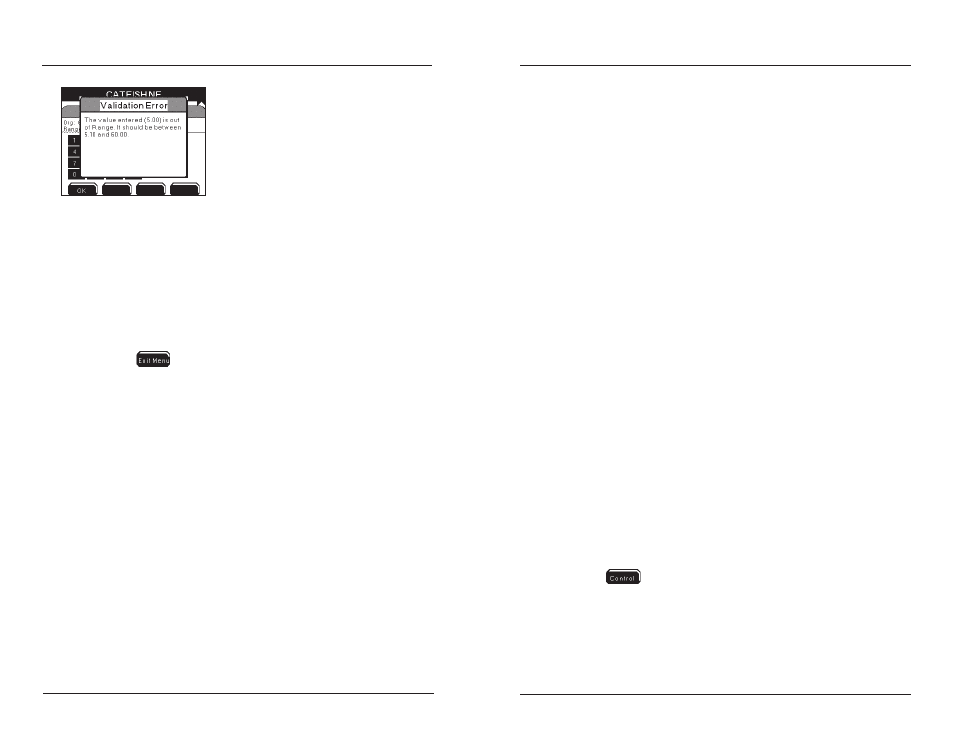
YSI 5200A
132
YSI 5200A
133
30 Second Aux and Sensor System Hold Off
Exiting the Aux and Sensor menus after making certain configuration changes places
the system in a 30 second hold. During the 30 second sensor hold, control and
alarm systems are not active. System(s) becomes active if, after 30 seconds, values
are reported in control or alarm range. This 30 second hold off allows sensors time
to stabilize before control and/or alarm systems become active.
Example - conductivity sensor menu is entered when dose up system is active and
control relay is energized. Dose up wait time is changed from 15 seconds to 45
seconds. When
to Run Screen is pressed, the conductivity system dose up
wait time is saved. Dose up relay de-energizes regardless of sensor value. Dose up
control relay re-energizes if, after 30 seconds, the value is still in control low range.
Dose up relay will energize for the new configured dose up time.
Reconfiguration of the following does not place the system in 30 second hold off:
All systems - enable/disable alarms;
-
DO system - display format, probe type, membrane type, manual ppt
-
input, elevation, temp source, temp display format, and low alarm set
point;
Conductivity system - Conductivity system;
-
Temperature system - display format, chiller on time, chiller on time units,
-
chiller hold off time, and chiller hold off time units.
Notes:
Configuration changes place only the system that has been reconfigured on
-
30 second hold. In the above conductivity example, only the conductivity
system has a 30 second hold off. Aux, pH, ORP, DO, and temperature
control systems are not affected. When configuration changes are made
to any system, all active alarm systems are suspended until returning to
Run Screen.
No “off” event log is created when energized system relays de-energize
-
due to 30 second sensor hold off.
Configuring the 5200A
Control icons and control messages continue to display during the 30
-
second sensor system hold at the Run Screen regardless if relays are
energized.
Enabling certain control/alarm functions when a system value is in con-
-
trol/alarm range requires that the 5200A be power cycled in order to reset
the system to properly control/alarm for the current condition.
Aux Setup
Menus →Sensor Setup → Aux 1-2
Aux systems control/alarm on (digital), control/alarm high, control/alarm low
(analog), hold off, and relay setting are configured in the Sensor Setup menu. Before
configuring Aux Sensor Setup menus, configure the Aux input type at the system
menu. See Configure Aux - page 98 Menus → System → Aux Configuration 1-2
menu. Aux Sensor Setup menu selections are based on the Aux input type config-
ured at system menu.
Notes:
For normal operation, the 5200A must be at the Run Screen. Alarm
-
functionality (alarm emails, activation of assigned alarm relays,
alarm icons, and buzzer) is suspended when 5200A is not at the Run
Screen.
There is a 30 second delay at power up before control, timer, and alarm
-
systems become active.
There is a 30 second sensor system hold off when sensor configuration is
-
changed. See 30 Second Sensor System Hold Off - page 132.
See
-
Menu Maps - page 194 for system defaults and ranges.
Aux Relay
Aux systems work differently than other sensors in regard to control and alarm
functionality because only one relay can be assigned to Aux systems. In addition,
there is no set point for analog aux systems. Four onboard relays can be assigned
for either aux control or alarm devices.
Notes:
The
-
menu will display energized aux relay only when alarms
are enabled.
An alarm icon is displayed at the Run Screen only when alarms are en-
-
abled. If alarms are disabled and an aux relay is energized, there is no
icon at the aux system on the Run Screen.
One relay can be assigned to multiple 5400 systems. It is essential that
-
the relay configuration be verified in order to avoid conflict of operation
Configuring the 5200A
