YSI 5200A User Manual
Page 3
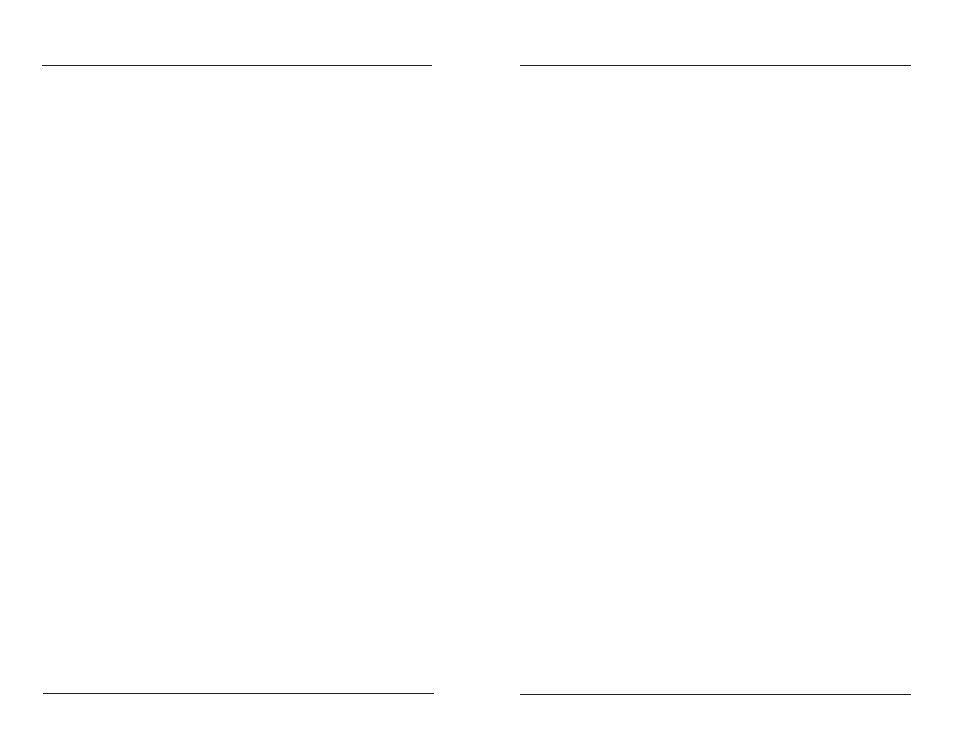
YSI 5200A
4
YSI 5200A
5
Step 8 Wire Communication Equipment ........................................57
Email Alarming .........................................................................58
Configuring 5200A Systems ................................. 63
5200A Configuration and Monitoring ...................................................64
Front Panel Keys ...........................................................................65
Softkeys ...................................................................................65
Run Screen ....................................................................................66
Run Screen Icons .....................................................................67
Menus ............................................................................................69
Submenu Types .......................................................................71
Getting Ready to Calibrate .......................................................73
Calibration Log .........................................................................75
Conductivity ..............................................................................75
Directions to Calibrate Conductivity Sensor .......................75
DO ............................................................................................77
Directions to Calibrate DO Sensor %Sat Value ..................77
Directions to Calibrate DO Sensor mg/L Value ..................79
System Menu .................................................................................83
Adjust Contrast .........................................................................84
BackLight Timer .......................................................................84
Buzzer ......................................................................................85
Communication ........................................................................86
Email Alarming....................................................................86
Ethernet ..............................................................................88
Node Network .....................................................................93
Send Test Email Msg ..........................................................96
Email Retry Delay ...............................................................96
Baud Rate RS232 ..............................................................96
Force Serial Port.................................................................97
Non-Networked (Stand Alone) 5200As ..............................98
Configure AUX .........................................................................98
Data Logging ............................................................................102
Data Logging ......................................................................102
Table of Contents
Date/Time .................................................................................106
Display Settings .......................................................................107
Updating 5200A Firmware ........................................................109
Firmware Updater Directions ..............................................109
Force Firmware Download .................................................113
General Alarm ..........................................................................113
Name Devices/Sensors ............................................................115
Password .................................................................................117
Power Fail Menu ......................................................................117
Serial Number ..........................................................................119
Service .....................................................................................119
Reset Clean Probes ...........................................................120
Reset To Factory ................................................................120
Relay Test ...........................................................................123
AquaManager and the System Menu ............................................125
Sensor Setup .................................................................................127
Set Points, Controls, and Alarms .............................................128
Validation Error and Autofix ................................................130
30 Second Aux and Sensor System Hold Off .....................132
Aux Setup .................................................................................133
Aux Relay ...........................................................................133
Digital..................................................................................134
Analog (0-1VDC, 0-5VDC, and 4-20mA) ............................135
Conductivity ..............................................................................137
Timed and Normal Control .................................................137
Temperature Compensation ...............................................138
Directions to Configure Conductivity Sensor ......................138
DO ............................................................................................139
Salinity & Temperature Compensation for DO Readings ...139
Two Range Controls for DO ...............................................140
Directions to Configure DO Sensor ....................................140
ORP..........................................................................................141
Directions to Configure ORP sensor ..................................141
pH .............................................................................................142
Timed and Normal Control .................................................142
Directions to Configure pH sensor .....................................143
Table of Contents
