Status indicators, Led 1 – ethernet link/activity, Led 2 – module status – GE Industrial Solutions AF-300 P11_G11 Ethernet Interface User Manual
Page 15: Led 3 – network status
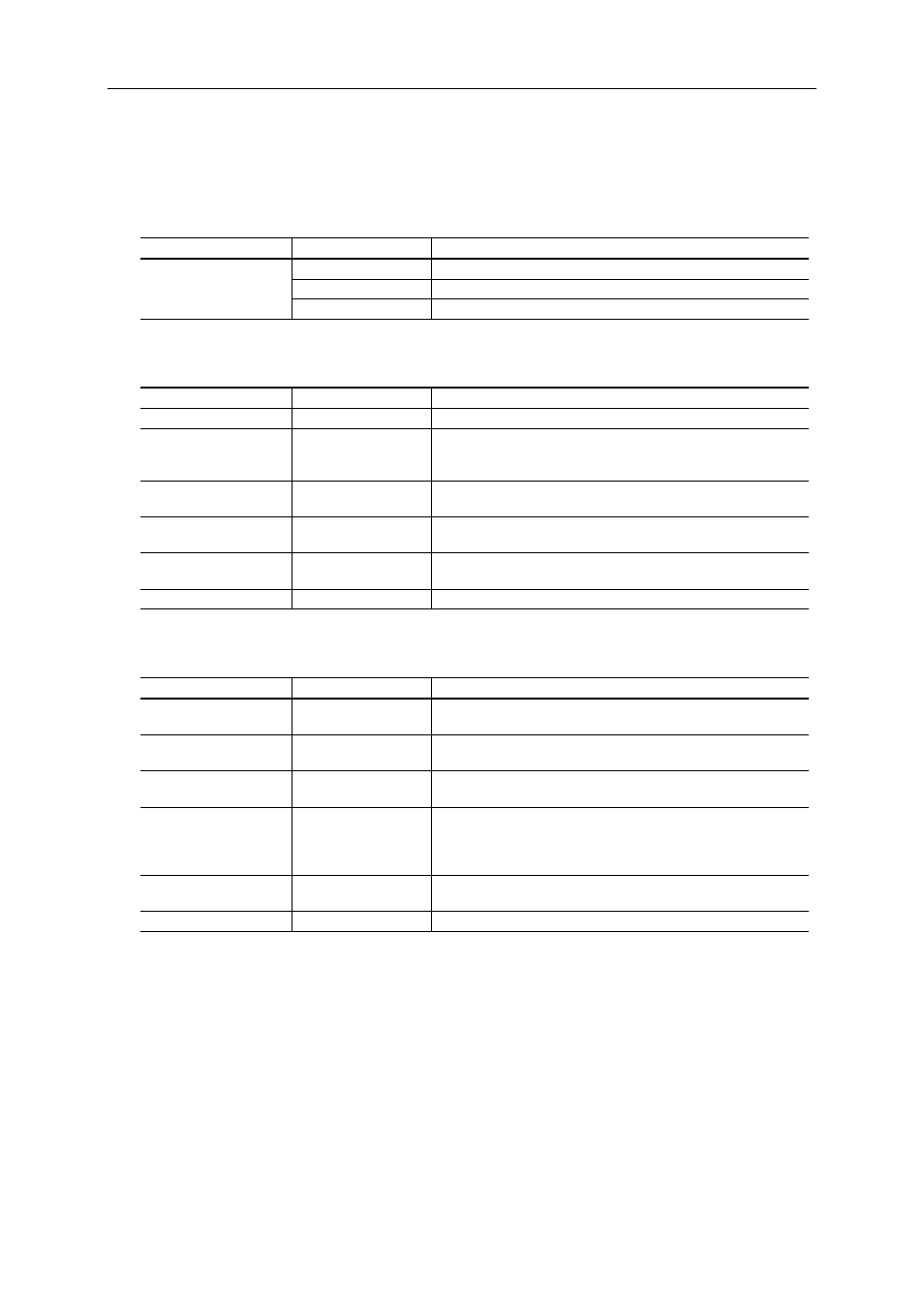
Installation and Configuration
9
Status Indicators
LED 1 – Ethernet Link/Activity
Color LED
state
Description
On
The module sense link
Off
The module does not sense link
Green
Flash
The module is receiving/transmitting data on Ethernet
LED 2 – Module Status
LED state
Device State
Description
Steady Off
No power
-
Steady Green
Device operational
The module has an Ethernet/IP connection OR has a
healthy EGD exchange OR has a Modbus/TCP
connection.
Flashing Green
Standby
The module has no active data exchange but is ready to
be controlled.
Flashing Red
Minor fault
A recoverable minor fault has been detected. E.g., a
connection time out or EGD exchange in unhealthy state.
Steady Red
Major fault
A major internal error has been detected. E.g., hardware
fault or invalid drive type detected.
Flashing Green/Red
Self-test
The module is performing its power up testing.
LED 3 – Network Status
LED state
Network State
Description
Steady Off
No power or
no IP address
The module has no power or no IP address is configured.
Flashing Green
No connections
There are no Ethernet/IP connections established to the
module.
Steady Green
Connected
The module has at least one established Ethernet/IP
connection.
Flashing Red
Connection timeout One or more of the EtherNet/IP connections, where this
module is the target, has timed out. This state is only left if
all timed out connections are re-established or if the
module is reset.
Steady Red
Duplicate IP
The module has detected that its IP address is already in
use.
Flashing Green/Red
Self-test
The module is performing its power up testing.
