Schedule objects, A series – GE Industrial Solutions A Series Lighting Control Panelboards Modbus Register Map User Manual
Page 38
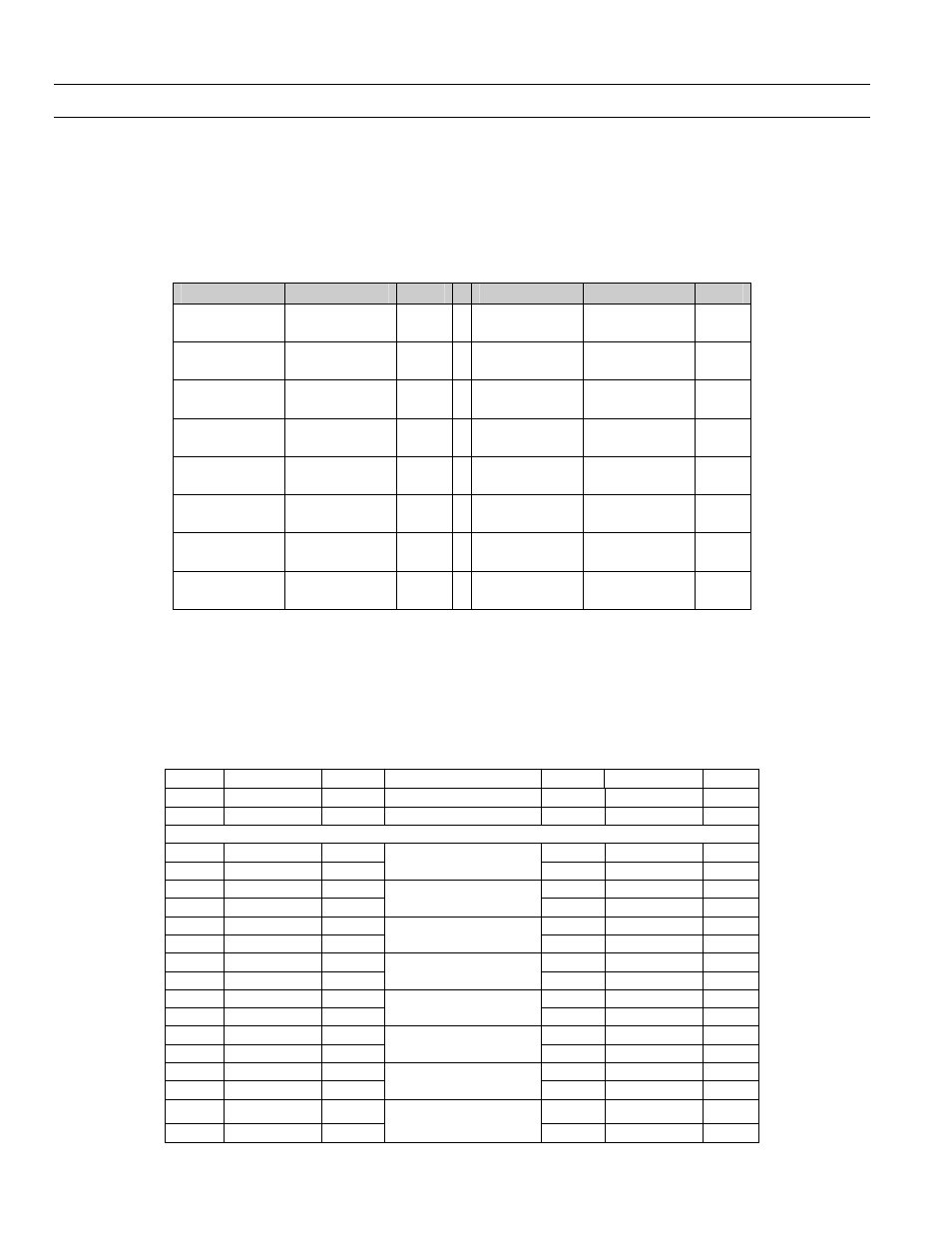
A Series
®
Lighting Controller Modbus Register Map
Schedule Objects
32
Schedule Objects
Each schedule object has a block of registers that are
used to maintain the schedule.
The first object starts at register address 20001 and the
second object starts at 20291. Table60 indicates the list
of schedule objects and their associated registers.Each
day has eight pairs of ON/OFF times. Day 1 represents
Monday, Day 7 represents Sunday, and Day 8 & 9
represents Calendar day(s). If a day has fewer than
eight pairs, all empty pairs are filled with 0xFFFF on its
ON/OFF time. Schedule properties can be edited with
function code 06 and 16 and read with function code 3.
Due to constraints in the code, you can only remove an
entry by writing 0xFFFF with function code 06.
Register
SCH Object
Type Register
SCH Object
Type
20001 –
20290
SCH1
RW
22321 –
22610
SCH9
RW
20291 –
20580
SCH2
RW
22611 –
22900
SCH10
RW
20581 –
20870
SCH3
RW
22901 –
23190
SCH11
RW
20871 –
21160
SCH4
RW
23191 –
23480
SCH12
RW
21161 –
24450
SCH5
RW
23481 –
23770
SCH13
RW
21451 –
21740
SCH6
RW
23771 –
24060
SCH14
RW
21741 –
22030
SCH7
RW
24061 –
24350
SCH15
RW
22031 –
22320
SCH8
RW
24351 –
24640
SCH16
RW
Table 60. Schedule Registers
Note that the first entry of each day’s time slot has to be 00:00 to indicate midnight and the time slot’s value can be
changed but not its time. To schedule 24 hours ON, only one entry is needed; set the midnight value to 0x0001 and it
will be turned OFF at midnight the next day. To delete an entry, fill the time and value with 0xFFFF. Only one entry can
be deleted at a time. You cannot delete all entries with one write.
Configuration properties are in sets for each Schedule and have the address space shown in Table 61. Each object has
290 registers and there are 16 objects per panel.
Offset Modbus Reg. DB size
Property
Format
Range
Type
0
20001
Byte
OutOfService
Int
0–1
RW
1
20002
Byte
Value
Int
0–1
RW
Start Schedule List
2
20003
Byte
Int
00:00–23:59
RW
3
20004
Byte
Day 1 Entry 1: Time
Value
Int
0 – Off, 1 – On
RW
4
20005
Byte
Int
00:00–23:59
RW
5
20006
Byte
Day 1 Entry 2: Time
Value
Int
0 – Off, 1 – On
RW
6
20007
Byte
Int
00:00–24:00
RW
7
20008
Byte
Day 1 Entry 3: Time
Value
Int
0 – Off, 1 – On
RW
8
20009
Byte
Int
00:00–23:59
RW
9
20010
Byte
Day 1 Entry 4: Time
Value
Int
0 – Off, 1 – On
RW
10
20011
Byte
Int
00:00–24:00
RW
11
20012
Byte
Day 1 Entry 5: Time
Value
Int
0 – Off, 1 – On
RW
12
20013
Byte
Int
00:00–23:59
RW
13
20014
Byte
Day 1 Entry 6: Time
Value
Int
0 – Off, 1 – On
RW
14
20015
Byte
Int
00:00–24:00
RW
15
20016
Byte
Day 1 Entry 7: Time
Value
Int
0 – Off, 1 – On
RW
16
20017
Byte
Int
00:00–23:59
RW
17
20018
Byte
Day 1 Entry 8: Time
Value
Int
0 – Off, 1 – On
RW
