Downloading and uploading – GE Industrial Solutions Control System Toolbox For an AV-300i Version 2 Drive User Manual
Page 67
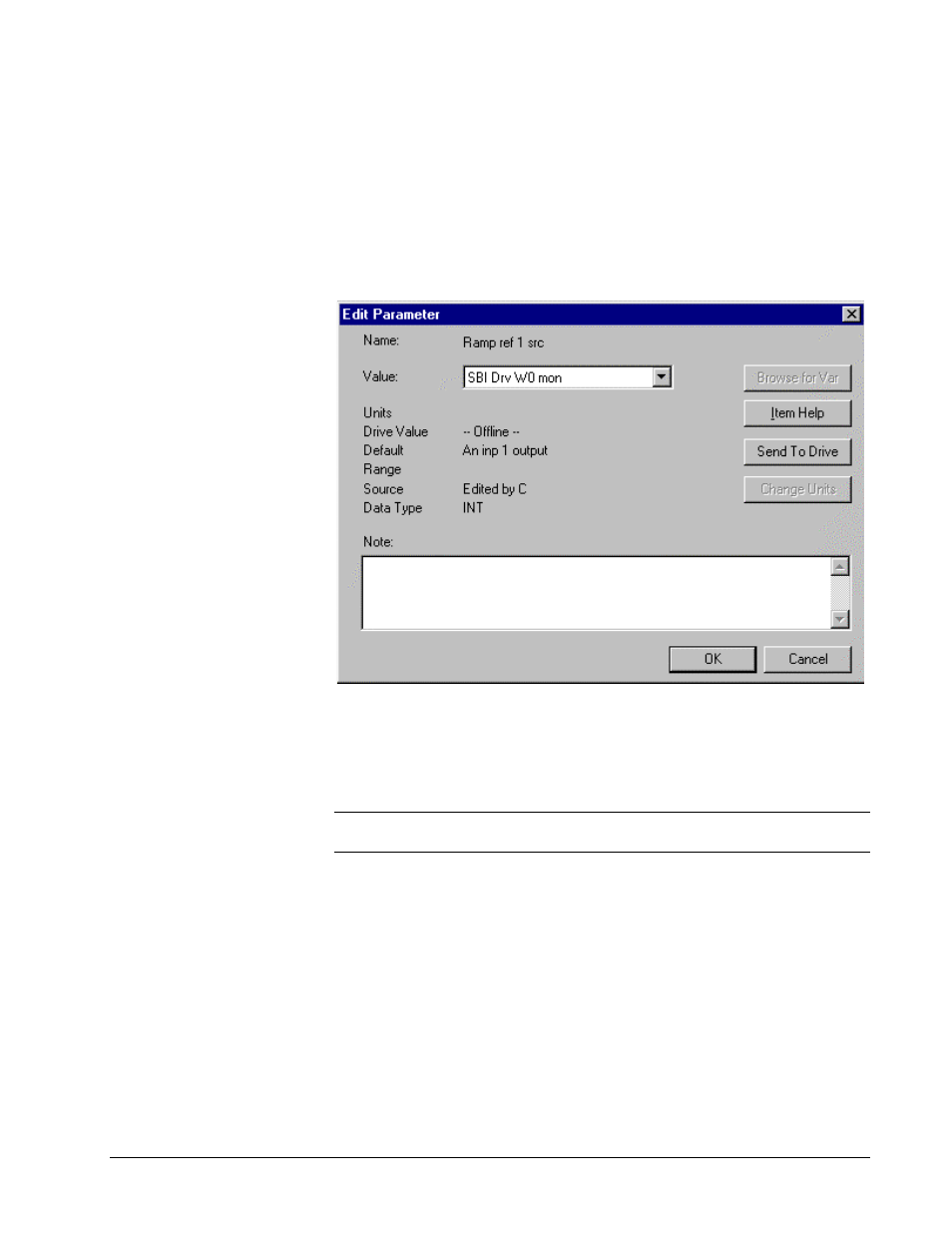
GEH-6412 Toolbox for AV-300i Version 2 Drive
Chapter 4 Configuring an AV-300i Version 2 Drive
••••
4-37
Directed Data is set in the drive by editing a parameter and selecting its value to
point at the Genius bus.
Ø To send directed data from the Genius bus
Refer to the section, Using the
Finder.
Or click the right mouse
button and select Modify.
Refer to the section, Editing
Parameters.
1. Using the Finder, locate the parameter that you want controlled from the Genius
bus (for example, Ramp ref 1 src). Then click the Goto button to display the
parameter location in the Outline View.
2. Click on the parameter name. From the Edit menu, select Modify. The Edit
Parameter dialog box displays.
3. From the Value drop-down list, select the appropriate value for the ISBus
interface (using the example above, SBI Drv W0 mon). The Ramp Ref 1 src is
controlled from the Genius bus.
Downloading and Uploading
Note Make sure Genius is selected in the drive Edit Device Properties dialog box
and that the serial cable is plugged into the RS-232C port of the Genius board.
Ш
Ш
Ш
Ш To download or upload Genius configuration
Or click the right mouse
button and select Download
or Upload.
1. From the Outline View, click on Genius.
2. From the Device menu, select Genius Interface, and then select either
Download Configuration or Upload Configuration.
