Window menu, Help menu – GE Industrial Solutions Control System Toolbox For an AV-300i Version 2 Drive User Manual
Page 44
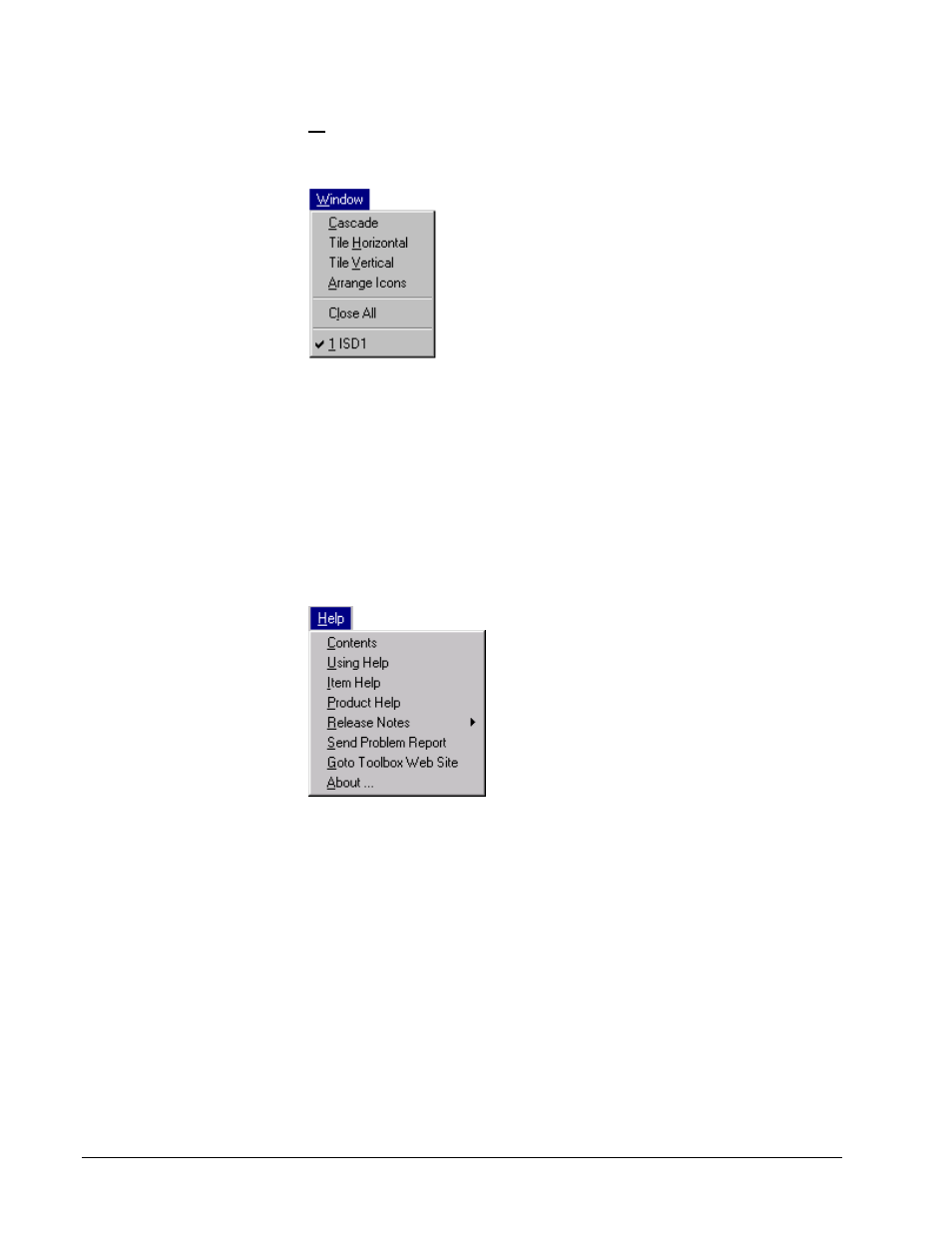
4-14
••••
Chapter 4 Configuring an AV-300i Version 2 Drive
GEH-6412 Toolbox for AV-300i Version 2 Drive
Window Menu
The Window menu arranges multiple views of open documents in the drive window
with the following commands:
Cascade arranges the windows in an overlapped style.
Tile Horizontal arranges the windows horizontally in non-overlapped tiles.
Tile Vertical arranges the windows vertically in non-overlapped tiles.
Arrange Icons arranges the icons of closed windows.
Close All closes all open windows.
Help Menu
The Help menu has the following commands:
Contents displays Help files for the toolbox. It also contains the Find tab with a
work list to search for specific topics.
Using Help displays general instructions on how to use Help.
Item Help displays help for the item selected in the Outline View.
Product Help displays the Help file for the currently loaded pattern. The file
contains help on parameters, faults, diagrams, and wizards.
Release Notes provides product changes in the toolbox.
Send Problem Report allows you to submit a system change request for the
toolbox.
This option only available if
you have a connection to the
GE intranet.
Goto Toolbox Web Site takes you to the toolbox home page.
About … displays the version number and platform for this toolbox.
