Drag-and-drop variables, Printing diagrams – GE Industrial Solutions Control System Toolbox For an AV-300i Version 2 Drive User Manual
Page 52
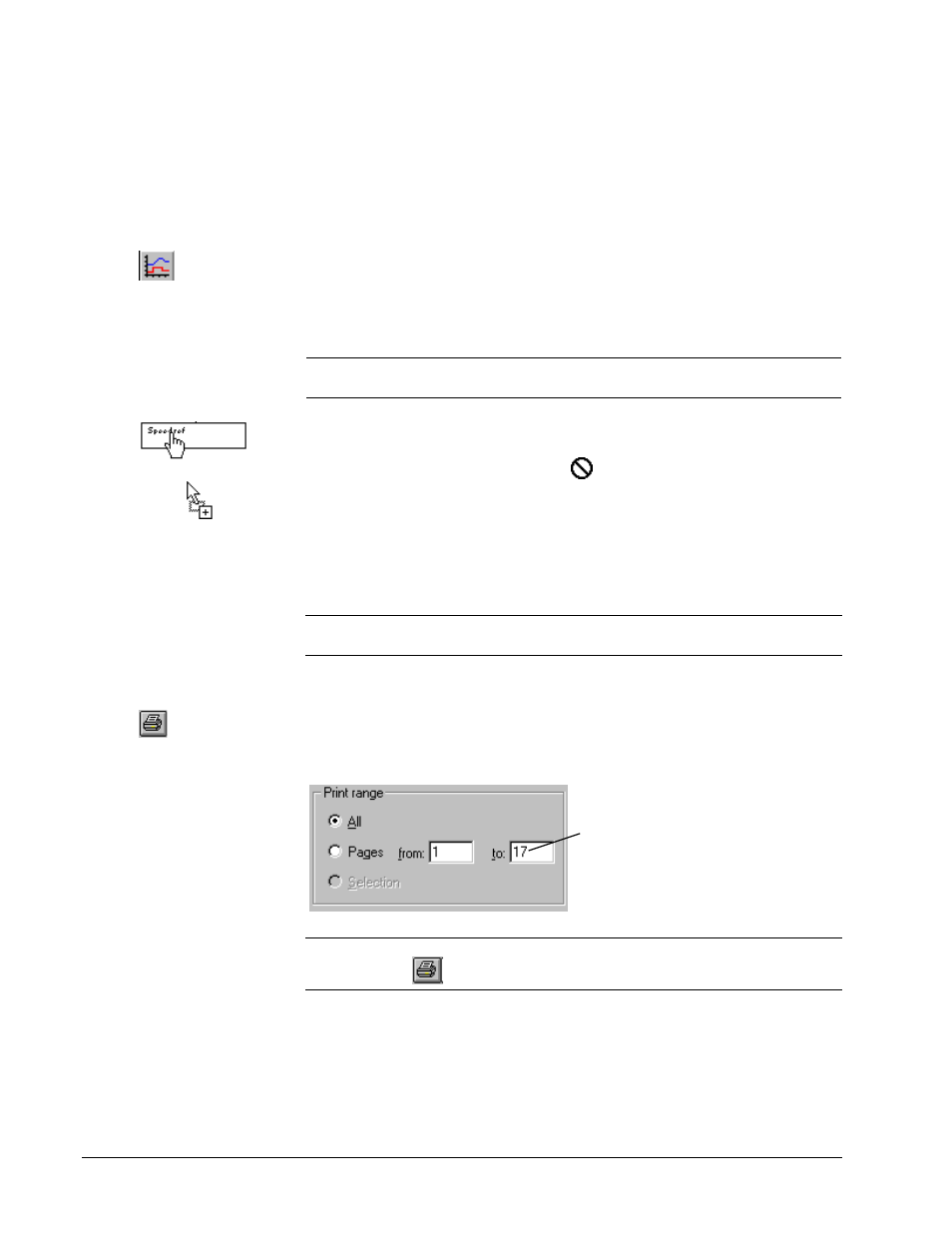
4-22
••••
Chapter 4 Configuring an AV-300i Version 2 Drive
GEH-6412 Toolbox for AV-300i Version 2 Drive
Drag-and-Drop Variables
Variables in the block diagram can be copied to the Trend Recorder using the
drag-and-drop feature.
Or click
Ш
Ш
Ш
Ш To drag-and-drop a variable in the Trend Recorder
1. Within the block diagram, locate the desired variable(s) by clicking the
appropriate link buttons. The diagram (Summary View) displays full screen.
2. From the View menu, select Trend Recorder. The Trend Recorder window
displays on top of the Toolbox Work Area.
3. Resize and reposition the Trend Recorder window so that it and the block
diagram can be viewed (using regular Windows features).
Tip
Д
Д
Д
Д To view both the toolbox and the Trend Recorder, from the Window menu,
select Tile Horizontal or Tile Vertical and adjust the size of the windows.
4. From the diagram, place the mouse pointer over the desired variable. When the
pointer changes to a hand, press and hold the left mouse button. The pointer
changes to the drag-and-drop pointer
.
5. Continue to hold the left mouse button down and drag to the Trend Recorder
window. At the Trend Recorder, the pointer changes to the drop pointer.
6. Release the mouse button and the variable will drop in the Trend Recorder.
Printing Diagrams
Tip
Д
Д
Д
Д The block diagram(s) is designed to print in Landscape Orientation. From
the File menu, select Print Setup and then click Landscape.
Ш
Ш
Ш
Ш To print block diagrams
Or click
1. From the Outline View, click the item Block diagram.
2. From the File menu, select Print. The Print dialog box displays.
3. Enter the number of copies to print and the page(s).
This field shows that there are 17
diagrams in this device.
Click OK to print all the diagrams
or enter the page number(s) to
print.
Tip
Д
Д
Д
Д To print a single block diagram, link to that page, so that it displays on the
screen and click
. Click OK. Live data can be printed, if the drive is online.
