Edit menu, View menu – GE Industrial Solutions Control System Toolbox For an AV-300i Version 2 Drive User Manual
Page 41
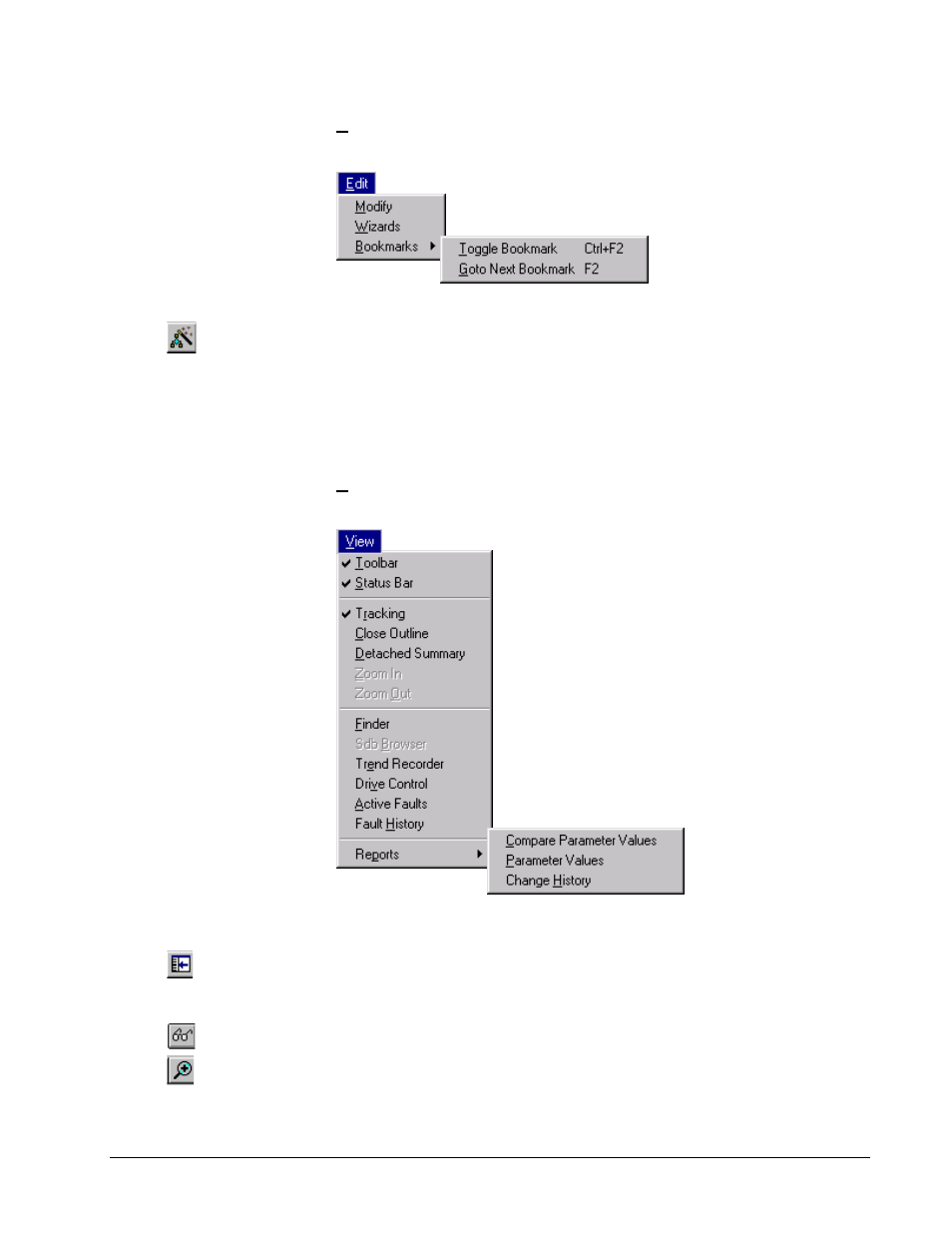
GEH-6412 Toolbox for AV-300i Version 2 Drive
Chapter 4 Configuring an AV-300i Version 2 Drive
••••
4-11
Edit Menu
The Edit menu allows you to edit items with the following commands:
Modify allows you to edit the highlighted item.
Or click
Wizards allows you to choose from a list of wizards used for drive configurations
commissioning, tests, and tune-ups.
Or press Ctrl+F2 to toggle
the mark and F2 to go to the
next bookmark
Bookmarks allows you to mark major items in the Outline View by using the
Toggle Bookmark option and then move between these items easily by using
Goto Next Bookmark.
View Menu
Some of these commands can
be toggled on and off. A check
mark (
ü) displays next to the
command name when the
feature is on and it will
display in the toolbox.
The View menu allows you to manage the drive with the following commands:
Toolbar displays or hides the Toolbar.
Status Bar displays or hides the Status bar.
Or click
Tracking toggles the tracking feature of the Summary View on and off.
Close Outline reduces the hierarchy list of items displaying in the Outline View to
just the drive level.
Or click
Detached Summary creates a detached window of the diagram Summary View.
Or click
Zoom In enlarges the view of the block diagram area (Summary View).
