Boss ce-1 controls, Clip led, Normal/effect switch – Universal Audio UAD POWERED PLUG-INS ver.6.1 User Manual
Page 500: Rate led, Vibrato/chorus switch
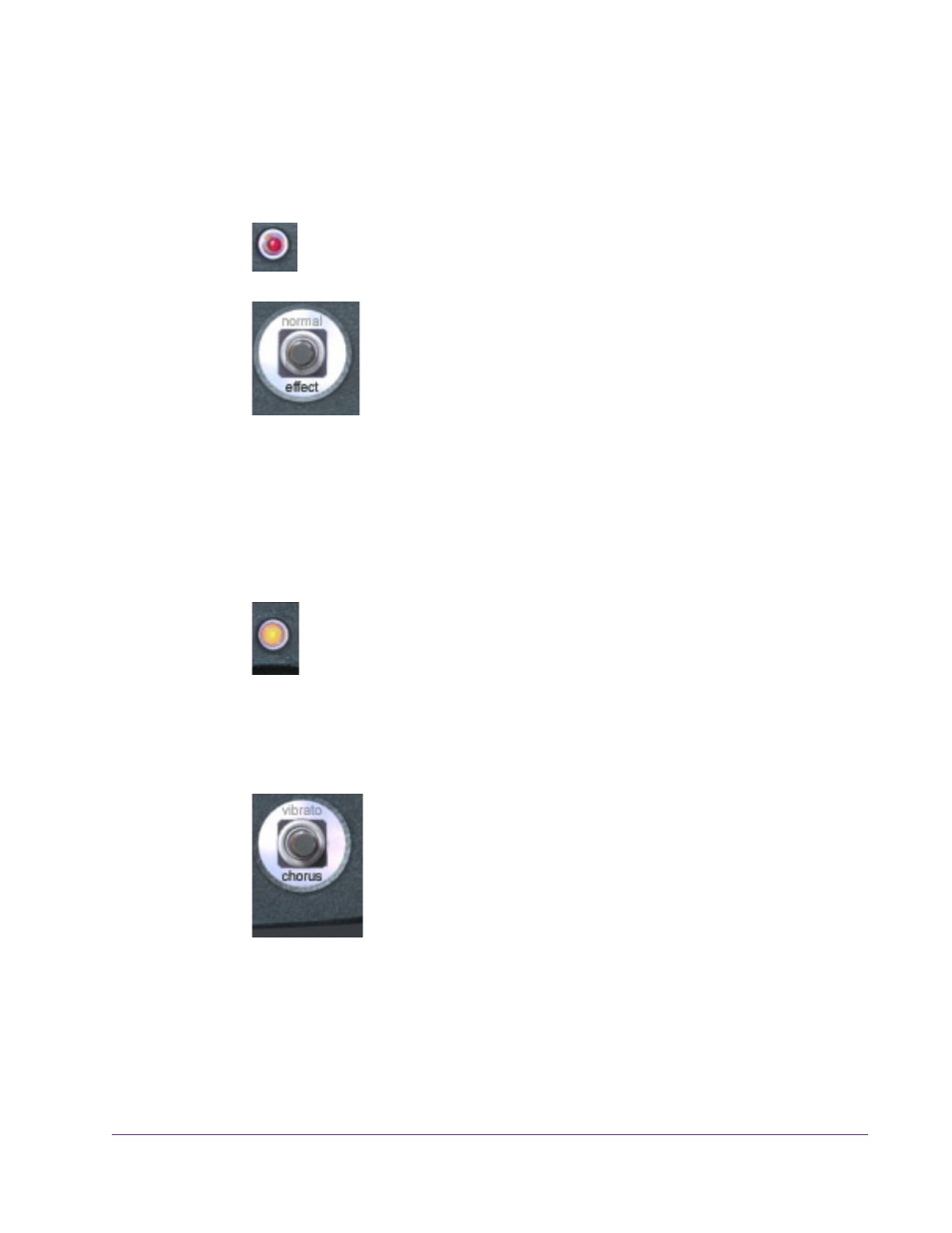
UAD Powered Plug-Ins Manual
- 500 -
Chapter 49: Boss CE-1 Chorus Ensemble
Boss CE-1 Controls
The Boss CE-1 has two operating modes, chorus and vibrato. Only one mode
can be active at a time. The operating mode is set using the Vibrato/Chorus
switch.
Clip LED
The red Clip LED illuminates when signal peaks in the plug-in occur.
Normal/Effect
Switch
This is an effect bypass switch. Click to enable/disable the cho-
rus or vibrato effect. The effect that will be heard is determined
by the Vibrato/Chorus switch.
The active state is black text. The inactive state has gray text.
The default state is effect.
This is not a plug-in bypass switch. The hardware CE-1 has a slight affect on
the sound even when the effect is “bypassed” in normal mode. We have mod-
eled the plug-in faithfully and like the hardware unit, when the effect is by-
passed with this switch, audio is still processed to sound like the CE-1 in “nor-
mal” mode. To disable audio processing, use the CE-1 Power Switch.
Rate LED
The yellow Rate LED blinks according to the current low-frequency os-
cillator (LFO) rate. When CE-1 is in Vibrato mode, the LFO rate is de-
termined by the vibrato rate knob. When in Chorus mode, this LED is
affected by the Intensity knob.
Note:
In Chorus mode, the fastest LFO rate is slower than the slowest LFO rate
in Vibrato mode.
Vibrato/Chorus
Switch
This switch determines the operating mode of the plug-in. Click
to switch between chorus and vibrato modes.
The active mode is black text. The inactive mode has gray text.
The default mode is chorus.
