Direct, Early, Late – Universal Audio UAD POWERED PLUG-INS ver.6.1 User Manual
Page 215: Panel
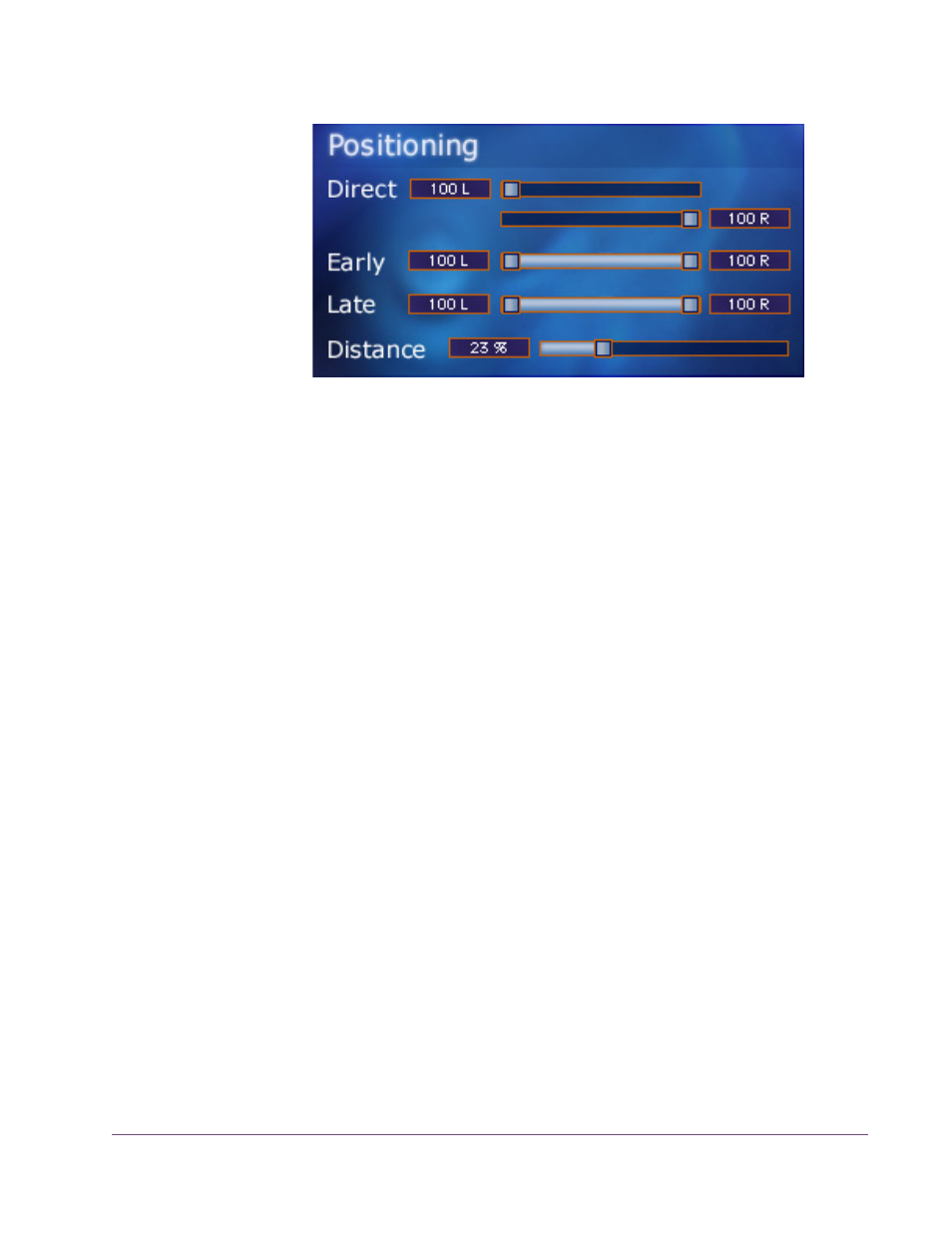
UAD Powered Plug-Ins Manual
- 215 -
Chapter 17: DreamVerb
Direct
These two sliders control the panning of the dry signal. The upper Direct slider
controls the left audio channel, and the lower Direct slider controls the right
audio channel.
A value of <100 pans the signal hard left; a value of 100> pans the signal
hard right. A value of <0> places the signal in the center of the stereo field.
Note:
If the DreamVerb “Mix” parameter (
the Wet button is active, these sliders have no effect.
Early
This slider, which contains two control handles, adjusts the stereo width of the
early reflections.
Late
This slider, which contains two control handles, adjusts the stereo width of the
late-field reverberations.
Early & Late Adjustment
The left and right slider handles are dragged to adjust the stereo width. For a
full stereo spread, drag the left handle all the way to left and right handle all
the way to the right. When the slider handles are not set to maximum width,
the center of the slider can be dragged left or right to set the positioning of the
signal.
To pan a mono signal hard left or right, drag the slider all the way to the left
or right.
Figure 78. DreamVerb Positioning panel
