Resonance (equalization) – Universal Audio UAD POWERED PLUG-INS ver.6.1 User Manual
Page 491
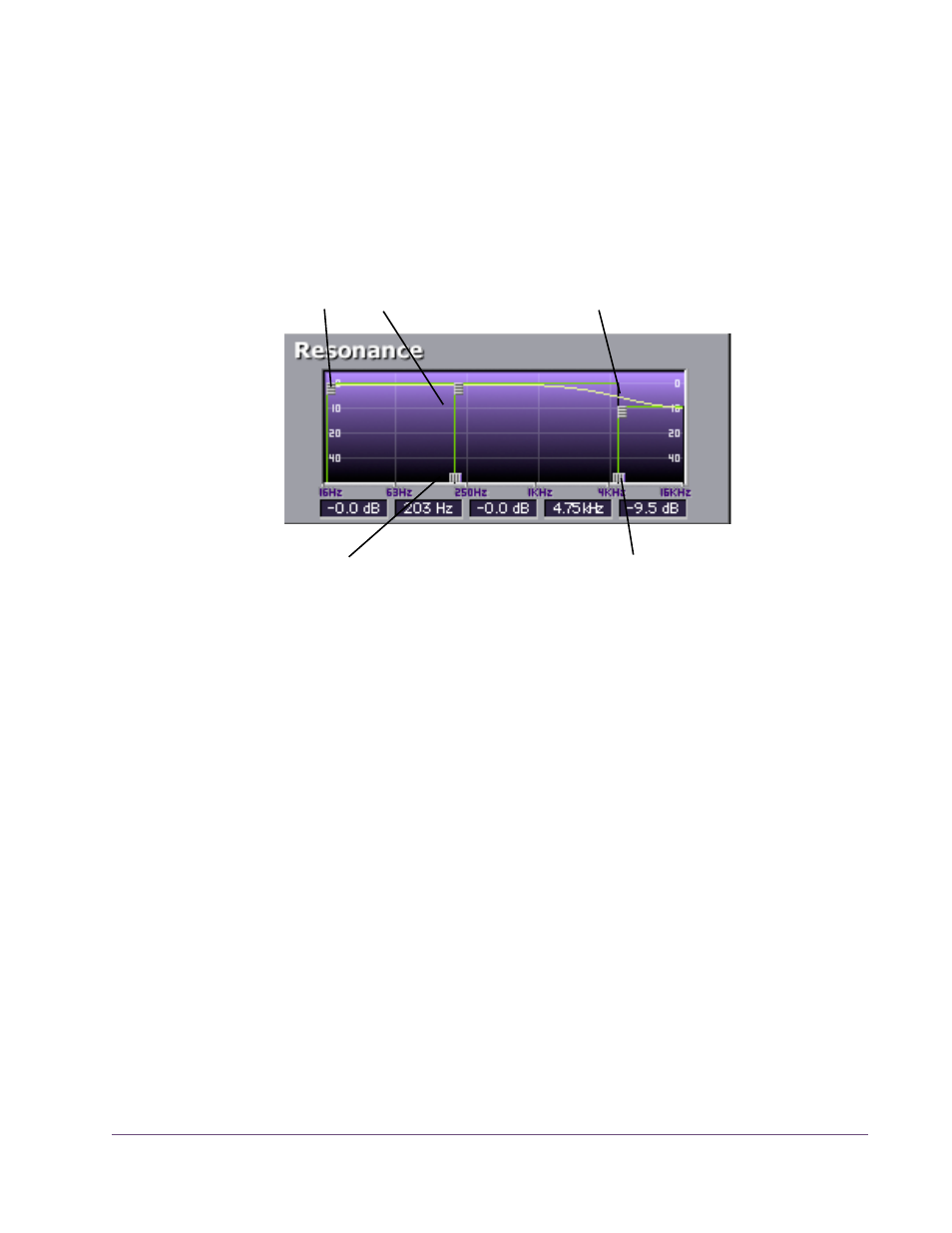
UAD Powered Plug-Ins Manual
- 491 -
Chapter 48: RealVerb Pro
Resonance (Equalization)
The Resonance panel has a three-band parametric equalizer that can control
the overall frequency response of the reverb, affecting its perceived brilliance
and warmth. By adjusting its Amplitude and Band-edge controls, the equal-
izer can be configured as shelf or parametric EQs, as well as hybrids be-
tween the two.
To configure the reverb’s Resonance as a parametric EQ:
1.
Drag the Band Edge controls horizontally for the second and third bands to
the desired frequencies. The first band is preset to 16 Hz. The frequencies
for all three bands are indicated in the text fields at the bottom of the Res-
onance panel.
2.
Adjust the amplitude of the bands (from –60 dB to 0 dB) by dragging their
Amplitude controls either up or down. The amplitude values for all three
bands are indicated in the text fields at the bottom of the Resonance panel.
The shape of the EQ curve is displayed in the Resonance graph.
To configure the reverb’s Resonance as a high-shelf EQ:
1.
Drag the Amplitude control for the second EQ band all the way down.
2.
Drag the Amplitude controls for the first and third bands all the way up, to
equal values.
Figure 161. RealVerb Pro Resonance panel
Band Edge control,
second band
Amplitude controls,
first and second bands
Band Edge control,
third band
Amplitude control,
third band
