Verify install, Installed locations, Uad hardware installation – Universal Audio UAD POWERED PLUG-INS ver.6.1 User Manual
Page 30: Expresscard products, Uad-2 satellite, About pci and pci express
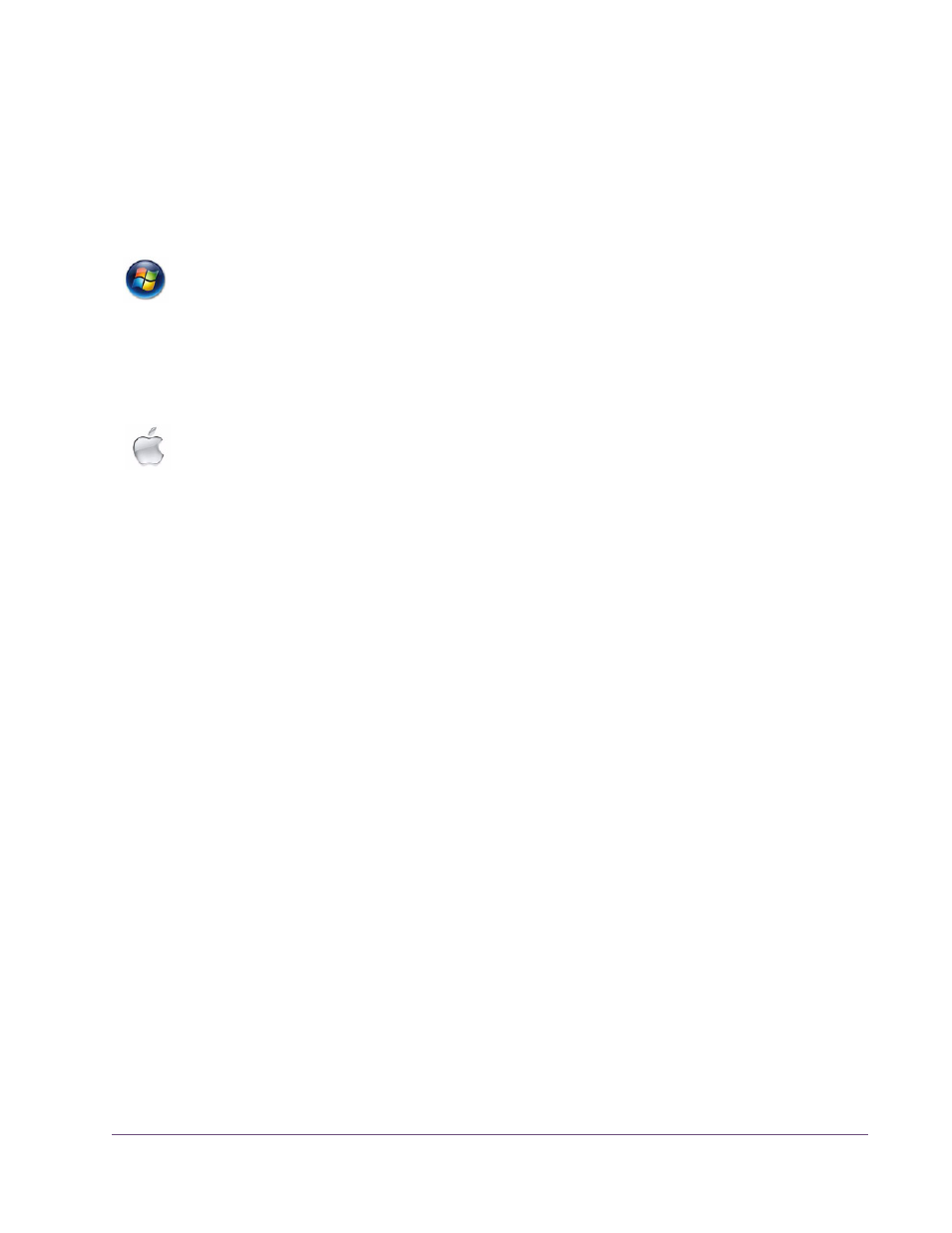
UAD Powered Plug-Ins Manual
- 30 -
Chapter 2: UAD Installation
Verify Install
You can use the UAD Meter & Control Panel to verify installation (see
Installed
Locations
The UAD Meter & Control Panel application and UAD documentation is cop-
ied to these locations on the hard drive during installation:
Windows
• C:\Program Files\Universal Audio\Powered Plug-Ins
You can access these files from the Windows Start Menu at:
• Start>All Programs>UAD Powered Plug-Ins
The VST plug-in files are installed to the location specified during installation.
Mac
• Startup Disk/Applications/Powered Plug-Ins Tools
The plug-in files are installed to the standardized OS X locations:
• VST: Startup Disk/Library/Audio/Plug-Ins/VST/Powered Plug-Ins
• Audio Units: Startup Disk/Library/Audio/Plug-Ins/Components
• RTAS: Startup Disk/Library/Application Support/Digidesign/Plug-Ins
UAD Hardware Installation
The UAD software should be installed before installing the UAD DSP de-
vice(s). See the previous section for software installation instructions.
ExpressCard
Products
The UAD–Xpander and UAD-2 SOLO/Laptop are UAD products that are de-
signed for use with the ExpressCard expansion slot typically found on note-
book computers. These UAD products have their own set of hardware con-
nection and operation instructions. Refer to
UAD-2 Satellite
The UAD-2 Satellite is a UAD product that is designed for use with the Firewire
interface. This product has its own set of hardware connection and operation
instructions. Refer to
About PCI and
PCI Express
PCI and PCI-X should not be confused with PCI Express (also known as PCIe).
PCIe is not compatible with PCI or PCI-X because PCIe uses a completely dif-
ferent connector (see
