Cut filters, Phase – Universal Audio UAD POWERED PLUG-INS ver.6.1 User Manual
Page 364
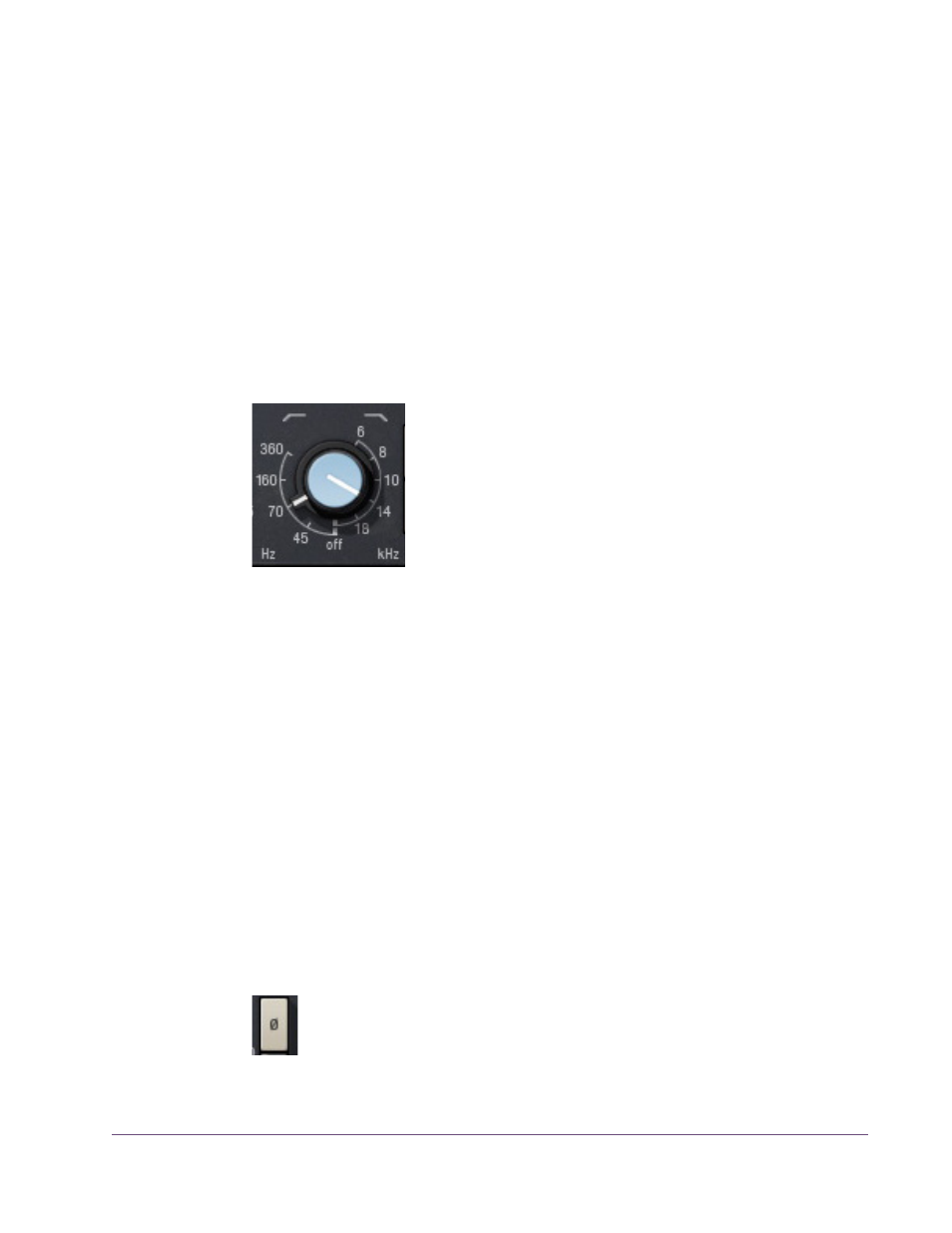
UAD Powered Plug-Ins Manual
- 364 -
Chapter 35: Neve 31102 Console EQ
Rotate the control clockwise to boost the selected low band frequency, or
counter-clockwise to reduce the bass response.
Low Frequency
The low frequency is selected with the outer ring of the dual-concentric knob
controls. The ring knob pointer can be dragged with the mouse, or click the
shelving symbol above the knob to cycle through the available frequencies
(shift+click to step back one frequency).
The available low band center frequencies are 35 Hz, 60 Hz, 110 Hz, 220
Hz, and off. When off is specified, the band is disabled. UAD DSP usage is
not reduced when off.
Cut Filters
The independent low and high cut filters are controlled
by the dual-concentric knobs to the right of the low band.
The controls specify the fixed frequency of each cut filter.
The knob pointers can be dragged with the mouse, or
click the respective cut symbols above the knob (left sym-
bol for low cut, right symbol for high cut) to cycle through
the available frequencies (shift+click to step back one fre-
quency).
High Cut
The inner (blue) dual-concentric knob controls the high cut filter. The available
frequencies for the high cut filter are 18 kHz, 14 kHz, 10 kHz, 8 kHz, 6 kHz,
and off. When off is specified, the high cut filter is disabled.
Low Cut
The outer dual-concentric ring controls the low cut filter. The available fre-
quencies for the low cut filter are 45 Hz, 70 Hz, 160 Hz, 360 Hz, and off.
When OFF is specified, the low cut filter is disabled.
Note:
Each cut filter is disabled when its respective knob position indicator is
pointing straight down. UAD DSP usage is not reduced when the cut filters are
off.
Phase
The Phase (Ø) button inverts the polarity of the signal. The signal is in-
verted when the button is engaged (darker). Leave the button inactive
(lighter) for normal phase.
