Date and time settings – SENA STS Series User Manual
Page 78
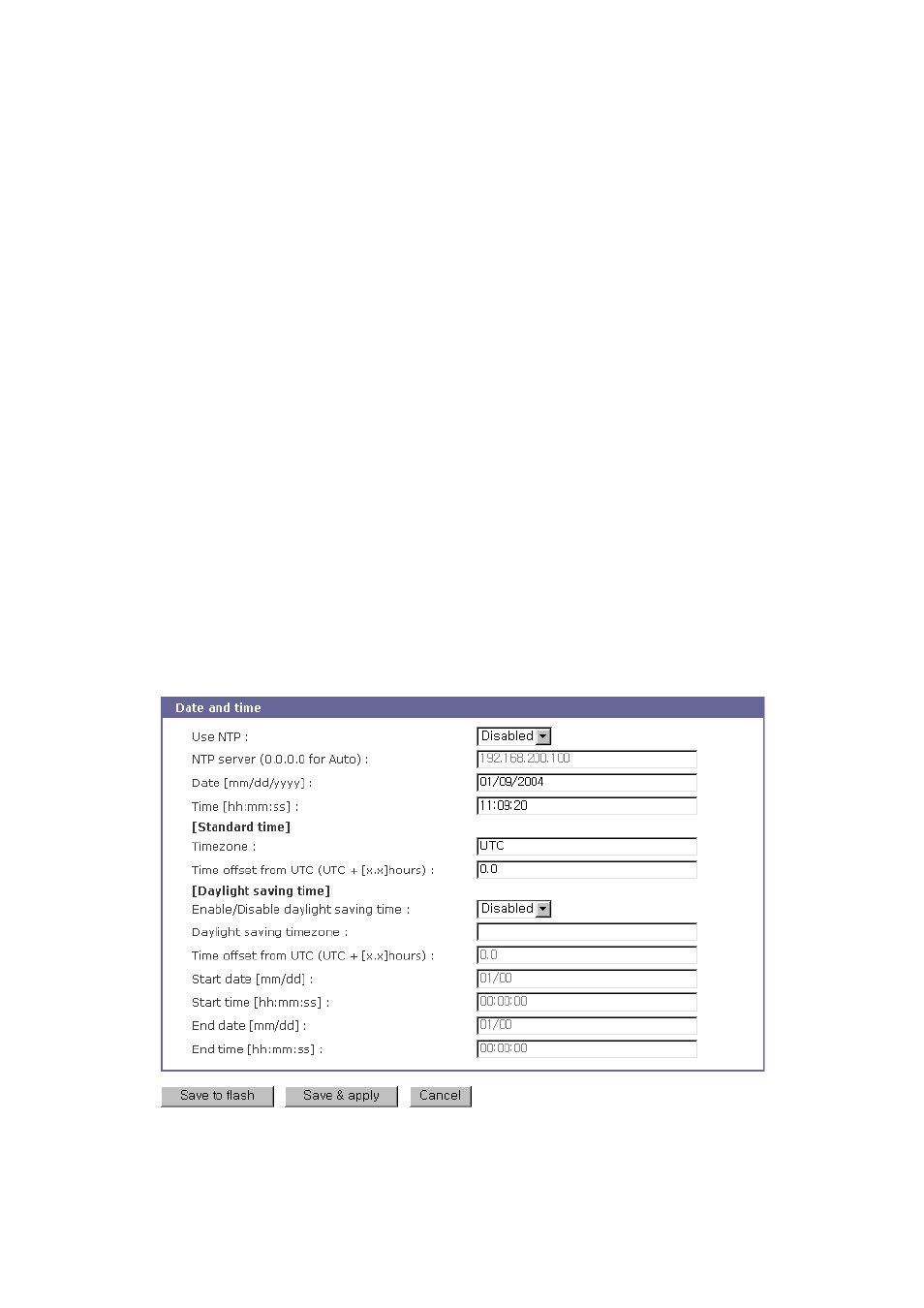
78
6.7. Date And Time Settings
The STS Series maintains current date and time information. The STS Series clock and calendar
settings are backed up by internal battery power. The user can change the current date and time, as
shown in Figure 6-7.
There are two date and time settings. The first is to use the NTP server to maintain the date and time
settings. If the NTP feature is enabled, the STS Series will obtain the date and time information from
the NTP server at each reboot. If the NTP server is set to 0.0.0.0, the STS Series will use the default
NTP servers. In this case, the STS Series should be connected from the network to the Internet. The
user may also need to set the time offset from UTC depending on the users’ location.
The second method is to set date and time manually without using the NTP server. This will allow the
date and time information to be kept maintained by the internal battery backup.
The users may also need to set the timezone and the time offset from UTC depending on the users’
location to set system date and time exactly. If the user uses daylight saving time, the user may need
to set the daylight saving time properties such as the daylight saving timezone, the time offset from
UTC, start data and time, end date and time. It allows the SS110/400/800 to calculate the exact
system time.
Figure 6-7 Date and time configuration
