SENA STS Series User Manual
Page 46
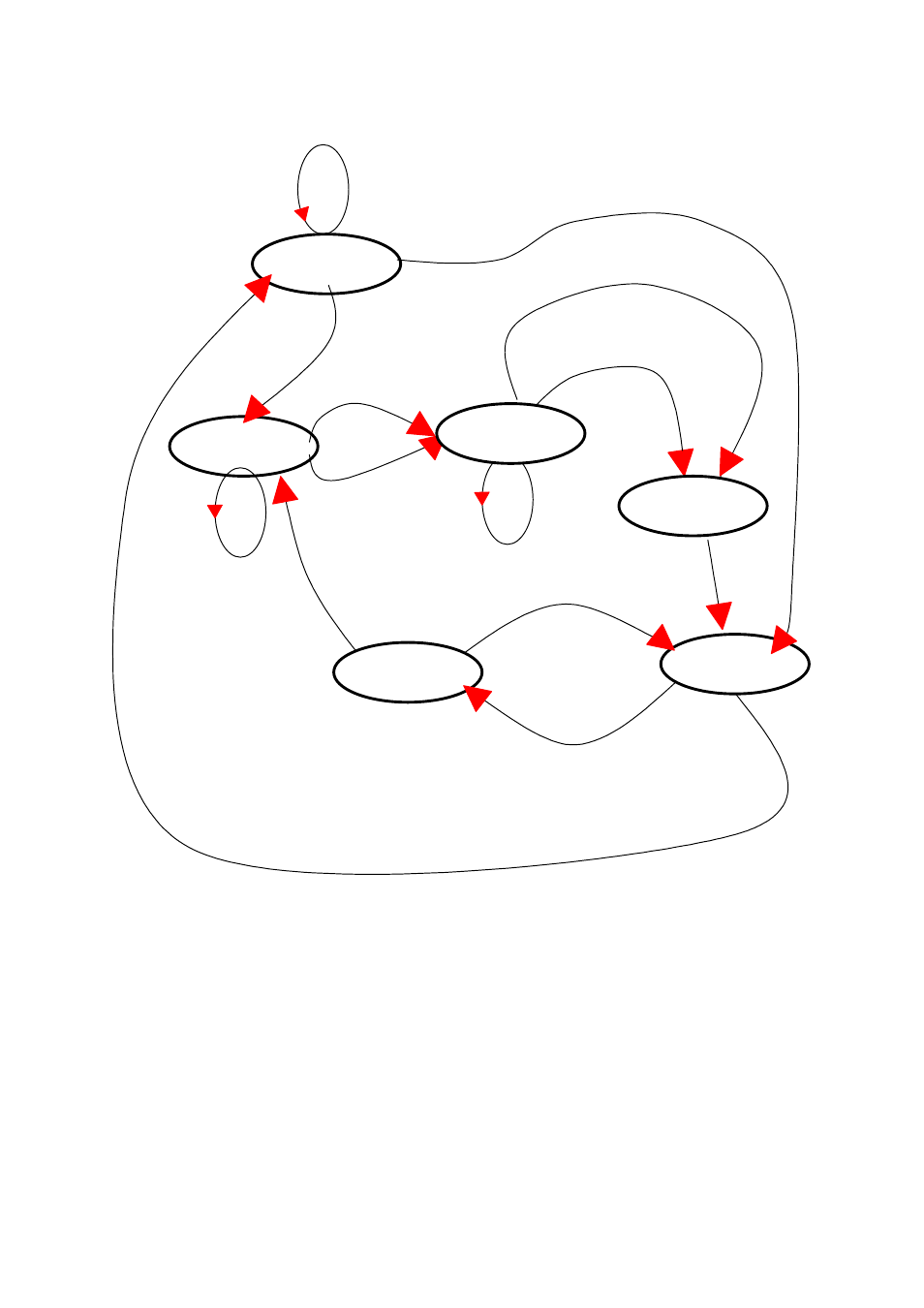
46
Established
Inactivity time-out
TCP connection request rejected
Or internal TCP time-out
TCP connection request accepted
Sync-Sent
Incoming data via serial port
Incoming data
from remote host
In-coming TCP Close request
Listen
Incoming TCP connection request
Incoming data via serial port
Sync-Recvd
Reject
Accept
Closed
Data
Figure 4-6 State Transition Diagram of TCP mode
Inactivity Timeout
When Inactivity Timeout function is enabled, connection between remote host(s) and STS Series will
be closed automatically if there is no data transmission during the value which is set in Inactivity
Timeout configuration.
Socket ID
When STS Series connects remote host(s), sometimes it is needed to identify the device using the
string. In this case, if user specifies specific strings in Socket ID, STS Series send these strings first
before start the data transmission. User can specifies either Serial Numebr or specific strings up to 49
characters as Socket ID.(This option can be changed only by root user) In TCP mode, specified
Socket ID strings are sent once at the time of establishing TCP connection.
