SENA STS Series User Manual
Page 49
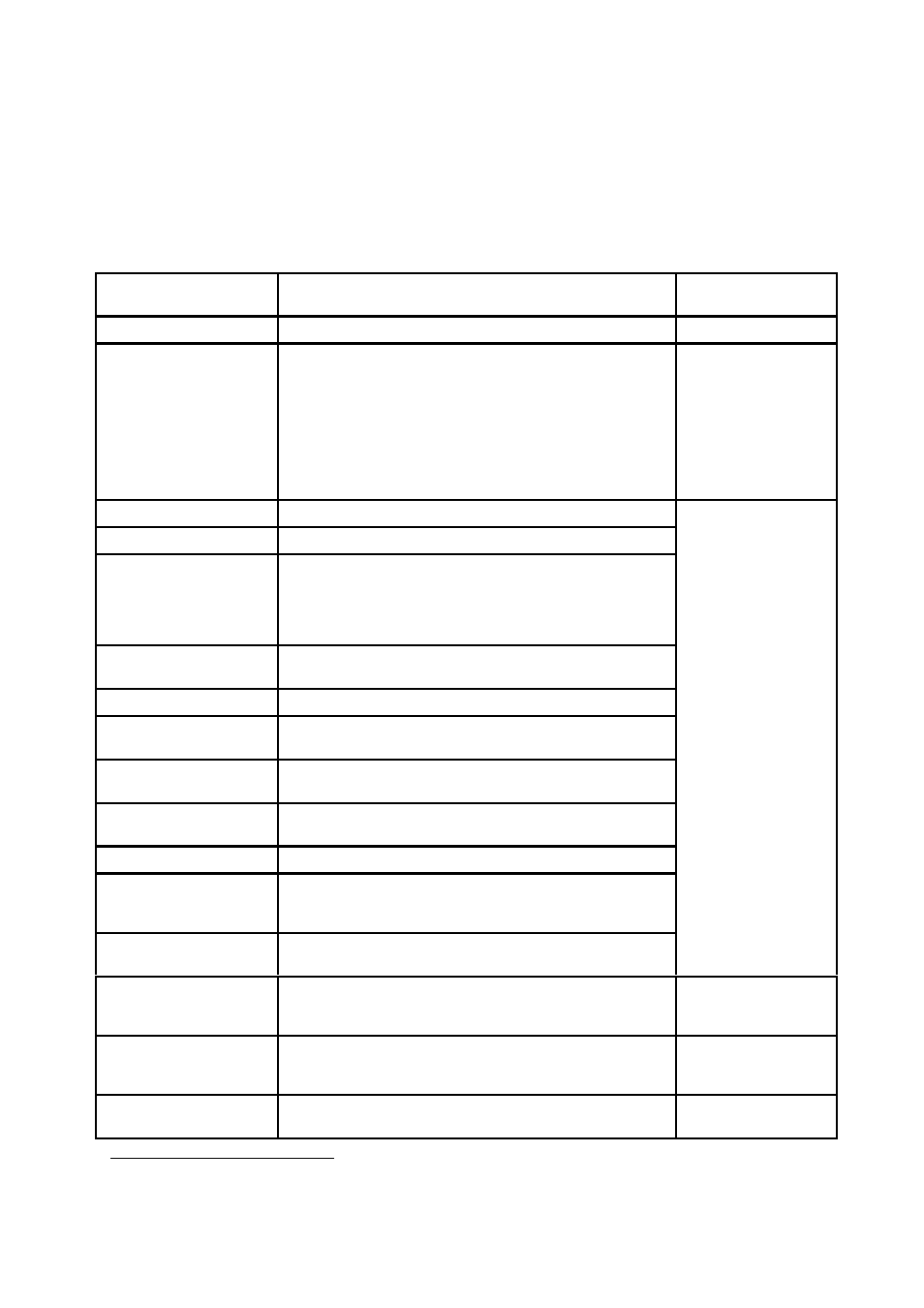
49
By using the modem emulation mode of the STS Series, users can have their serial device connected
to the Ethernet network easily, which is cheaper than using phone line modem. Table 4-2 is a
summarized AT command table which is supported by the STS Series. Figure 4-7 shows the typical
case of the serial port command flow when ATDA command is used to connect to the Ethernet network.
Table 4-2 AT commands supported in the STS Series
Command
Internal Operation
Response
9
(Verbose Code)
+++
Return to command input mode
None
ATD(T)
[remote
IP
or
domain
name]:[remote port]
[CR][LF]
or
ATD(T)
[remote IP][remote port]
[CR][LF]
Set TCP mode as TCP client mode. And then, try to connect
to the specified remote host.
e.g. atdt192.168.1.9:1002
e.g. atdt1921680010091002
Connect to IP address, 192.168.1.9, port 1002
(Port Number is permitted from 1 to 65534)
e.g. atdtss.sena.com:1002
Connect to domain address ss.sena.com, port 1002
If success,
CONNECT [CR][LF]
If failure in connection,
NO CARRIER [CR][LF]
If other errors,
ERROR [CR][LF]
AT or ATZ [CR][LF]
Initialize TCP socket and serial port
ATA/ [CR][LF]
Repeat last command
ATA
[Local port number]
[CR][LF]
Set TCP mode as TCP server mode. And then, set TCP state
as [Listen].
-. If the command parameter, Local port number is not
specified, the TCP session parameter, Local Port is used
instead.
ATEn [CR][LF]
E, E0: Disable echo
E1: Enable echo
ATOn [CR][LF]
O, O0: Turn to data mode
ATQn [CR][LF]
Q, Q0: Response display on (default)
Q1: Response display off
ATVn [CR][LF]
V, V0: Response =
V1 (default): Response =
AT&Dn [CR][LF]
D, D0: ignore DTR(PC) signal
D2(default): disconnect TCP session
AT&Fn [CR][LF]
F, F0, F1: Restore default modem settings
AT&Kn [CR][LF]
K, K0: No flow control
K3: RTS/CTS flow control (default)
K4: Xon/Xoff (if supported)
AT&Sn [CR][LF]
S, S0: DSR(PC) always high
S1: DSR(PC) shows TCP connection
If successful,
OK [CR][LF]
If failure,
ERROR [CR][LF]
ATHn [CR][LF]
H, H0: Disconnect current TCP connection
All the data will be cleared
H1: Keep the current TCP connection
OK [CR][LF]
ATIn [CR][LF]
I, I0 : display “Sena Technologies, Inc.”
I3 : display model number
Others : display “OK”
<=
AT\Tn [CR][LF]
Set inactivity timer to n minutes
\T, \T0: inactivity timer disabled (default)
OK [CR][LF]
9
If Echo mode is enabled, the command will be sent back first. And then, corresponding response will be sent. If disabled, only
response will be sent.
