Serial modem card configuration, Ata/ide fixed disk card configuration – SENA STS Series User Manual
Page 72
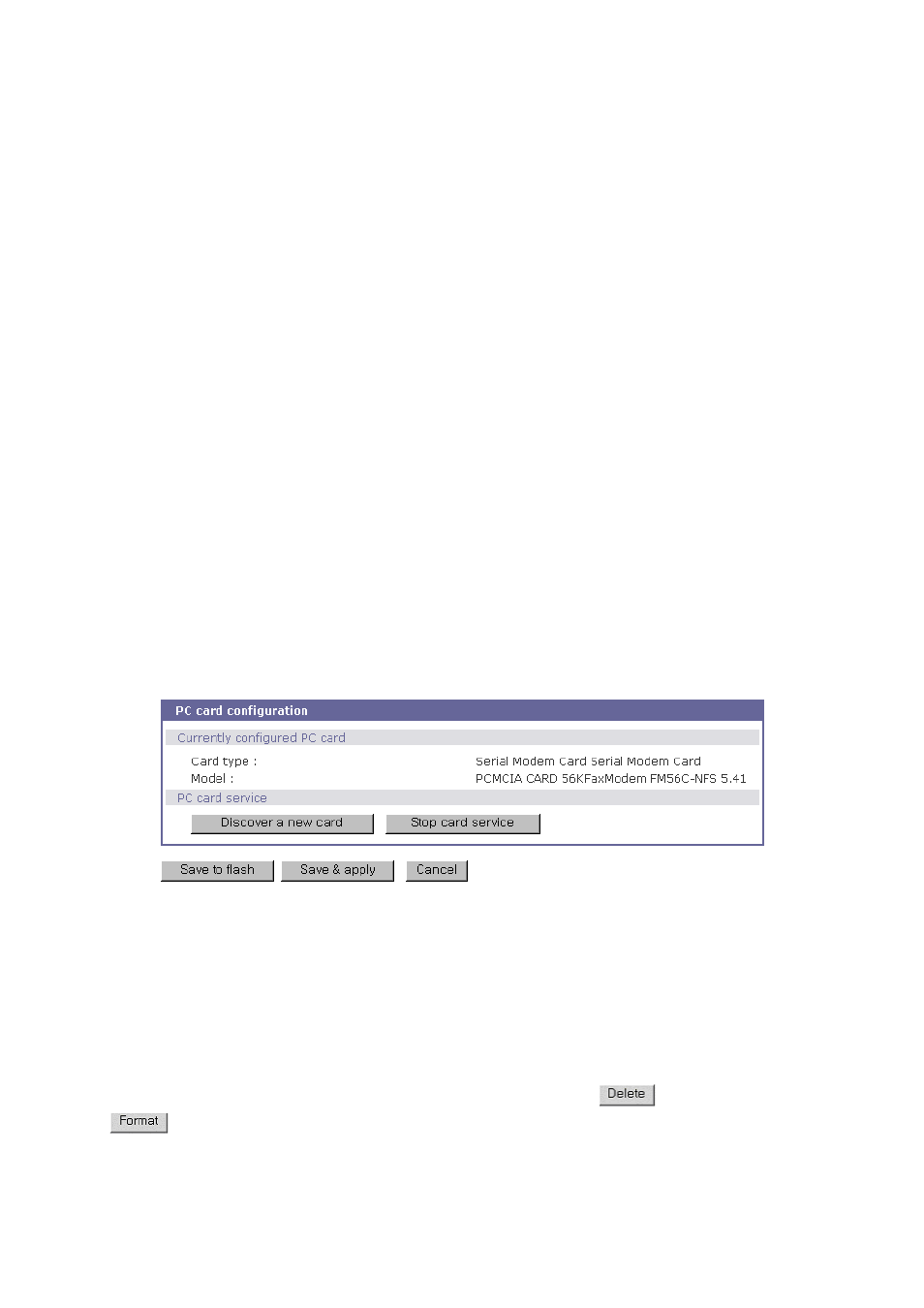
72
The STS Series supports SSID(Service Set Identifier) and WEP(Wired Equivalent Privacy) key feature
for the wireless LAN configuration. The user may configure the SSID to specify an AP (Access Point).
The user may also configure the WEP mode as either encrypted or shared. The WEP key length must
be either 40 or 128 bits. The 40-bit WEP key length requires the user to enter 5 hexadecimal code
sets without colons (:). The 128 bits WEP key length requires the user to enter 13 hexadecimal code
sets without colons (:).
For example, to use the 128 bits WEP key length option, the user must enter 13 hexadecimal code
sets as follows:
000F25E4C2000F25E4C2000F24
Refer to Appendix 2.PC Card Supported By STS to view a list of wireless LAN cards supported by the
STS Series.
5.3. Serial Modem Card Configuration
Using the extra PC card slot as a modem will allow the user on-line access without tying up a serial
port with an external modem. Most 56Kbps PC serial modem cards are compatible with the PC card
slot. A complete catalog of modem cards supported by the STS Series is listed in Appendix 2. PC
Card Supported By STS.
Figure 5-5 PC serial modem card configuration
5.4. ATA/IDE Fixed Disk Card Configuration
The user must configure the total data size required to use the PC ATA/IDE fixed disk card to store the
system and serial port log. The STS Series will automatically locate the total storage size and the disk
space available on the disk.
The user may delete all the files currently on the card by selecting
. The user may select
to format the card. The STS Series supports both EXT2 and VFAT file systems for the disk
card. The user may store or retrieve the STS Series configuration files to/from the disk by
exporting/importing the STS Series configuration.
